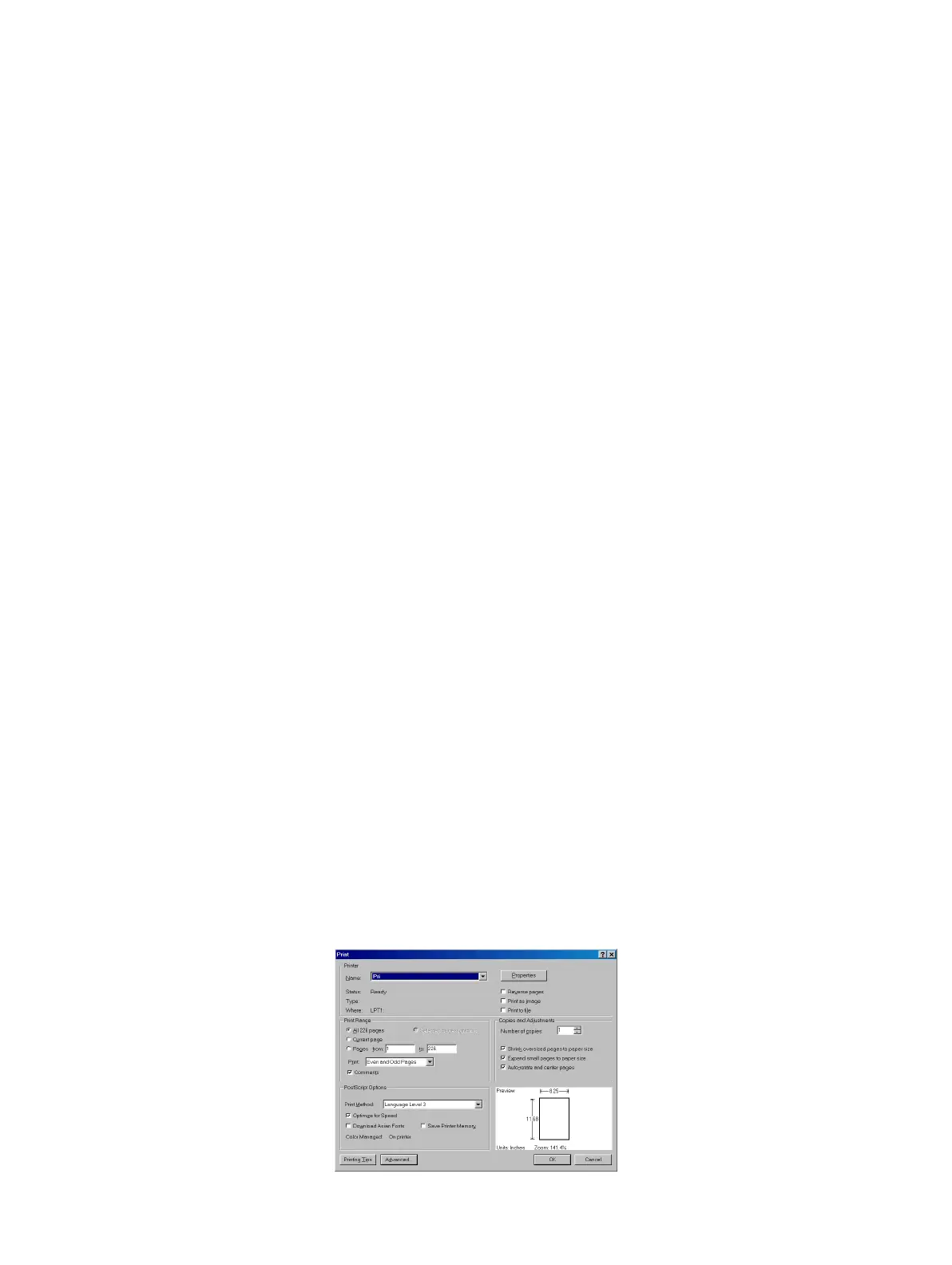About this manual > 7
A
BOUT
THIS
MANUAL
This manual is the user’s guide (check the Oki Printing Solutions website,
www.okiprintingsolutions.com, for the most up-to-date version) for your printer and forms
part of the overall user support listed below:
> Quick Setup Poster: easy to follow graphical instructions for quick printer setup.
> Setup Guide: more detailed instructions to unpack, connect, power up your printer,
and install software.
> This User’s Guide: to help you to operate your printer and make the best use of its
many features. Also included are guidelines for troubleshooting and maintenance to
ensure that it performs at its best. Additionally, information is provided for adding
optional accessories as your printing needs evolve.
> Installation Guides: accompany consumable items and optional accessories to
describe how to install them.
> Online Help: online information associated with the printer driver and the Menu
Setup Tool (B410n/B410dn) software.
This manual has been written using more than one printer as a model and the illustrations/
screenshots reflect this. What you see will be appropriate to the model you are using.
O
NLINE
USAGE
This manual is intended to be read on screen using an Adobe Acrobat Reader. Use the
navigation and viewing tools provided in Acrobat.
You can access specific information in two ways:
> In the list of bookmarks down the left hand side of your screen, click on the topic of
interest to jump to the required topic. (If the bookmarks are not available, use the
Table of Contents.)
> In the list of bookmarks click on Index to jump to the Index. (If the bookmarks are
not available, use the Table of Contents.) Find the term of interest in the
alphabetically arranged index and click on the associated page number to jump to
the page containing the subject.
P
RINTING
P
AGES
The whole manual, Individual pages, or sections may be printed. The procedure is:
1. From the toolbar, select File > Print (or press the Ctrl + P keys).
2. Choose which pages you wish to print:
(a) All pages, for the entire manual.
(b) Current page for the page at which you are looking.