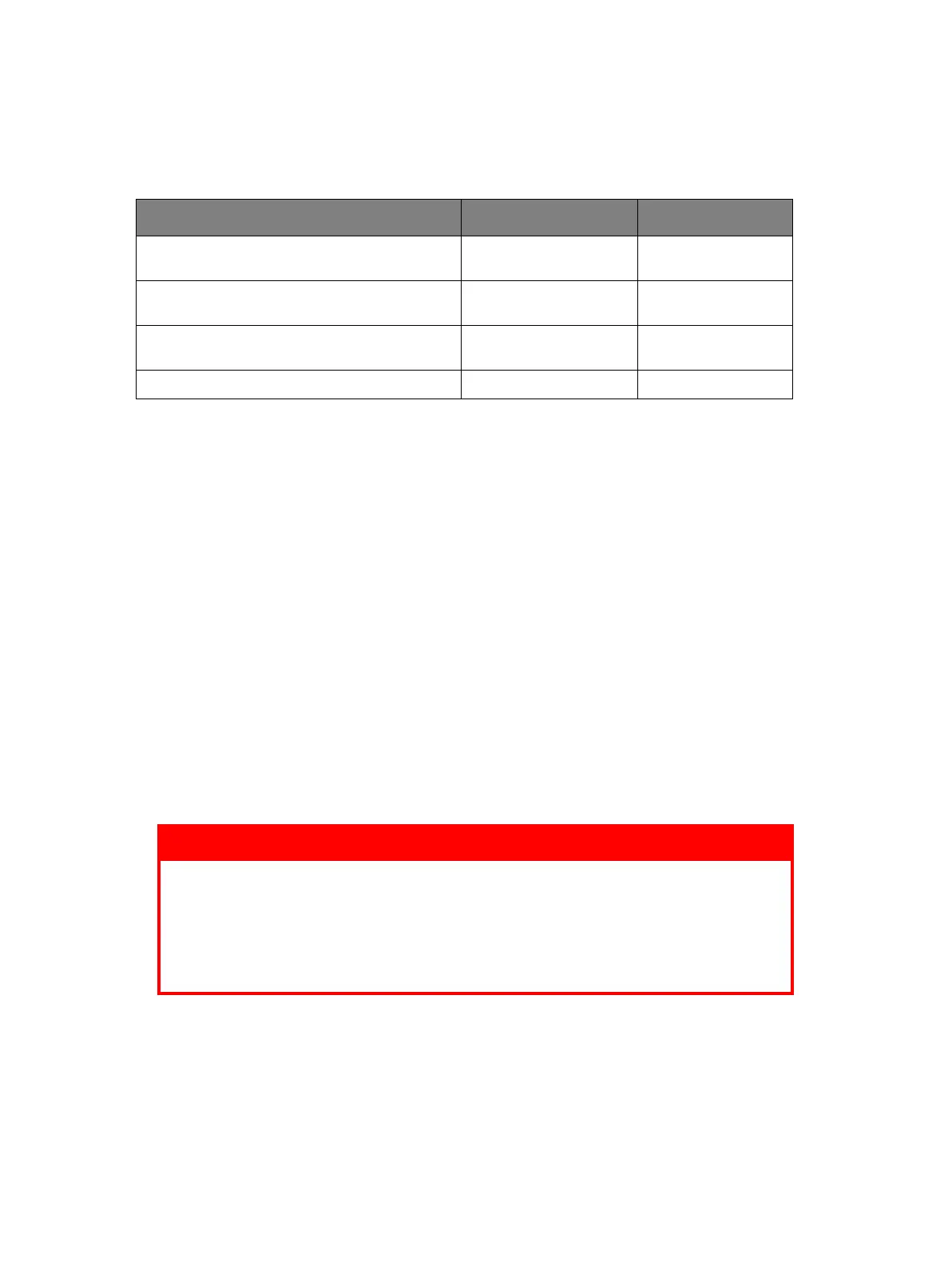Consumables and maintenance > 61
C
ONSUMABLES
AND
MAINTENANCE
This section deals with the replacement of the toner cartridge and image drum and general
maintenance.
C
ONSUMABLE
ORDER
DETAILS
Please always use genuine consumables.
T
ONER
CARTRIDGE
LIFE
How long your toner cartridge lasts depends on the print density; the percentage of the
page that prints black. A typical letter has 3% to 5% print density; graphics usually have
higher density. Higher print density means toner is used up faster. At 5% print density, a
standard toner cartridge will print an average of 3500 pages. Remember, this is only an
average:actual results may vary.
The first toner cartridge installed in a new printer has to fill the image drum reservoir and
saturate the developing roller with toner. The toner cartridge that is supplied with this
printer normally produces about 1,500 pages after installation.
W
HEN
TO
REPLACE
THE
TONER
CARTRIDGE
When the toner is running low, TONER LOW is displayed in the operator panel LCD. After
Toner Low displays, the printer will print about 100 more pages then display Toner Empty
and stop printing. Printing will resume after a new toner cartridge has been installed.
R
EPLACING
THE
TONER
CARTRIDGE
It is recommended that you clean the LED array at the same time as you change the toner
cartridge.
The toner used in this printer is a very fine dry powder contained in the toner cartridge.
Have a sheet of paper handy so that you have somewhere to place the used cartridge while
you install the new one.
Dispose of the old cartridge responsibly, inside the pack that the new one came in. Follow
any regulations, recommendations, etc., which may be in force concerning waste recycling.
ITEM LIFE ORDER NO.
Toner, 3.5K: B410d/B410dn/B420dn/B430dn 3500 Letter/A4 @ 5%
ISO/IEC19752
43979101
Toner, 7K: B420dn, B430dn 7,000 Letter/A4 @ 5%
ISO/IEC19752
43979201
Toner, 10K: B420dn 10,000 Letter/A4 @5%
ISO/IEC19752
43979206
Image drum 25,000 Letter/A4 pages 43979001
WARNING
> Never expose a toner cartridge to an open flame. It can cause
an explosion and you can be burned.
> Be sure to switch off and unplug the machine before accessing
the interior of a machine for cleaning, maintenance or fault
clearance. Access to a live machine’s interior can cause electric
shock.