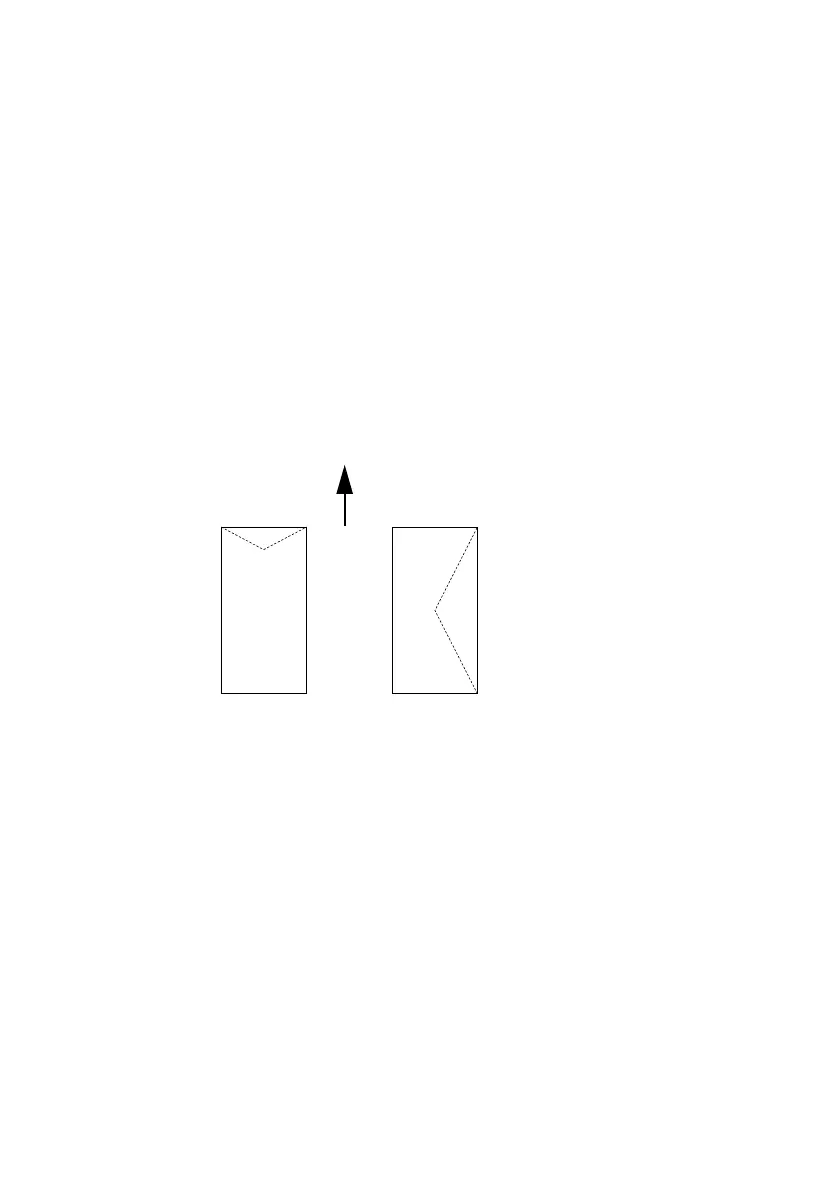B6250/B6500 User’s Guide> 17
NOTE
> You can set the print features in the properties dialog box from
the printer icon by selecting [Printers and Faxes] (or [Settings] >
[Printers] depending on the OS).
P
RINTING
ON
E
NVELOPES
For details on the envelopes that can be used, refer to “Usable
Paper” in the Reference Guide. The procedure to print on envelopes
is as follows.
L
OADING
E
NVELOPES
You have to close the flaps of the envelopes and load them with the
address side facing up in the orientation shown in the diagram
below.
Envelopes should be loaded with the flap side down and to be fed
into the printer in the direction indicated by the arrow.
The following explains how to load the envelopes, using COM-10
envelopes as an example, in trays 1 to 4.
Important:
> The reverse side of the envelope cannot be printed on.
NOTE
> For details on the procedure to load paper in a paper tray, refer
to “Loading Paper” on page 26.