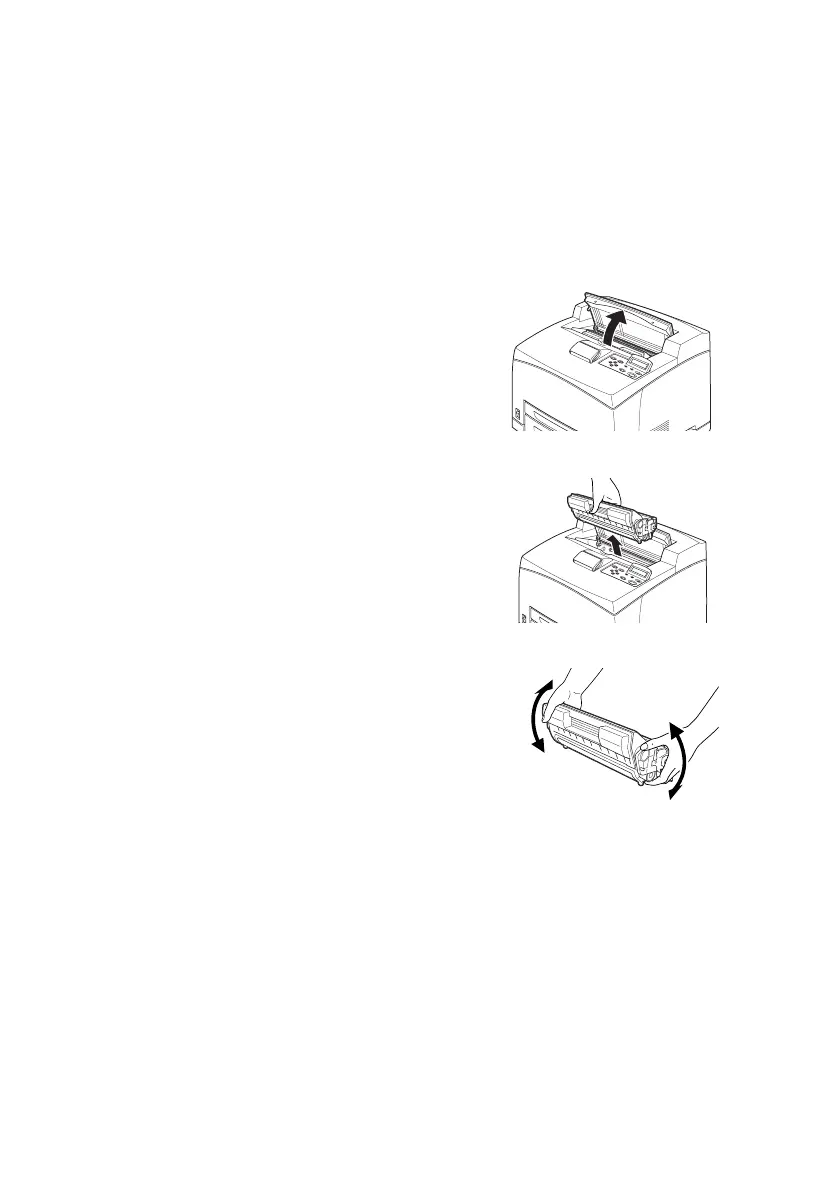B6250/B6500 User’s Guide> 43
> Although the toner is not harmful to the body, wash it off
immediately if your hands or clothes are stained with it.
> It is recommended to use the drum/toner cartridge within 1
year after opening it.
R
EPLACING
THE
D
RUM
/T
ONER
C
ARTRIDGE
1. Remove any output paper and
open cover A.
NOTE
> When the offset catch tray (optional) is
installed, fold the tray first before
opening cover A.
> Do not touch any parts inside the
printer.
2. Hold the drum/toner cartridge by
the grip and pull it out slowly.
NOTE
> To prevent the toner from dirtying the
floor, lay a piece of paper on the floor
first before putting the drum/toner
cartridge down.
>
3. Take the new drum/toner cartridge
out of the packaging box and shake
it 7 to 8 times as shown in the
diagram.
Important:
> If the toner is not evenly spread
out, the print quality may be
reduced. Also, if you did not shake the drum/toner cartridge
well, there may be operating noise or the interior of the
cartridge may be damaged during operation.
> Do not touch the surface of the photosensitive drum.