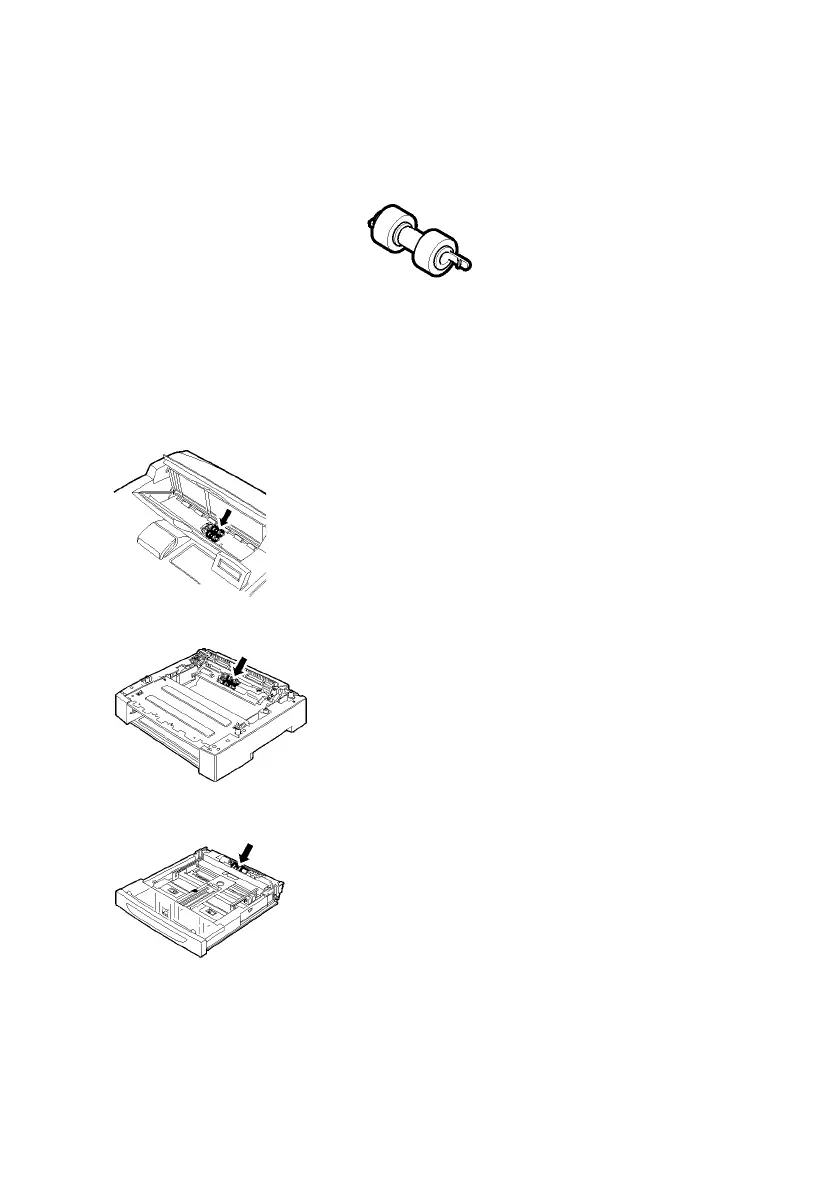B6250/B6500 User’s Guide> 47
C
LEANING
THE
F
EED
R
OLLS
When feeding cannot be done, follow the procedure below to wipe
the feed roll gently with a well-wrung soft cloth.
There are feed rolls in the interior of this printer (two locations, total
of four), tray module (one location) and paper tray (one location).
Follow the cleaning procedure (page 48) to clean the feed rolls at
each location.
Inside of Machine (Two Locations)
Open cover A and after removing the drum/toner
cartridge, clean the feed roll.
Tray Module (One Location)
Even without uninstalling the tray module
you can clean the feed roll after pulling out
the paper tray.
Paper Tray (One Location)
Pull out the paper tray and clean the feed roll.