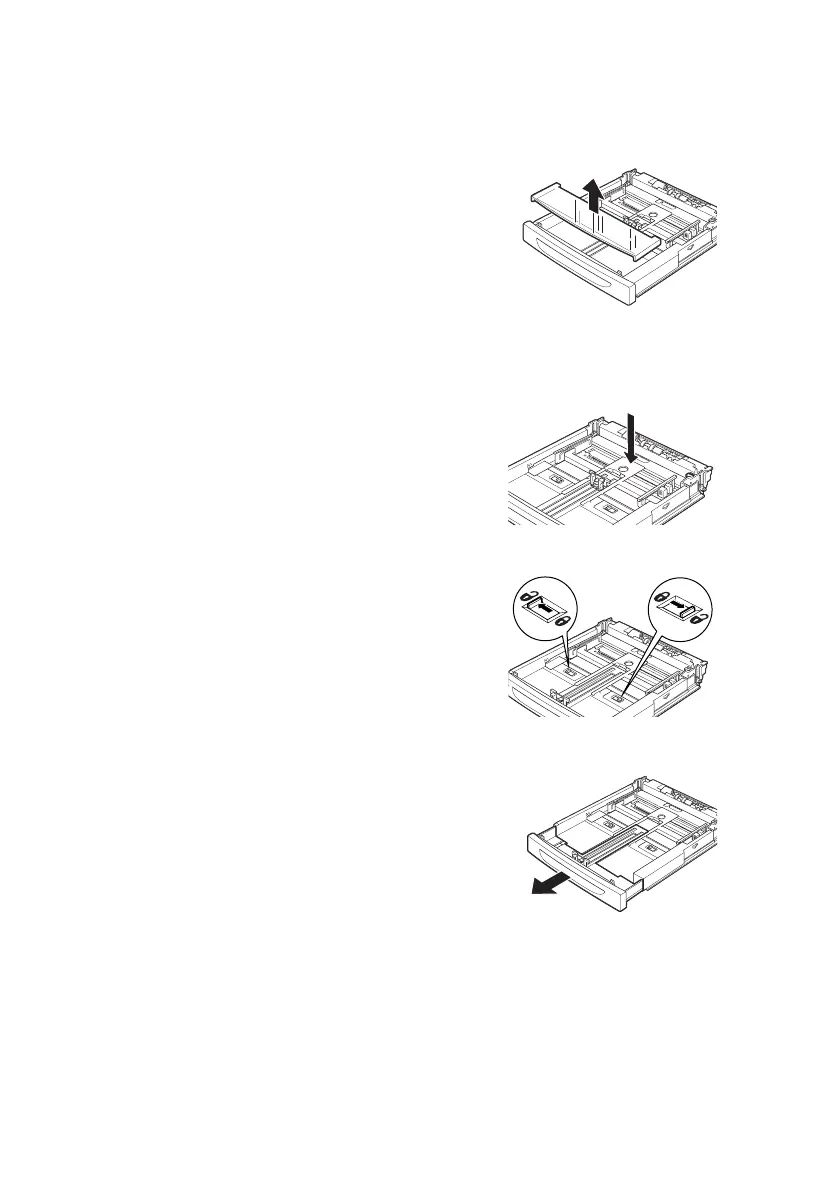B6250/B6500 User’s Guide> 26
L
OADING
P
APER
1. Place the paper tray on a flat
surface and remove the lid (if
installed).
2. If the base plate of the paper tray
is raised, push it down.
3. When loading paper longer than A4
size, slide the left and right lock
tabs in the paper tray outwards to
unlock them.
4. Hold the grip of the paper tray and
pull its extendable part to the front
until it reaches its maximum.