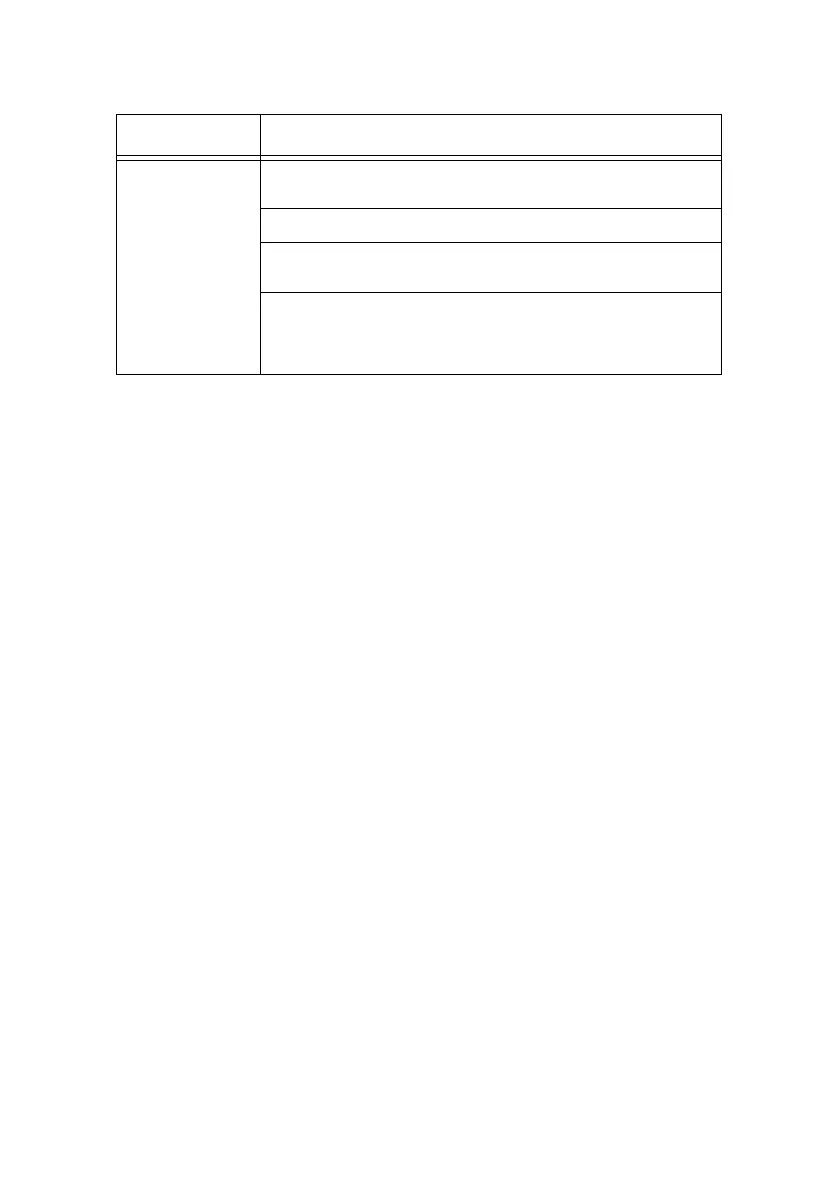B6250/B6500 User’s Guide> 38
Strange noise. Is the printer placed on a flat location? Place the printer on a
stable surface.
Is cover A open? Close cover A securely.
Is the paper tray set correctly? Push the paper tray
completely into the printer.
Are there foreign objects inside the printer? Switch off the
power and remove any foreign objects inside the printer. If
the object cannot be removed unless the printer is
disassembled, contact service.
SYMPTOM REASON/ACTION