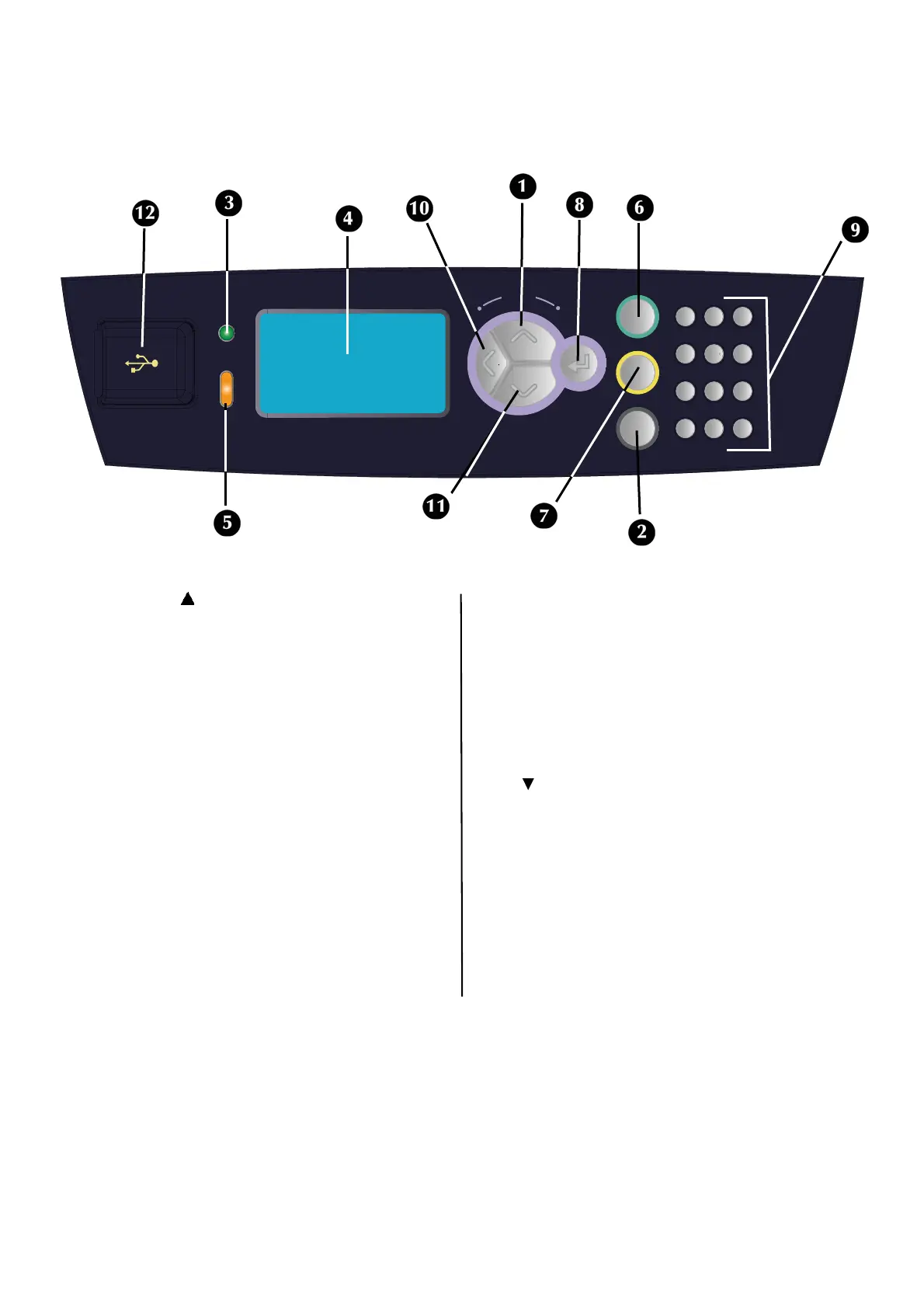13 / English
The Control Panel
For full details on the control panel, refer to the User’s Guide.
The control panel components and their functions are described below:
1<Menu> / <> button
Press to enter the Menu mode. Press to navigate
up within the Menu structure and value.
2<Help> button
During Fault conditions (Line 5 of the display) will
inform the user that the “Help” button may be
pressed for more information regarding available
Help Screens.
3 <READY> indicator
When the light is on, the printer is ready to receive
data from the computer.
4 LCD display
Displays the setting items, machine status, and
messages.
5 <ATTENTION> indicator
When the Attention light is on, operator
intervention is required.
6 <On-Line> button
Press to switch from Ready status to Off-line status.
When Off-line, the machine cannot receive data or
process printing. Press again to resume Ready
status.
7<CANCEL> button
Press to cancel printing.
Press to exit Menu Mode.
8 <Enter> button
Press to select the currently displayed menu item.
9<Alphanumeric> buttons
Use these to make alphanumeric entries.
10 <Back> button
Press to Step backward in the Menu Structure
11 < > button
Press to navigate Down within the Menu structure
and value.
12 USB Flash Drive Port
For printing PDF and other specific types from a
USB Flash Drive.
#
9
6
3
1
4
7
*
0
8
5
2
WXYZTUVPQRS
MNOJKLGHI
DEFABC
Attention
Ready
Menu
Back
Enter
On Line
Cancel
Help