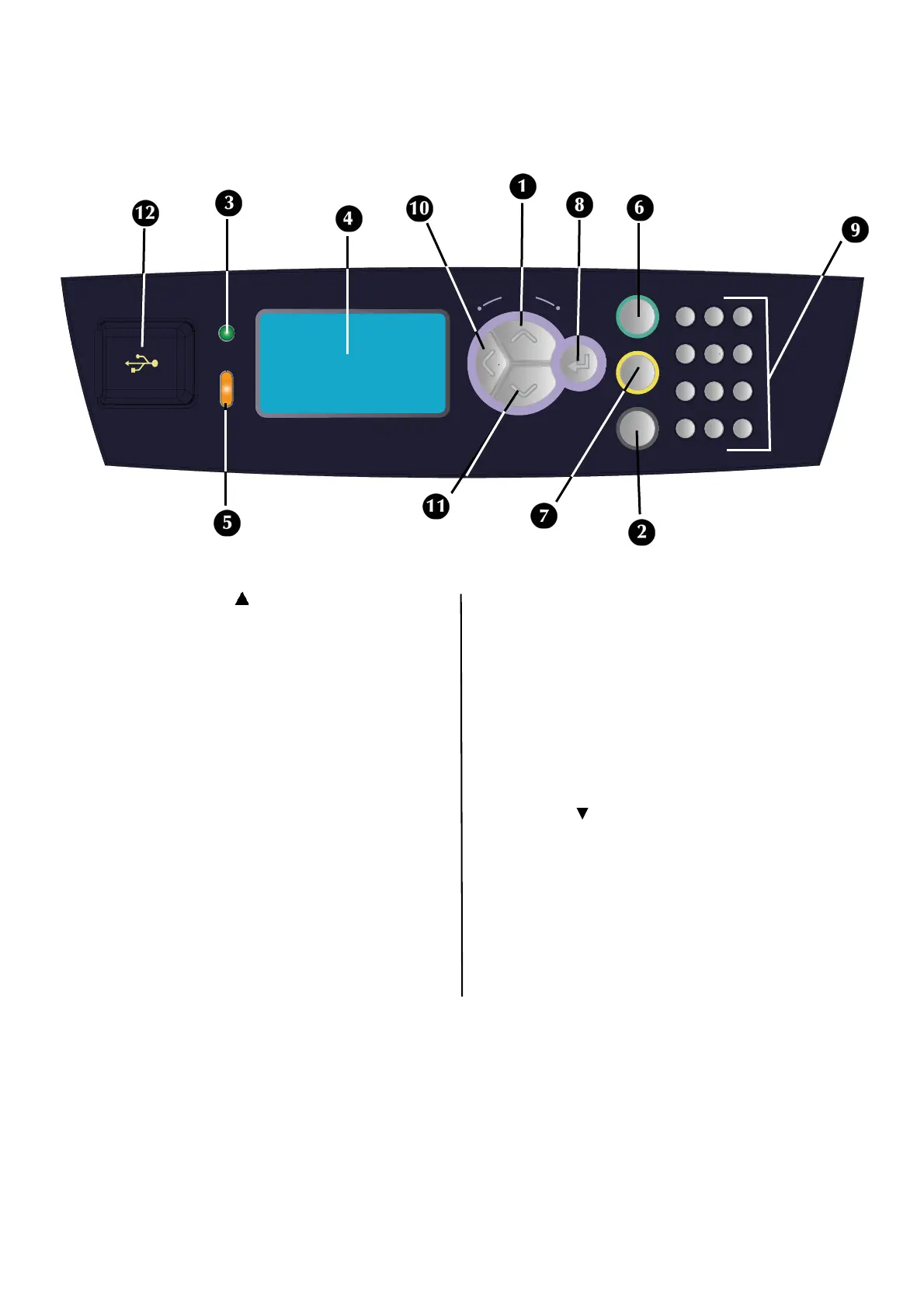35 / Español
Panel de control
Para obtener información detallada sobre el panel de control, consulte la Guía del Usuario.
Los componentes del panel de control y sus funciones se describen a continuación:
1 Botón <MENU> / < >
Presionar para entrar en el menú. Puede avanzar
por la lista de funciones del menú
2 Botón <Help> (Ayuda)
En la condiciones de falla (línea 5 de la pantalla)
informará al usuario que puede presionar el botón
“Help” (Ayuda) para obtener más información
sobre las pantallas de ayuda disponibles.
3Indicador <READY>
Cuando está encendido, la impresora está lista para
recibir datos de la computadora.
4 Pantalla LCD
Muestra los ítems configurables, el estado de la
impresora y los mensajes.
5 Indicador <ATTENTION>
Cuando se ilumina el indicador Attention
(Atención), es necesario que intervenga el
operador.
6 Botón/indicador <On-Line>
Presione el botón para cambiar del estado de
impresora lista al estado fuera de línea. Cuando
está fuera de línea, la impresora no puede recibir
datos ni procesar tareas de impresión. Presione el
botón de nuevo para reanudar el estado de
impresora lista.
7Botón <CANCEL>
Presionar para cancelar la impresión.
Presionar para salir del modo menú.
8Botón <Enter>
Presionar para activar la configuración en el panel.
9 Botones <alfanuméricos>
Use estos botones para ingresar valores
alfanuméricos.
10 Botón <Back> (Anterior)
Presione este botón para retroceder por la
estructura de menús.
11 Botón < >
Presione este botón para descender por la
estructura de menús y reducir valores.
12 <Puerto para unidad de memoria USB>
Para imprimir archivos PDF y de otros tipos
específicos almacenados en una unidad de
memoria USB.
WXYZTUVPQRS
MNOJKLGHI
DEFABC
Attention
Ready
Menu
Back
Enter
On Line
Cancel
Help