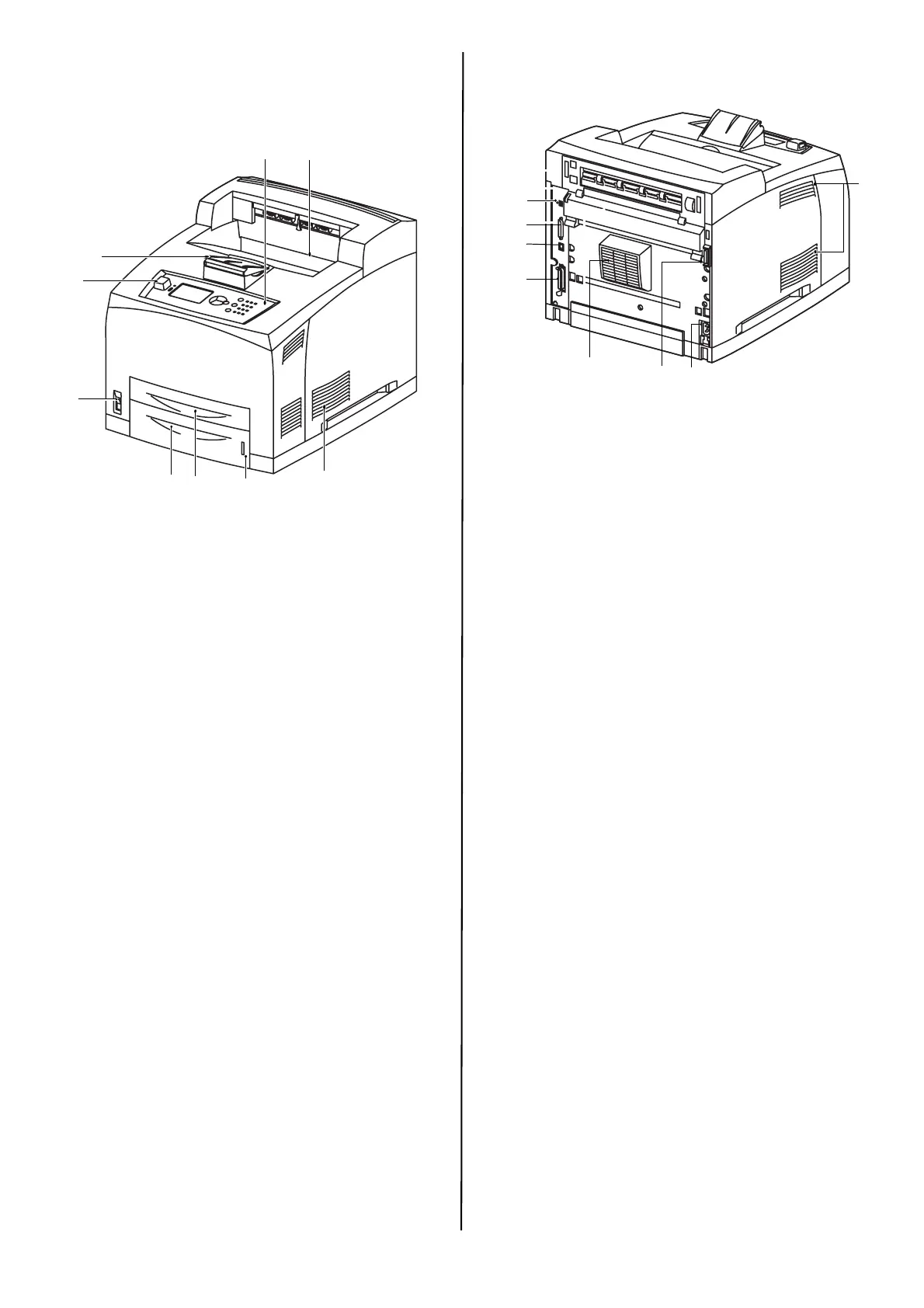27 / Español
Vista frontal
A continuación, se muestran las partes principales de la
impresora y una breve descripción de sus funciones:
1 Bandeja de salida con papel cara abajo
Los trabajos de impresión se envían aquí con la
cara impresa boca abajo.
2 Panel del operador
Consta de botones de control, indicadores y
pantalla.
Para obtener información sobre el panel de control,
consulte "Panel de control y sistema de menús" en
la página 20.
3 Ranuras de ventilación
Proporcionan ventilación al interior de la impresora.
4 Indicador de nivel de papel
Indica el nivel de papel que queda en la bandeja de
papel de 550 hojas.
5 Bandeja 1
Contiene 150 hojas de papel.
6 Bandeja 2
550 hojas de papel.
7 Interruptor de corriente
Enciende y apaga la impresora.
8 Extensor de bandeja de salida
Levante el extensor de la bandeja hacia fuera para
imprimir en papel de tamaño mayor que carta.
9 Conector para unidad de memoria USB
Para imprimir archivos PDF y de otros tipos
específicos almacenados en una unidad de
memoria USB.
Vista posterior
10 Conector del cable de alimentación
Para conectar el cable de alimentación.
11 Conector paralelo
Para conectar un cable paralelo.
12 Conector de red
Para conectar el cable de red cuando la impresora
se utiliza en red. (Tiene que estar instalada la
opción de kit de software de red para activar las
funciones de red.)
13 Conector USB2
Para conectar un cable USB.
14 Conector serie
Para conectar un cable serie.
15 Conector de unidad dúplex
Para conectar la unidad dúplex (opcional).
1
2
8
7
3
6
5
4
9
13
12
11
10
14
3
15
3