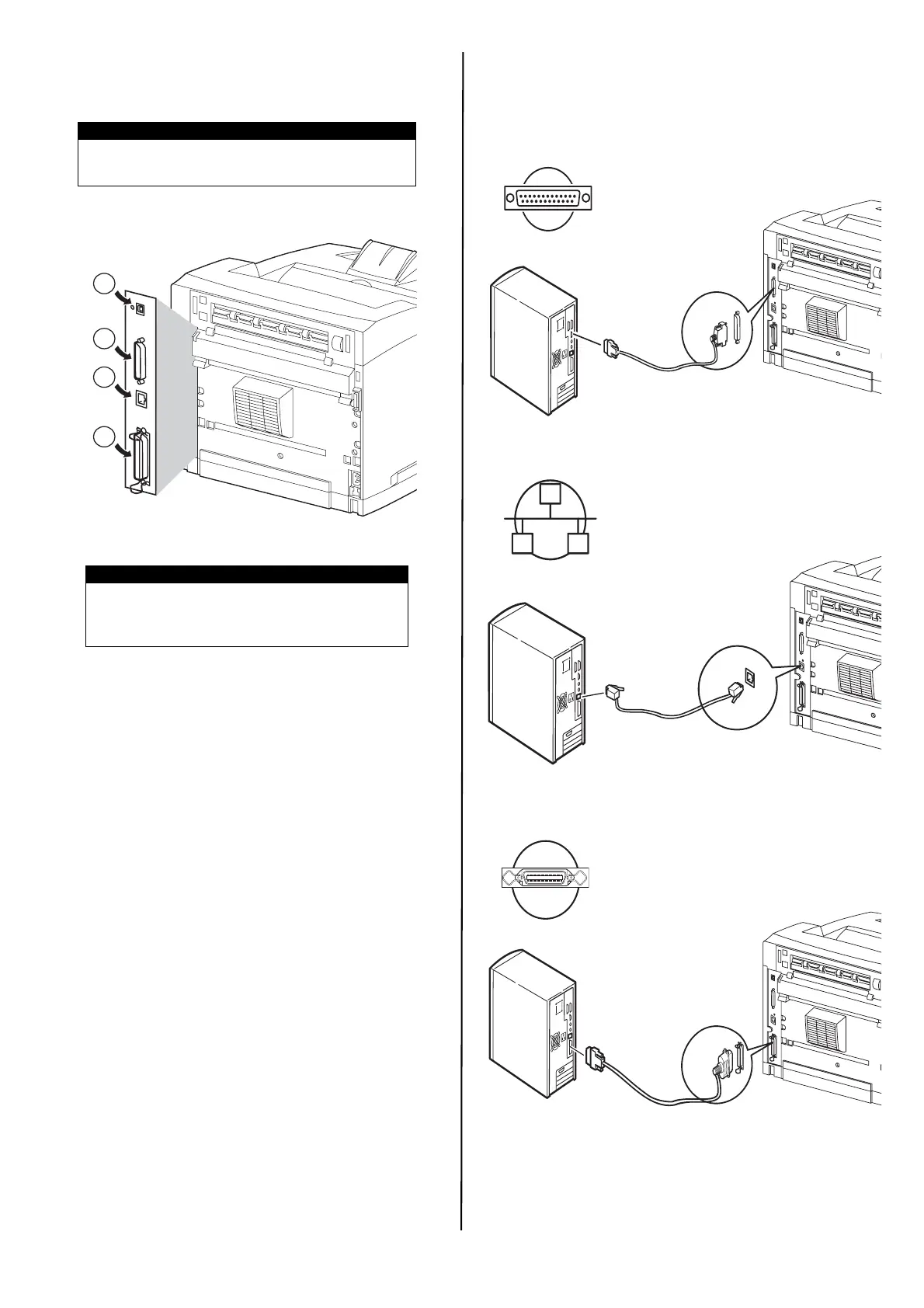9 / English
Connect an Interface
Cable
Your printer has four interface connectors on the back
panel.
• USB (1)
• Serial (2)
• Network (3)
• Parallel (4)
Serial, Ethernet or Parallel
(for USB Cable see page 11)
Serial
Ethernet
Parallel
For a parallel cable, lift up the wire clip on both sides to
secure it after it has been inserted into the connector.
NOTE
Interface cables are not supplied with the
printer.
IMPORTANT!
Windows installations: Connect a USB cable
only after the printer driver has been
installed on the computer. See page 11.
1
2
3
4