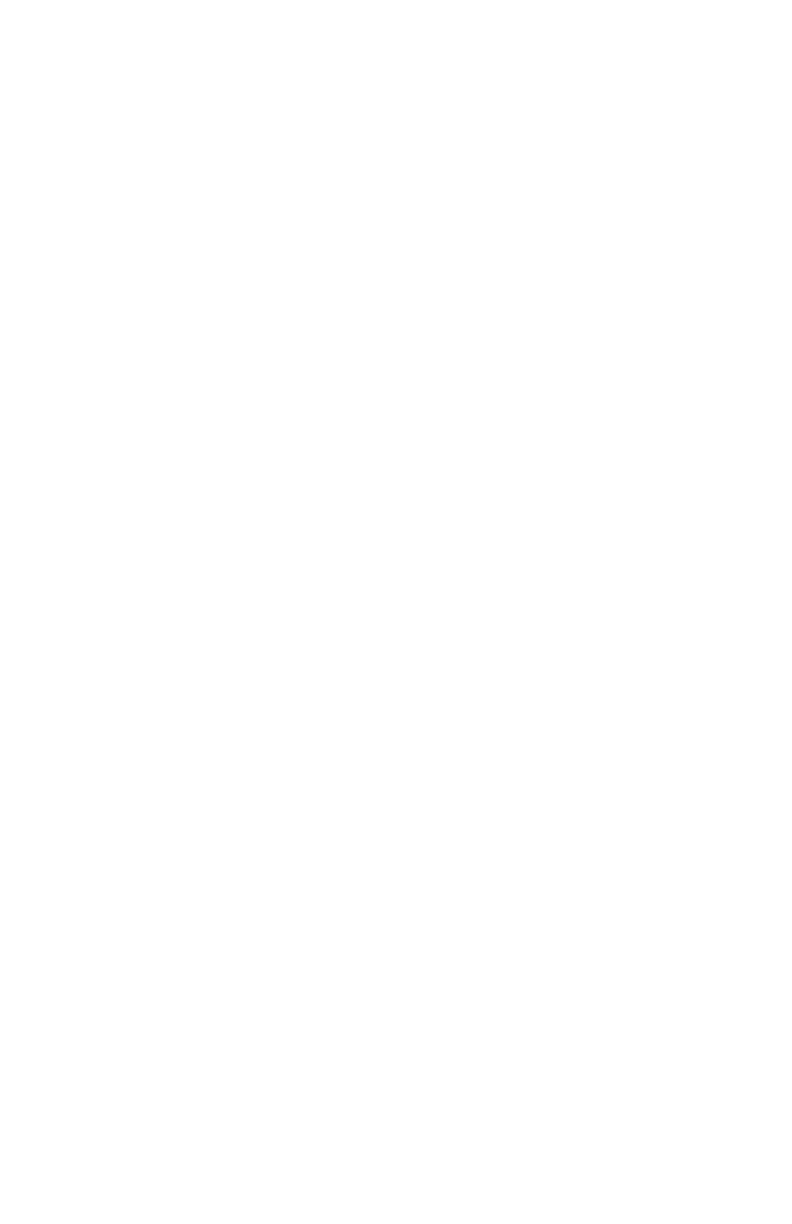B710, B720, B730 Guide de l'utilisateur > 127
Impression des rapports/listes
Pour imprimer les rapports :
1. Appuyez sur <Enter> (Entrée).
2. Utilisez les touches fléchées vers le haut ou le bas pour
mettre en surbrillance le menu Information et appuyez sur
<Enter> (Entrée).
3. Utilisez les touches fléchées vers le haut et le bas pour
sélectionner :
• Print Usage Rep (Imprimer rapport d'utilisation)
• Print Menu Map (Imprimer carte du menu)
• Network Summary (Sommaire réseau)
• Print PCL Fonts (Imprimer polices PCL)
• Print PS Fonts (Imprimer polices PS)
• Print FX Fonts (Imprimer polices FX)
4. Une fois le rapport mis en surbrillance, appuyez sur
<Enter> (Entrée).
Execute (Exécuter) s’affiche.
5. Appuyez sur <Enter> (Entrée) pour imprimer le rapport.
L’imprimante revient à l’état Ready to Print
(Prêt à imprimer).