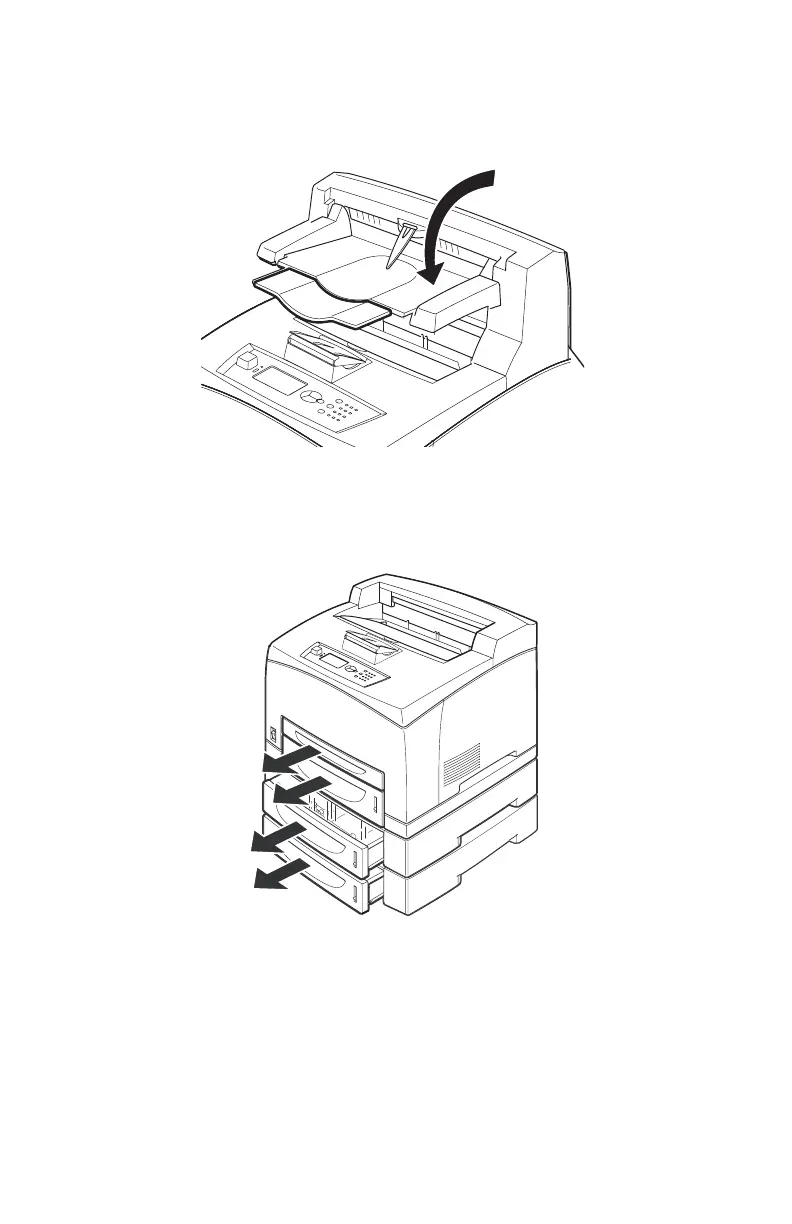B710, B720, B730 Guide de l'utilisateur > 137
7. Fermez solidement le capot A.
8. Si le bac de sortie décalée est installé, rabaissez-le sur sa
position initiale.
Nettoyez ensuite les galets du bac
1. Tirez sur les bacs à papier pour les sortir de l'imprimante.