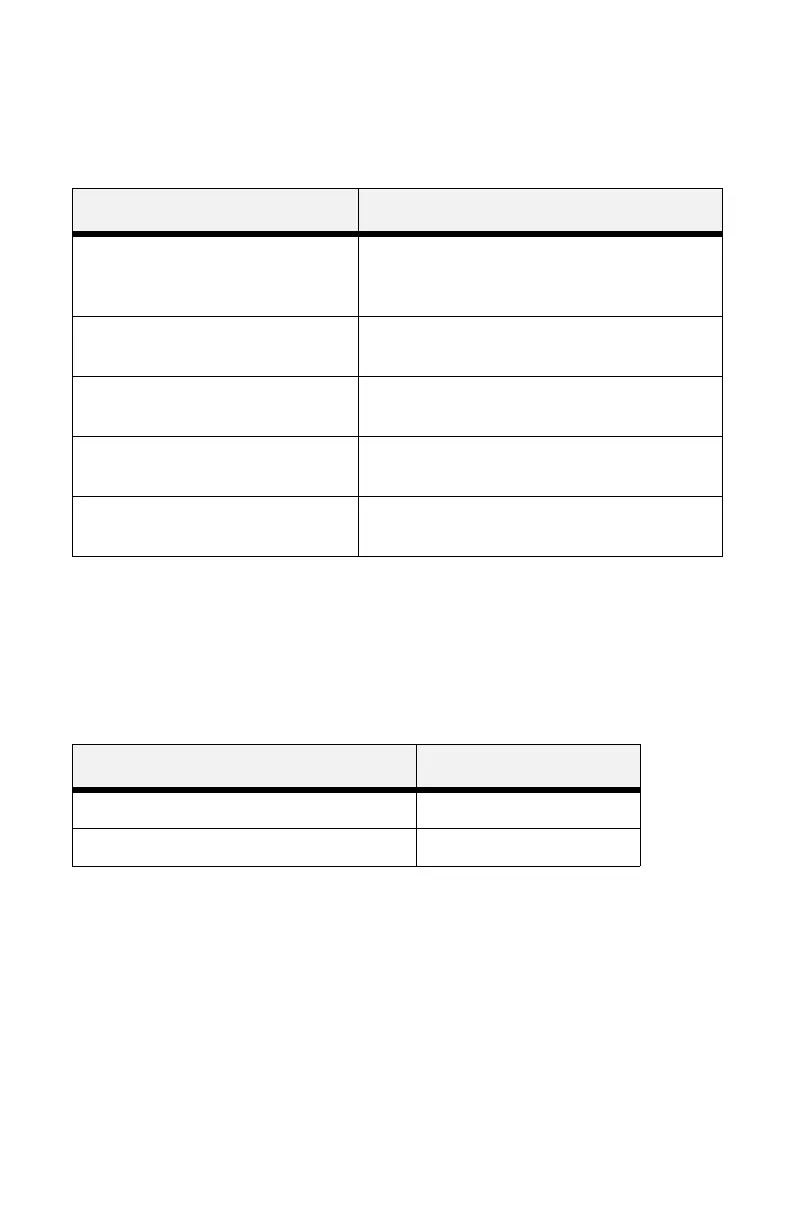B710, B720, B730 Guide de l'utilisateur > 65
Menu Admin \ Spooling (Menu
Administration \ Mise en file d’attente)
Les paramètres par défaut sont en caractères gras.
Menu Admin \ Job Accounting
(Administration \ Comptabilisation
des travaux)
Les paramètres par défaut sont en caractères gras.
Menu Admin \ Change Password
(Administration \ Modifier le mot
de passe)
Modifie le mot de passe du panneau de commande qui
permet d’accéder aux menus
« Admin Setup »
(Configuration d’administrateur). Pour plus d'information,
voir page 53.
Sous-menu Réglages possibles
Start Spooling (Démarrer la
mise en file d’attente)
Spool et Print (File d’attente et
impression), Spool Only (Mise en file
d’attente seulement),
Off
(Désactivé)
Stop Spooling (Arrêter la mise
en file d’attente)
Yes (Oui),
No
(Non)
Playback (Lecture) USB (USB), Parallel (Parallèle), Serial
(Série), Network (Réseau)
Delete (Supprimer) User Flash (Mémoire flash utilisateur),
Disk (Disque), Compact Flash
Destination User Flash (Mémoire flash utilisateur),
Disk (Disque), Compact Flash
Sous-menu Réglages possibles
Enabled (Activé) Yes (Oui),
No
(Non)
Print Info (Information d’impression) Execute (Exécuter)