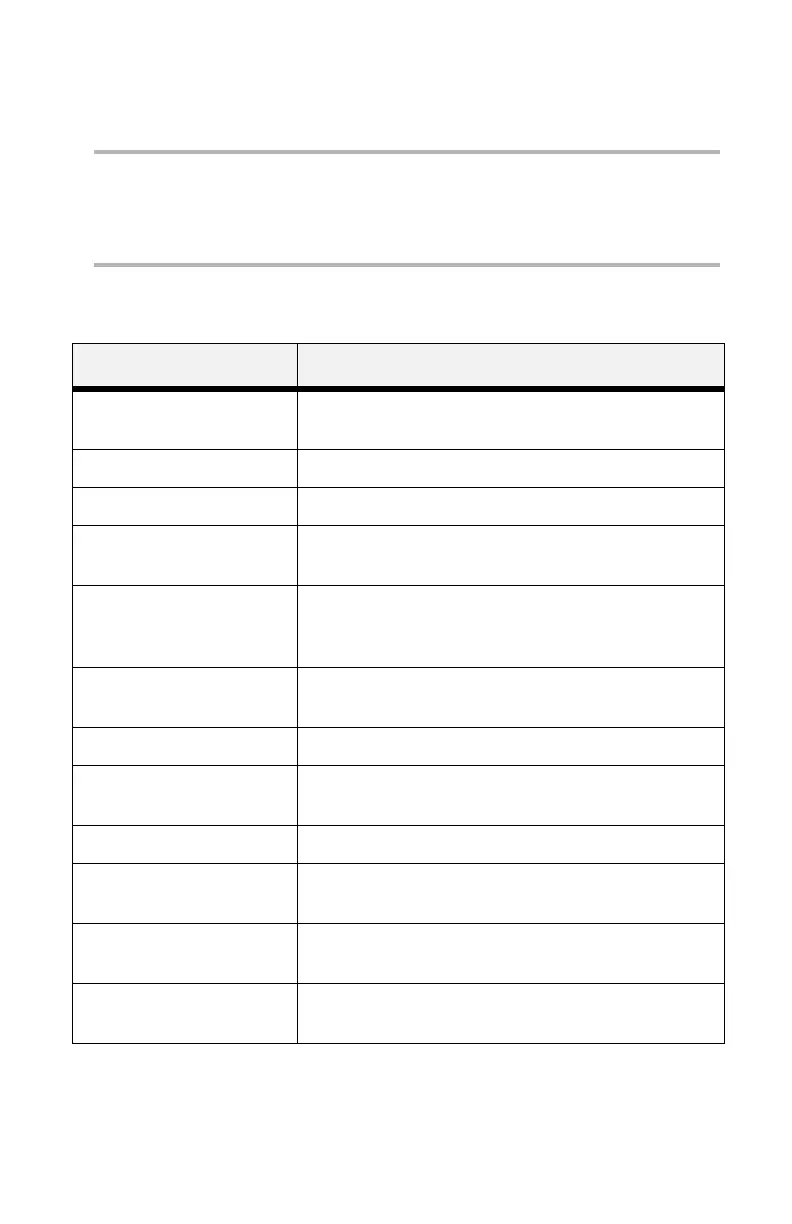B710, B720, B730 Guide de l'utilisateur > 56
Menu Admin \ Print
(Administration \ Imprimer)
Remarque
Les paramètres définis dans le pilote d’imprimante pendant
la tâche d’impression sont prioritaires.
Les paramètres par défaut sont en caractères gras.
Sous-menus Réglages possibles
Personality
(Personnalité)
Auto Emulation
(Émulation automatique),
PCL, PostScript 3, FX
Copies
1
- 999
Duplex (Recto verso) On (Activé),
Off
(Désactivé)
Duplex Bind
(Reliure recto verso)
Long Edge
(Côté long), Short Edge
(Côté court)
Auto Resize
(Réglage automatique
des dimensions)
Enable
(Activer), Disable (Activer)
Media Check
(Contrôle de support)
Enable
(Activer), Disable (Activer)
Resolution (Résolution)
600 dpi
(600 ppp), 1200 dpi (1200 ppp)
Toner Save Mode (Mode
d’économie de toner)
ON (Activé),
OFF
(Désactivé)
Orientation
Portrait
, Landscape (Paysage)
Lines Per Page
(Lignes par page)
5 à 128, par défaut 60
Separator Page
(Page séparatrice)
Off
(Désactivé), Tray 1 (Bac 1), Tray 2 (Bac 2),
Tray 3 (Bac 3), Tray 4 (Bac 4)
White Page Skip
(Saut de page blanche)
Enable (Activer),
Disable
(Désactiver)
