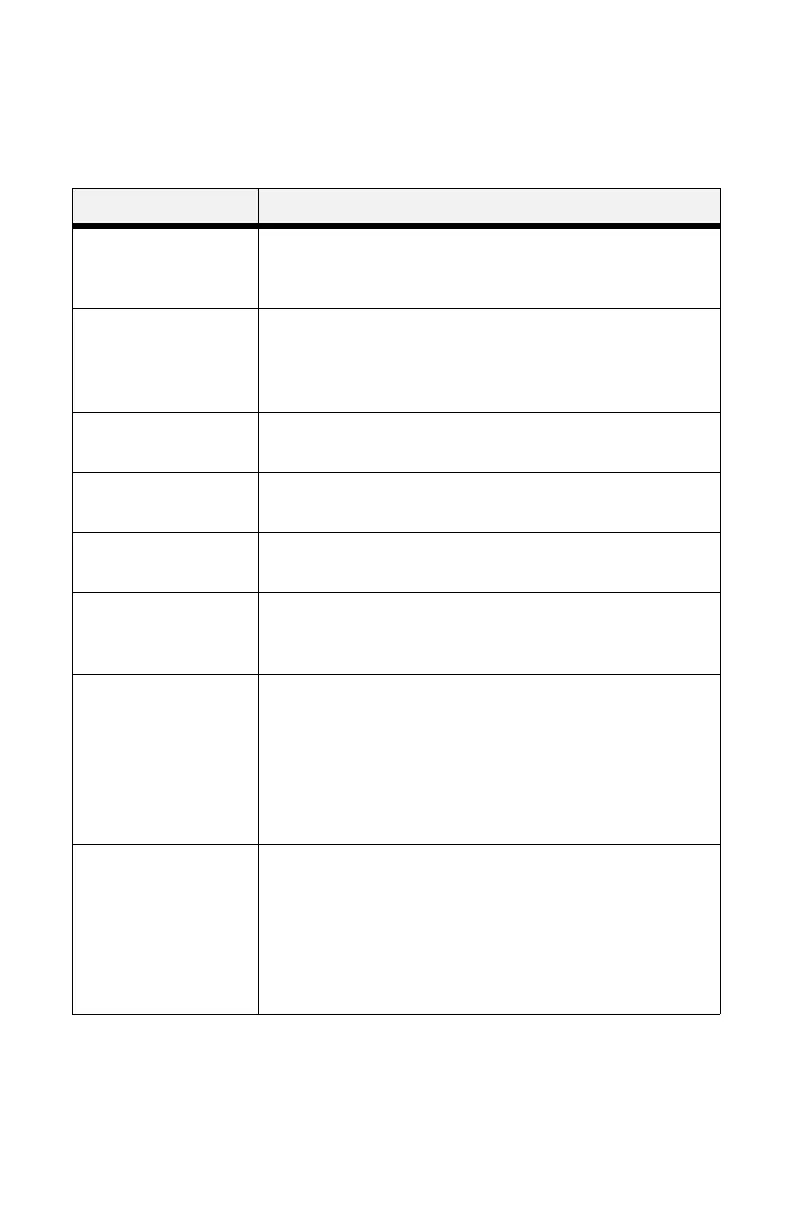B710, B720, B730 Guide de l'utilisateur > 47
Menu Menus \ Tray Configuration
(Menus \ Configuration des bacs)
Les paramètres par défaut sont en caractères gras.
Sous-menus Réglages possibles
Paper Feed
(Alimentation
de papier)
Tray 1
, Tray 2, Tray 3, Tray 4 (Bac 1, Bac 2, Bac 3,
Bac 4)
Auto Tray Switch
(Changement
automatique
de bac)
On
(Activé), Off (Désactivé)
Output Tray
(Bac de sortie)
Face Down Tray
(Bac face vers le bas), Offset
Tray (Bac de décalage)
Output Linking
(Liaison de sortie)
On
(Activé), Off (Désactivé)
Unit of Measure
(Unités de mesure)
inch
(pouce), millimètre
Tray1 Auto Sense
(Auto-détection
bac 1)
On
(Activé), Off (Désactivé)
Tray1 Paper Size
(Format de papier
bac 1)
Letter
(Lettre), B5, A5, A6, Statement, Executive,
C5 Envelope (Enveloppe C5), DL Envelope
(Enveloppe DL), Com10 Envelope (Enveloppe
Com10), Monarch Envelope (Enveloppe Monarch),
Com9 Envelope (Enveloppe Com9), Oficio,
Legal13 (Légal13), Legal14 (Légal14), A4,
Custom (Personnalisé)
Tray1 Media Type
(Type de support
bac 1)
Plain
(Ordinaire), Transparency (Transparent),
Prepunched (Perforé), Letterhead (En-tête),
Colored (Coloré), Preprinted (Pré-imprimé), Bond,
Label (Étiquettes), Card Stock (Papier cartonné),
Postcard (Carte postale), Envelope (Enveloppe),
Thick 1 (Épaisseur 1), Thick 2 (Épaisseur 2),
Thick 3 (Épaisseur 3), Thin (Mince), Other (Autre)
