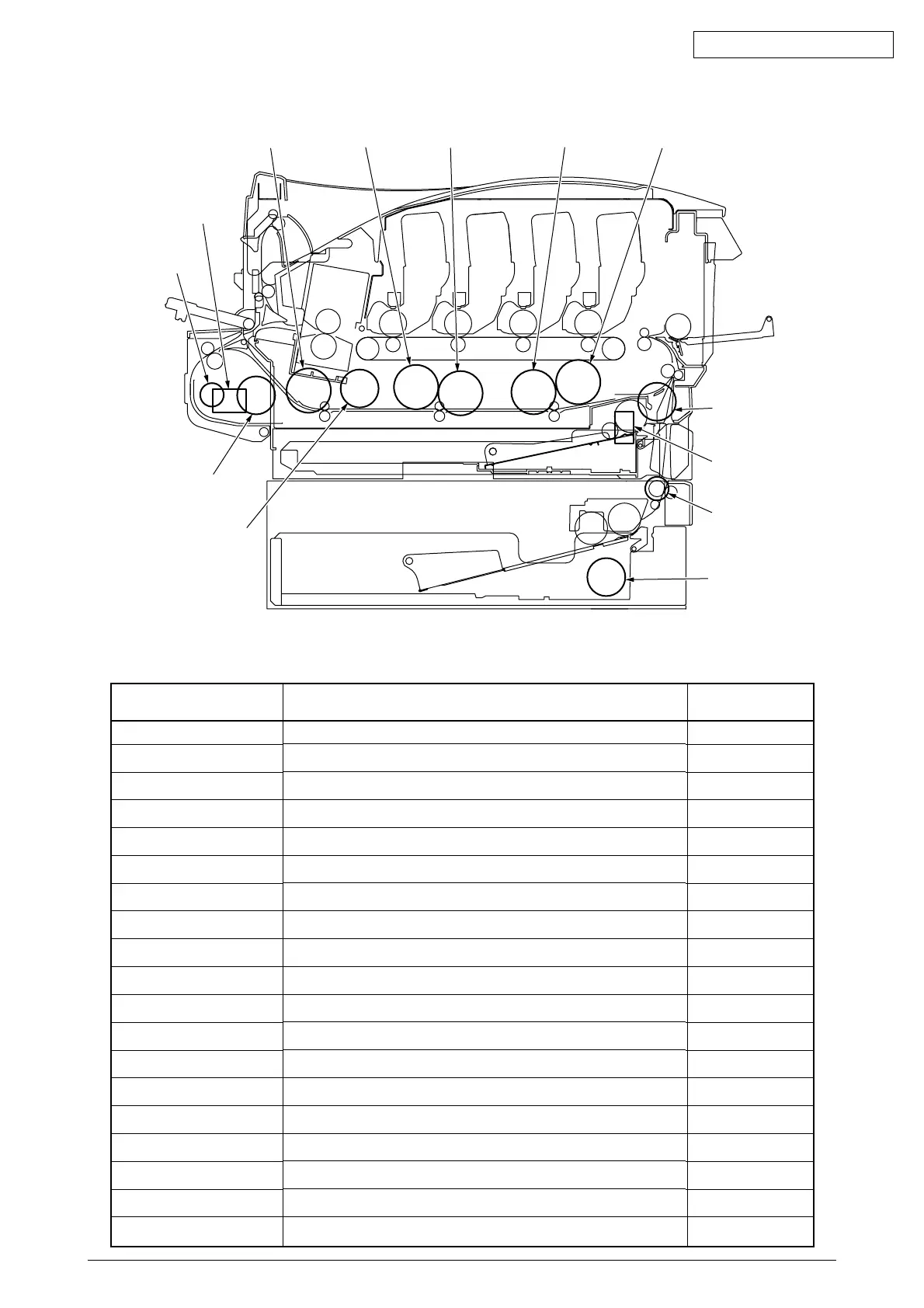42615101TH Rev.8 144 /
Oki Data CONFIDENTIAL
Figure 5-2
Cassette 1
Hopping Motor
(Registration Motor,
Front Motor)
Hopping Solenoid
ID Motor (K)ID Motor (Y)ID Motor (M)
ID Motor (C)
(ID UP/DOWN)
Fuser Motor
(Registration Shutter)
Duplex Solenoid
Duplex Clutch
Duplex Motor
Cassette 2 Motor
Cassette 2 Clutch
Belt Motor
Table 5-5
ID Motor (K)
ID Motor (Y)
ID Motor (M)
ID Motor (C)
Belt Motor
Fuser Motor
Registration Motor
Cassette 1 Hopping Motor
Front Motor
Color (Registration) Shutter
Duplex (Exit) Solenoid
Duplex Motor
Duplex Clutch
Cassette 2 Motor
Cassette 2 Clutch
ID Up/Down
LV Fan Test
Fuser Fan Test
ID Fan Test
Unit Name
Remove all the image drums (black, yellow, magenta and cyan) to drive.
Remove all the image drums (black, yellow, magenta and cyan) to drive.
Remove all the image drums (black, yellow, magenta and cyan) to drive.
Remove all the image drums (black, yellow, magenta and cyan) to drive.
Remove all the image drums (black, yellow, magenta and cyan) to drive.
–
(Drive only the tray 1 hopping motor.)
Remove the cassette 1 to drive. (concurrently driving the hopping solenoid.)
(Revolve the tray 1 hopping motor in reverse.)
(Revolve the fuser motor in reverse.)
–
–
–
Remove the cassette 2 to drive.
–
(Revolve the ID motor (C) in reverse.)
–
–
–
Description of Control for Unit Driving
Removal of IDs
Removal of IDs
Removal of IDs
Removal of IDs
Removal of IDs
–
–
Removal of Cassette 1
–
–
–
–
–
Removal of Cassette 2
–
–
–
–
–
Control for Unit
Driving
