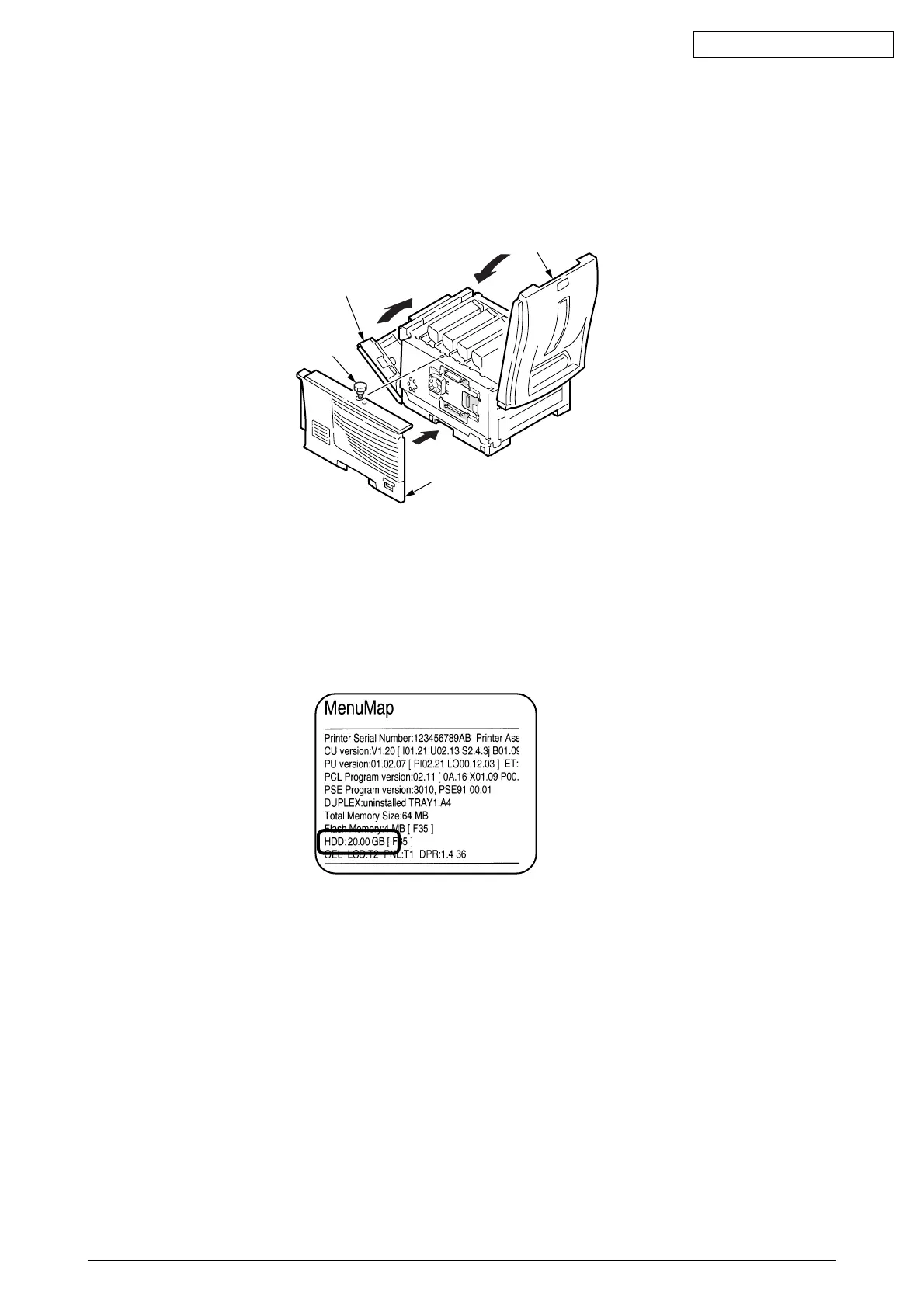42615101TH Rev.8 62 /
Oki Data CONFIDENTIAL
Attach the side cover
(1) Attach the side cover.
(2) IFix it with a screw.
(3) Close the top cover and the front cover.
Front cover
Side cover
Top cover
1
3
3
Screw
2
Connect the power code and printer cable to the printer and turn ON the printer
Print MenuMap and confirm that an internal hard disk is appropriately installed
(1) Print MenuMap.
Refer to “ Chapter 3.6 Menu Map Printing” to print MenuMap.
(2) Check the capacity of the internal hard disk is displayed in HDD.
Memo
The capacity of the hard disk may differ from the example of the above figure.
Note!
Reinstall the internal hard disk when the capacity of HDD is not displayed.
In addition, a setting to recognize the internal hard disk in the printer driver is required.
Please refer to Chapter 3-9 if the printer driver is not set up, proceed after the printer driver is
installed.
