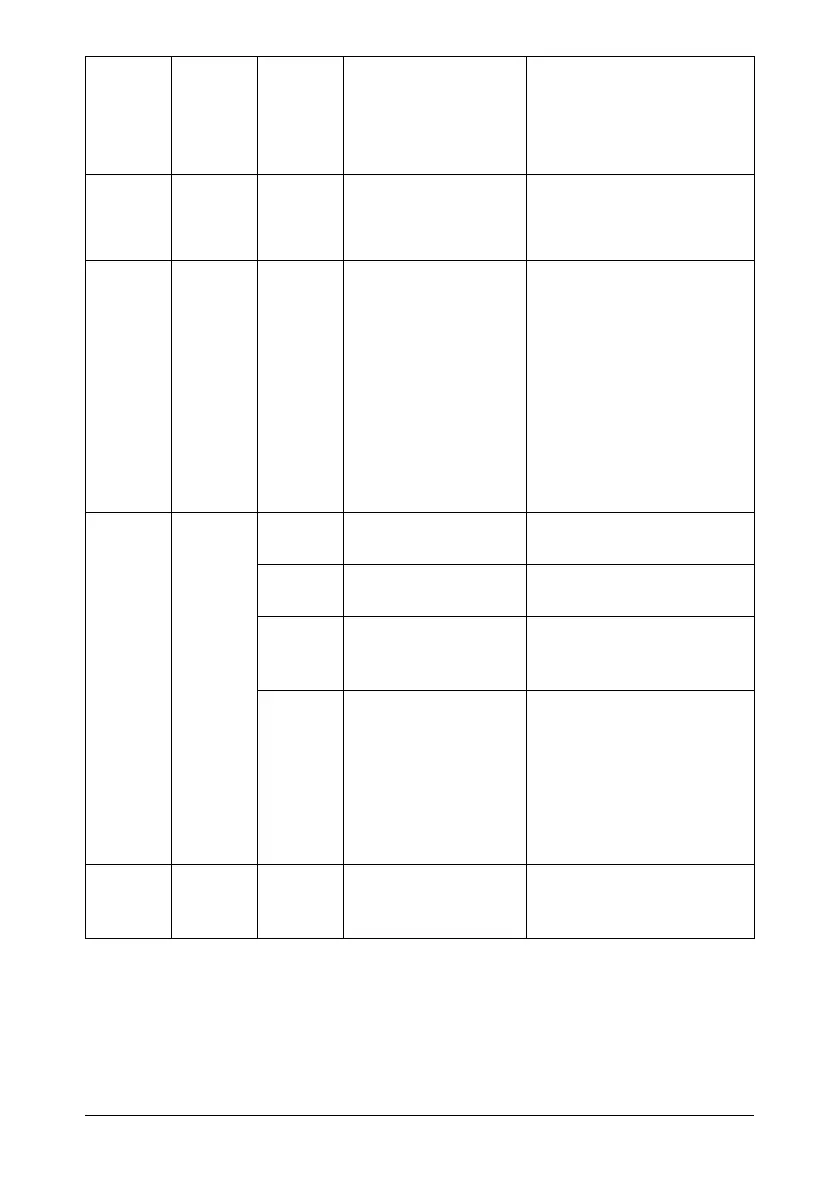89 - C110 Guía del Usuario
* Difiere dependiendo del estado del tóner.
Activado Desacti-
vado
Parpa-
dea rápi-
damente
No se ha instalado un
cartucho de tóner que
sea compatible.
Instale un cartucho de
toner OKI original.
Véase page 5-48.
Parpadea
normal-
mente
Desacti-
vado
Activado No hay tóner
Nota Este mensaje
aparece
cuando Tóner
vacio parar
está configu
-
rado a Apa-
gado en la
utilidad Panel
remoto.
Sustituya el cartucho de
tóner.
Nota Se puede seguir
imprimiendo, pero no
se garantizan bue-
nos resultados de
impresión.
Activado Parpa-
dea len-
tamente
* Cartucho de filmación
casi agotado
Prepare el nuevo cartucho
de filmación.
* Error de memoria del
cartucho de tóner
Reinstale el cartucho del
tóner especificado.
* Error de la interfaz de
vídeo
Apague la impresora. Des-
pués de algunos segundos,
encienda la impresora.
* Advertencia de pro-
ceso
Abra y cierre las cubiertas
de la impresora.
Si no se elimina el error con
ello, apague la impresora.
Después de algunos
segundos, encienda la
impresora.
Desacti-
vado
Parpa-
dea len-
tamente
* Cartucho de filmación
agotado
Cambie el cartucho de fil-
mación.
Indica-
dor
Ready
(verde)
Indica-
dor
Atten-
tion
(naranja)
Indica-
dor de
tóner
(naranja)
Condición Acción