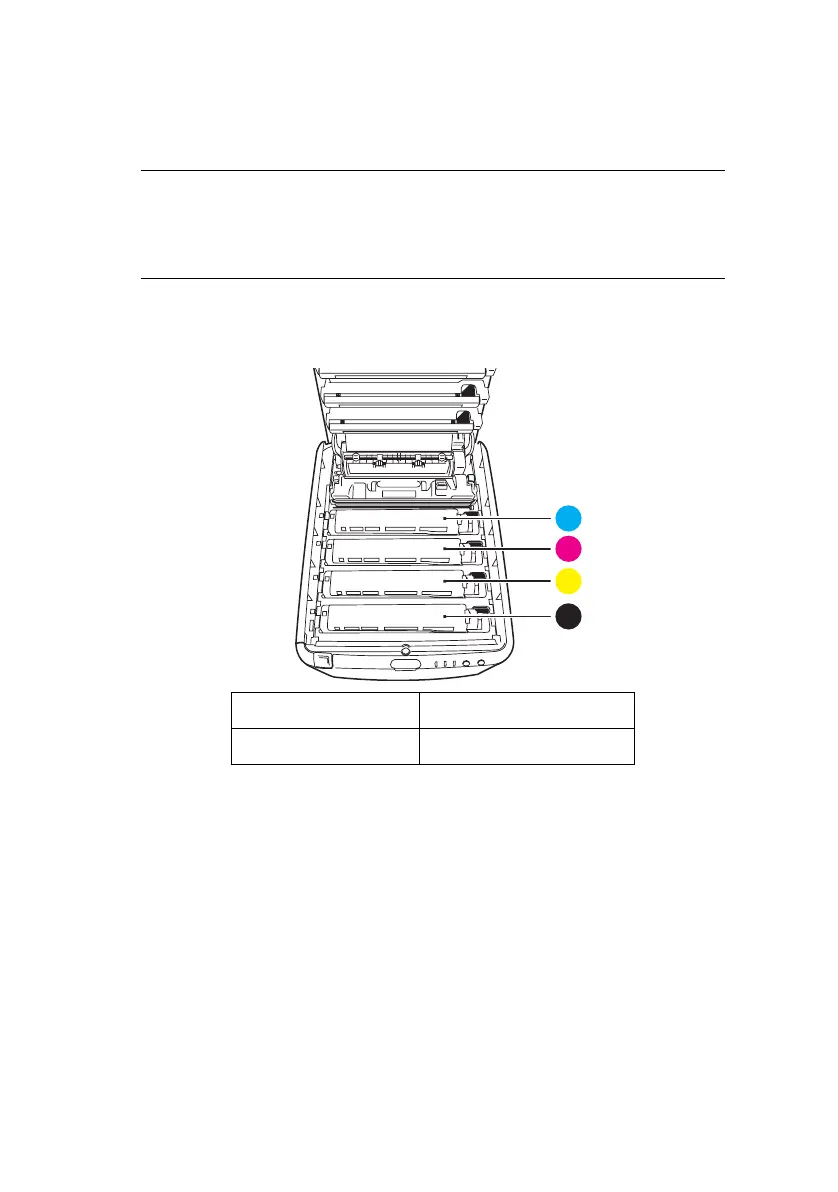Troubleshooting> 131
withdraw the sheet through the drum cavity area. Then
allow the pressure release lever to rise again.
9. Starting with the cyan image drum unit nearest the fuser,
replace the four image drums into the drum cavity,
making sure to locate them in the correct order.
• Holding the complete assembly by its top centre, lower
it into place in the printer, locating the pegs at each
end into their slots in the sides of the printer cavity.
10. Lower the top cover but do not press down to latch it
closed yet. This will protect the drums from excessive
exposure to room lighting while you check the remaining
areas for jammed sheets.
NOTE
If the sheet is well advanced into the fuser (only a short
length is still visible), do not attempt to pull it back. Follow the
next step to remove it from the rear of the printer.
1
2
3
4
1. Cyan cartridge 2. Magenta cartridge
3. Yellow cartridge 4. Black cartridge