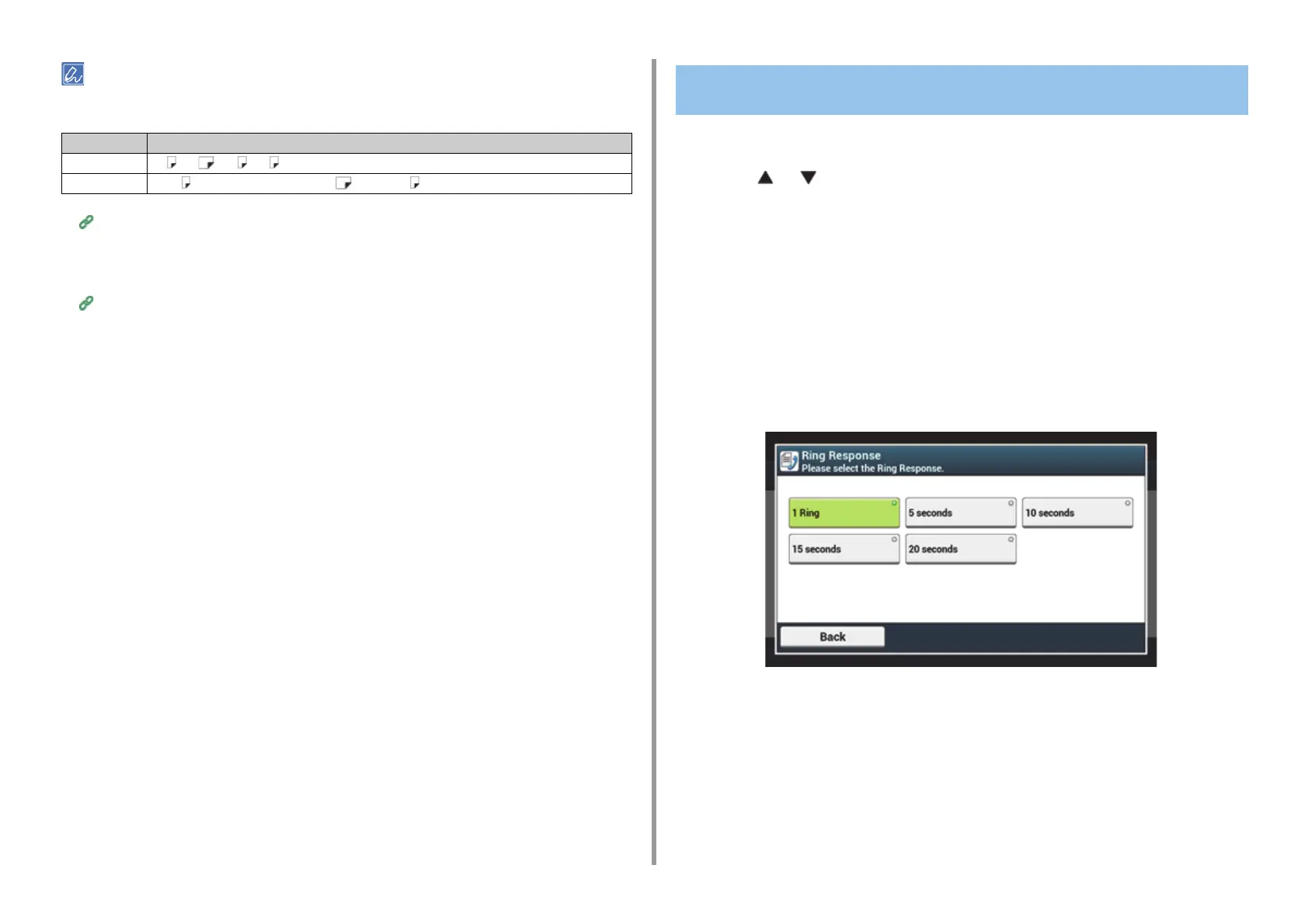- 120 -
7. Fax
• Use only plain or recycled paper.
• Available paper sizes are A4, A5, B5, Letter, Legal 13, Legal 13.5, Legal 14, Statement, Folio.
Paper Size Priority (Advanced Manual)
• If a received fax is larger than a specified paper size, the fax is reduced, discarded, or printed onto multiple sheets
of paper depending on the reception print settings.
Setting a Print Method for When a Received Image Exceeds Paper Size (Advanced Manual)
1
Press [Device Settings] on the touch panel.
2
Press or several times and press [Admin Setup].
3
Enter the administrator name and password and press [OK].
The factory default administrator name and password are "admin" and "999999"
respectively.
4
Select [Fax Setup].
5
Select [Other Settings].
6
Press [Ring Response].
7
Select a waiting time.
8
Press [Back] until the home screen is displayed.
Basis Available Paper Size for Printing Received Fax
AB A4 , A5 , A5 , B5 , Folio
Letter Letter , Legal 13/13.5/14, Statement , Statement
Setting the Waiting Time from When an Incoming Call Arrives
to When Reception Starts (Response Waiting Time)
