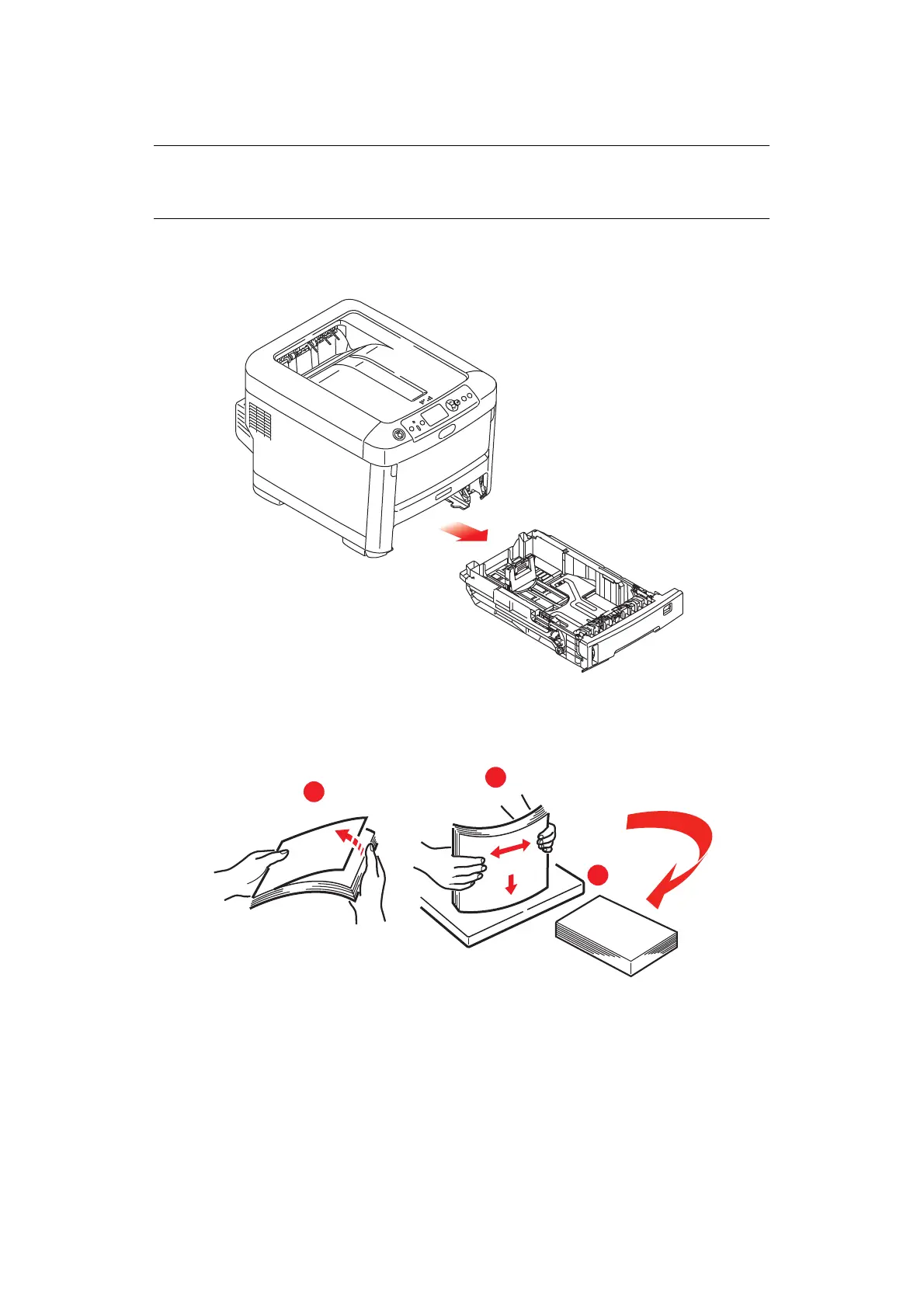Loading paper > 18
L
OADING
PAPER
C
ASSETTE
TRAYS
1. Remove the paper tray from the printer.
2.
Fan the paper to be loaded at the edges (1) and in the middle (2) to ensure that all
sheets are properly separated, then tap the edges of the stack on a flat surface to
make it flush again (3).
NOTE
For illustrative purposes, the C712 printer has been shown. If you have a C612
printer, the principle is the same with any exceptions noted.