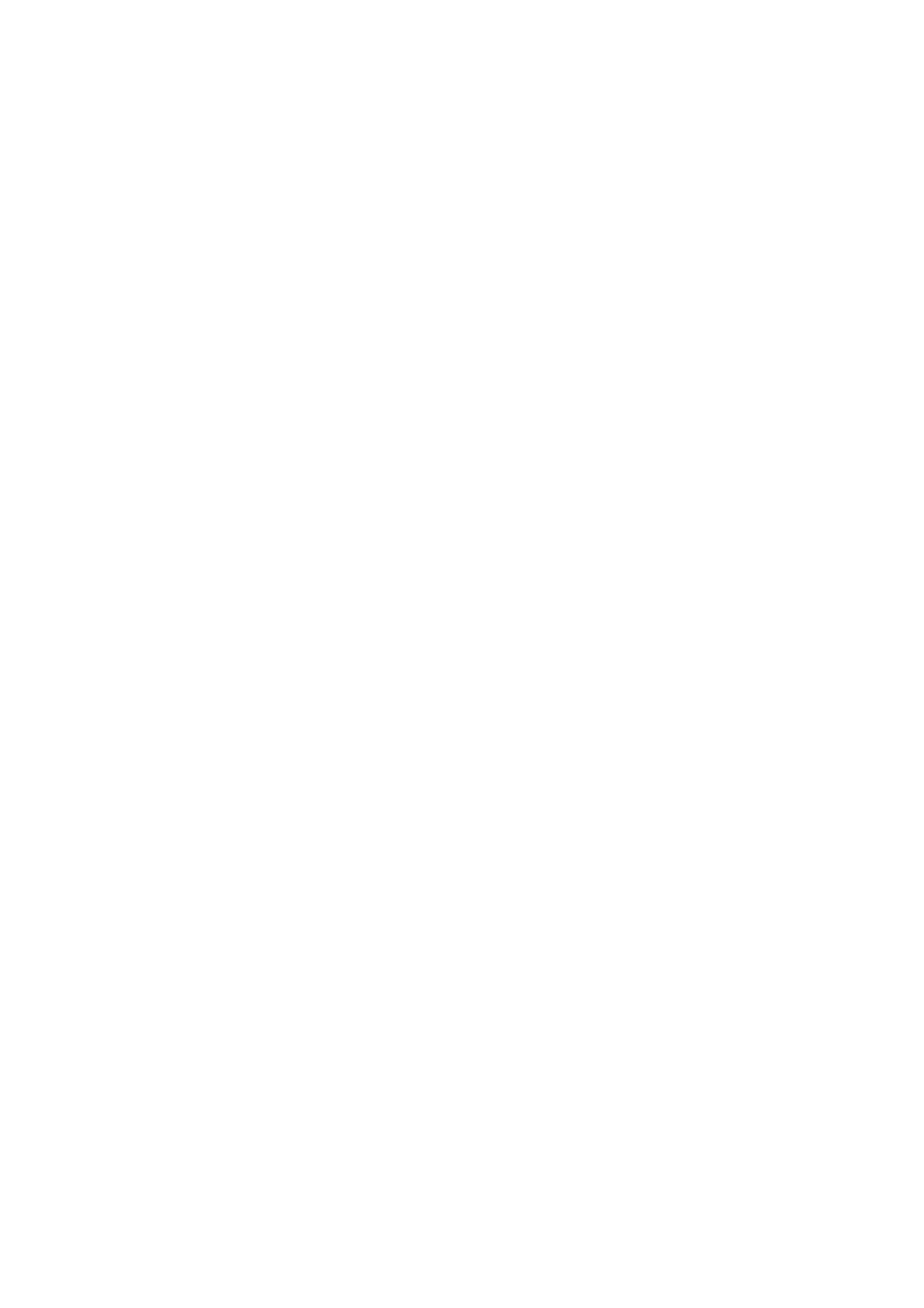Index > 90
I
NDEX
B
Belt
how to replace
.................. 59
C
Cleaning
the LED head
.................... 63
the paper feed rollers ....... 64
the unit casing.................. 63
D
Duplex
how to install
.................... 65
paper size and weight
limits
.............................. 17
E
Envelopes
loading
.............................. 21
F
Fuser
how to replace
.................. 61
I
Image drum
how to replace
.................. 56
M
Maintenance menu................ 51
Major printer components
and paper path
................... 80
Menu functions...................... 23
Menus
factory default settings
..... 24
how to use........................ 23
Multi purpose tray
how to use
........................ 21
paper metrics ................... 16
O
Operator Panel ...................... 23
P
Paper
jam clearing
..................... 80
jam, error codes ............... 81
loading cassette trays ...... 18
loading letterhead ............ 19
recommended types......... 15
supported sheet sizes....... 16
Printer overview.................... 10
S
SD Card
how to install
.................... 69
T
Toner
how to replace
.................. 53
U
Upgrades
additional paper tray(s)
.... 78
duplex............................... 65
memory............................ 66
SD card............................. 69
storage cabinet................. 79