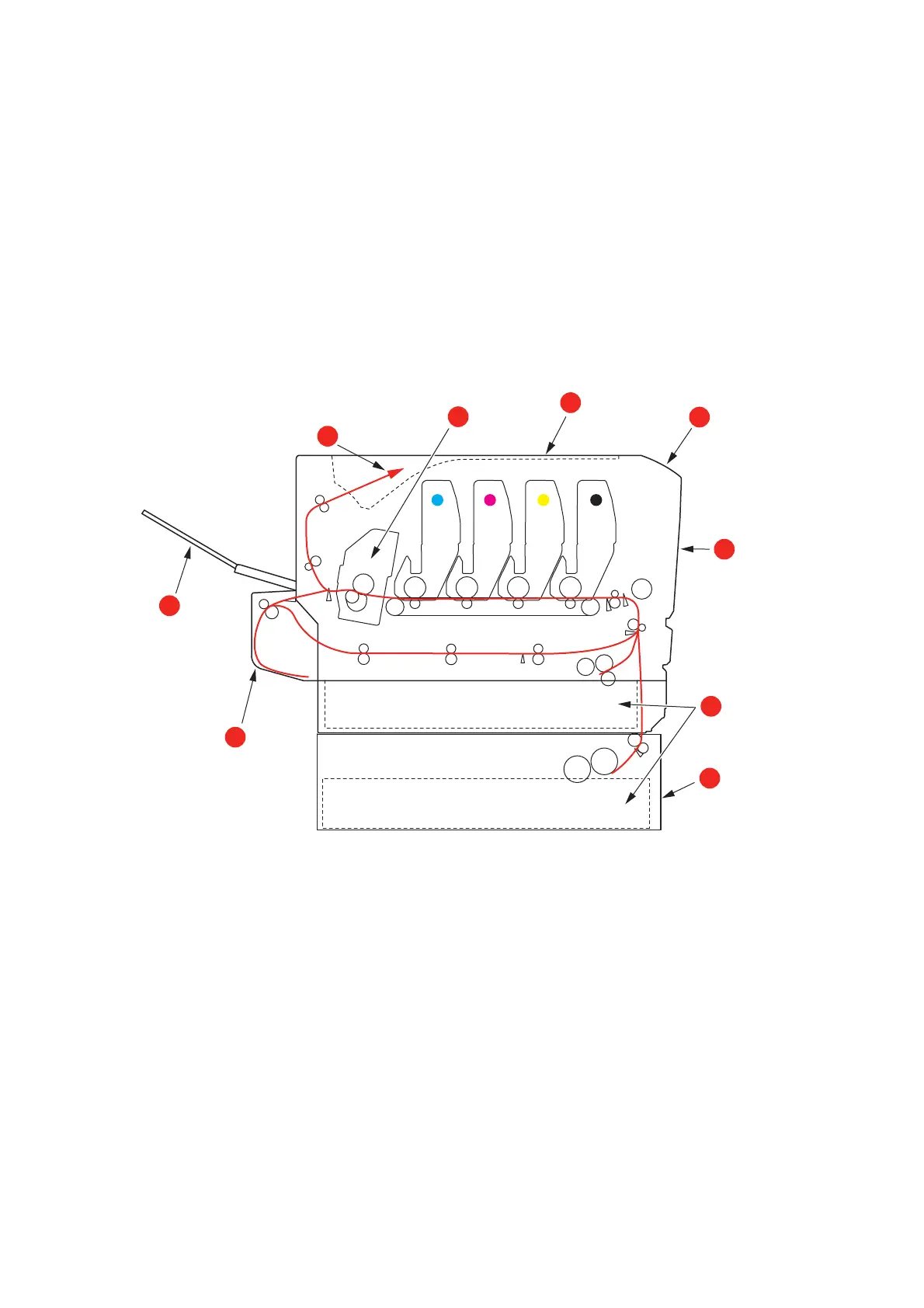Troubleshooting > 80
T
ROUBLESHOOTING
Provided that you follow the recommendations in this guide on the use of print media, and
you keep the media in good condition prior to use, your printer should give years of reliable
service. However, paper jams occasionally do occur, and this section explains how to clear
them quickly and simply.
Jams can occur due to paper misfeeding from a paper tray or at any point on the paper
path through the printer. When a jam occurs, the printer immediately stops, and the
Attention LED on the control panel informs you of the event. If printing multiple pages (or
copies), do not assume that, having cleared an obvious sheet, others will not also be
stopped somewhere along the path. These must also be removed in order to clear the jam
fully and restore normal operation.
M
AJOR
PRINTER
COMPONENTS
AND
PAPER
PATH
1. Duplex unit (if fitted). 6. Operator panel.
2. Rear output tray. 7. Front cover.
3. Paper exit. 8. Paper tray.
4. Fuser unit. 9. Additional paper tray (if fitted).
5. Output tray.