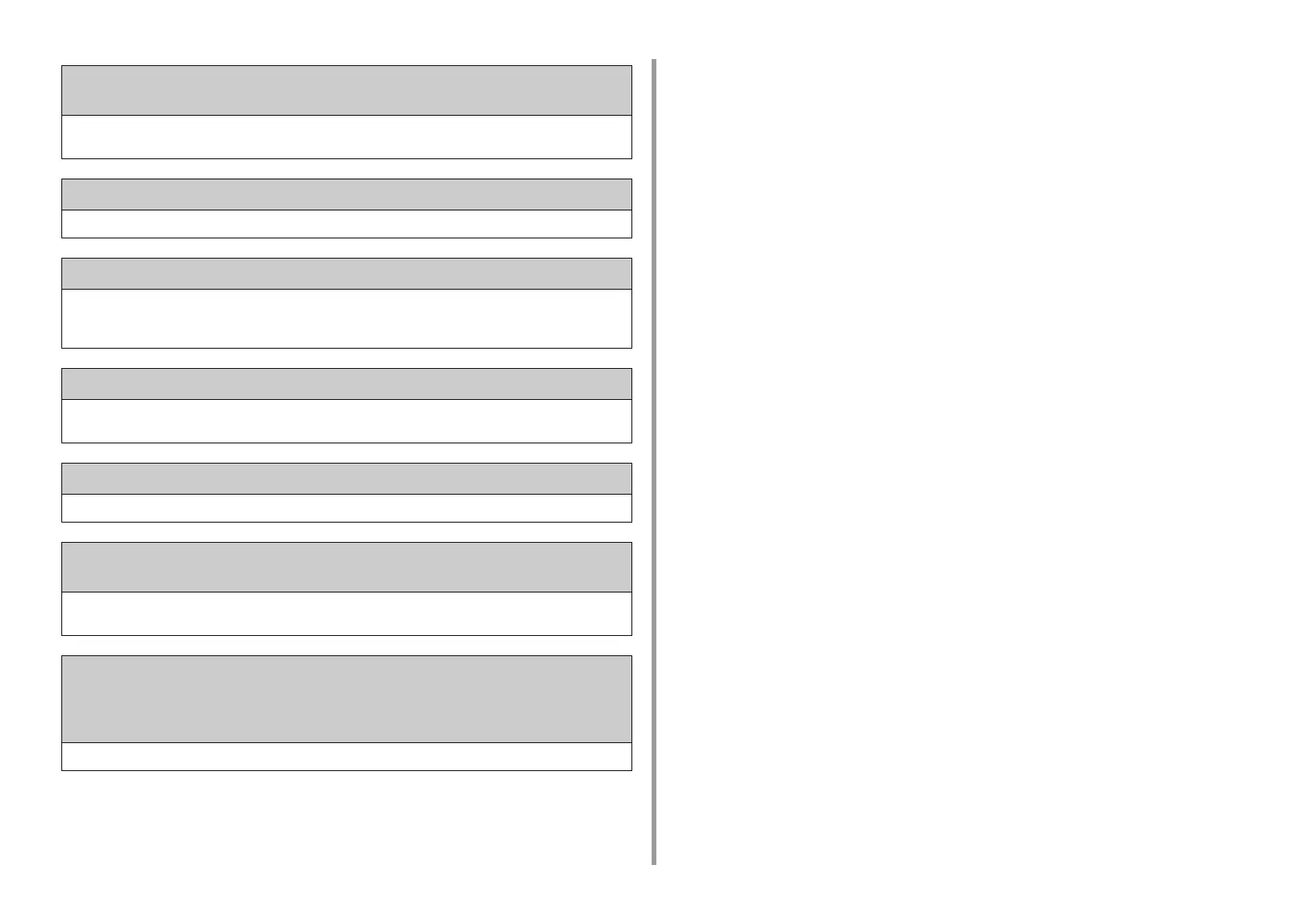- 181 -
9. Troubleshooting
Incompatible [COLOR] Image Drum. Error:984, 685, 686, 687, 690, 691, 692, 693,
700, 701, 702, 703, 704, 705, 706, 707
Non-optimum image drum is installed.
C: Cyan (blue), M: Magenta (red), Y: Yellow, K: Black
Blank pages were detected on all pages. Please check how the document was set.
Scanned pages are all blank. Turn over the document.
Simplex printing was performed as the paper setting did not allow duplex printing.
Duplex printing is not available on the specified paper.
Check the size and thickness of paper.
Press [Close].
Changing Language. Panel operation is disabled.
Display language is being changed.
Wait for a while.
Language Change Failed. Error num: %CODE%
Switching display languages failed. Press the power button to turn the machine off, and then back on.
Detected an abnormality of internal database. The data must be deleted. After pressing
[Format], the data will be deleted, and then reboot.
Data base is beyond restoration.
To delete the data base, press [Format].
Cannot print because your Summary Account balance is 0. User name for Printing:
[USERNAME] Summary Account Name for Insufficient Balance: [ACCOUNTNAME]
To continue the print job, increase the balance and select [Start].To increase the
balance, please contact the device administr. To cancel the print job, select [Cancel].
The number of print jobs excesses the limit. No more print jobs are authorized. Contact your administrator.
