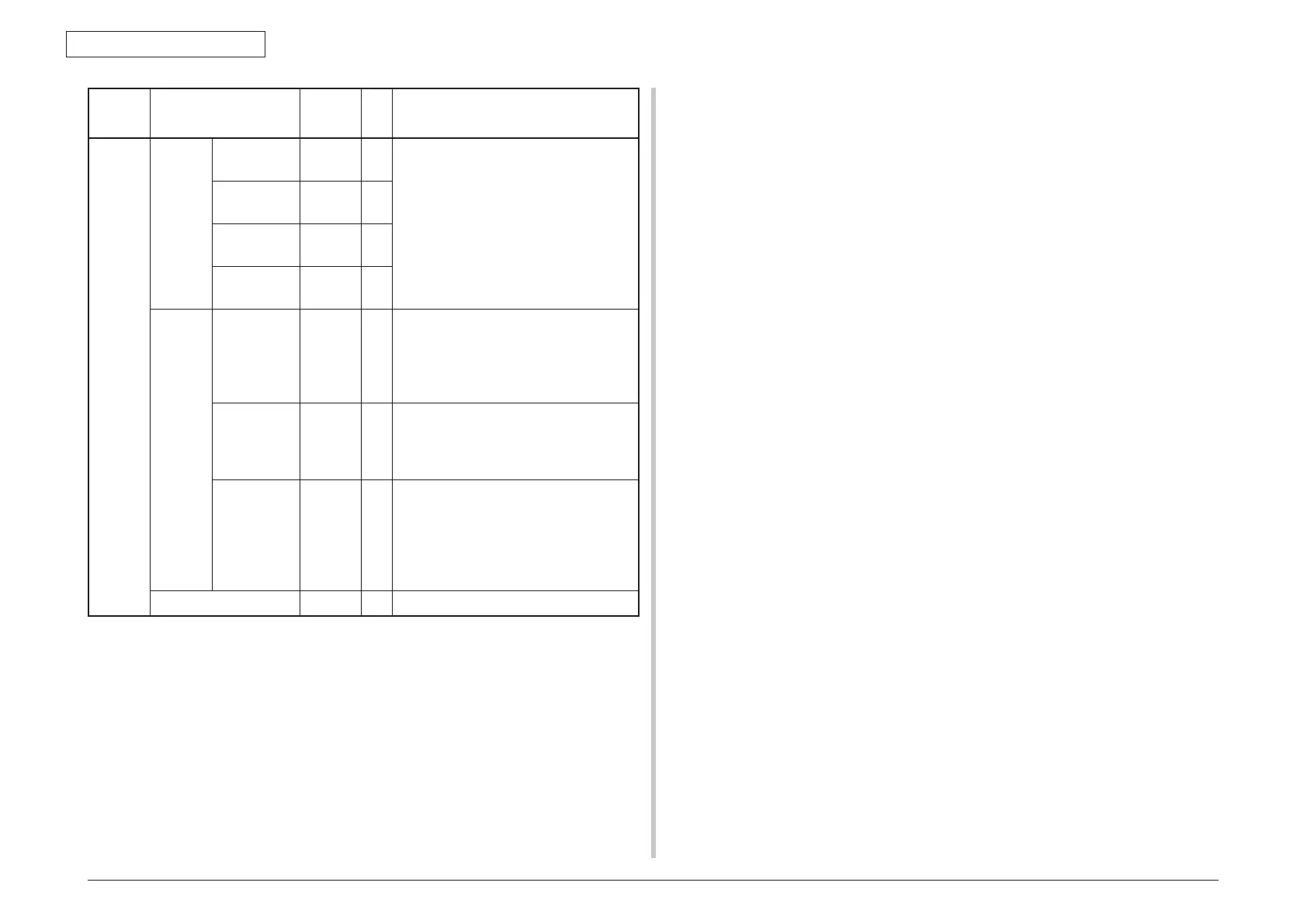44015503TH Rev. 1
121 /
Oki Data CONFIDENTIAL
5. MAINTENANCE MENUS
Category Option (1st row)
Settings
(2nd row)
DF Function
System
Mainte-
nance
Persona-
lity
IBM 5577 Enable
Disable
*
Changes the support PDL language
default based on the destination of the
printer. Under ‘Print Setup’-‘Personality’
in the Function menu, the printer does not
display languages disabled with this option.
Displaying INVALID DATA, the printer
discards print data received in a language
disabled with the option.
IBM PPR III
XL
Enable
Disable
*
EPSON FX Enable
Disable
*
HP-GL/2 Enable
Disable
*
Change
Pass-
word
- Changes a password. Pressing the
Enter button with this option displayed
displa
ys ‘NEW PASSWORD’ and ‘VERIFY
PASSWORD’, and then a new password
can be entered.
New
Password
******
******
- Sets a new password to enter the System
Maintenance menu. Six to twelve
alphanumeric characters can be entered
as the password.
Verify
Password
******
******
- Prompts a user to verify and enter again
the new password that the use set for
NEW PASSWORD to enter the System
Maintenance menu. Six to twelve
alphanumeric characters can be entered
as the password.
Diagnostic Mode - Enters the engine self-diagnostic mode.
