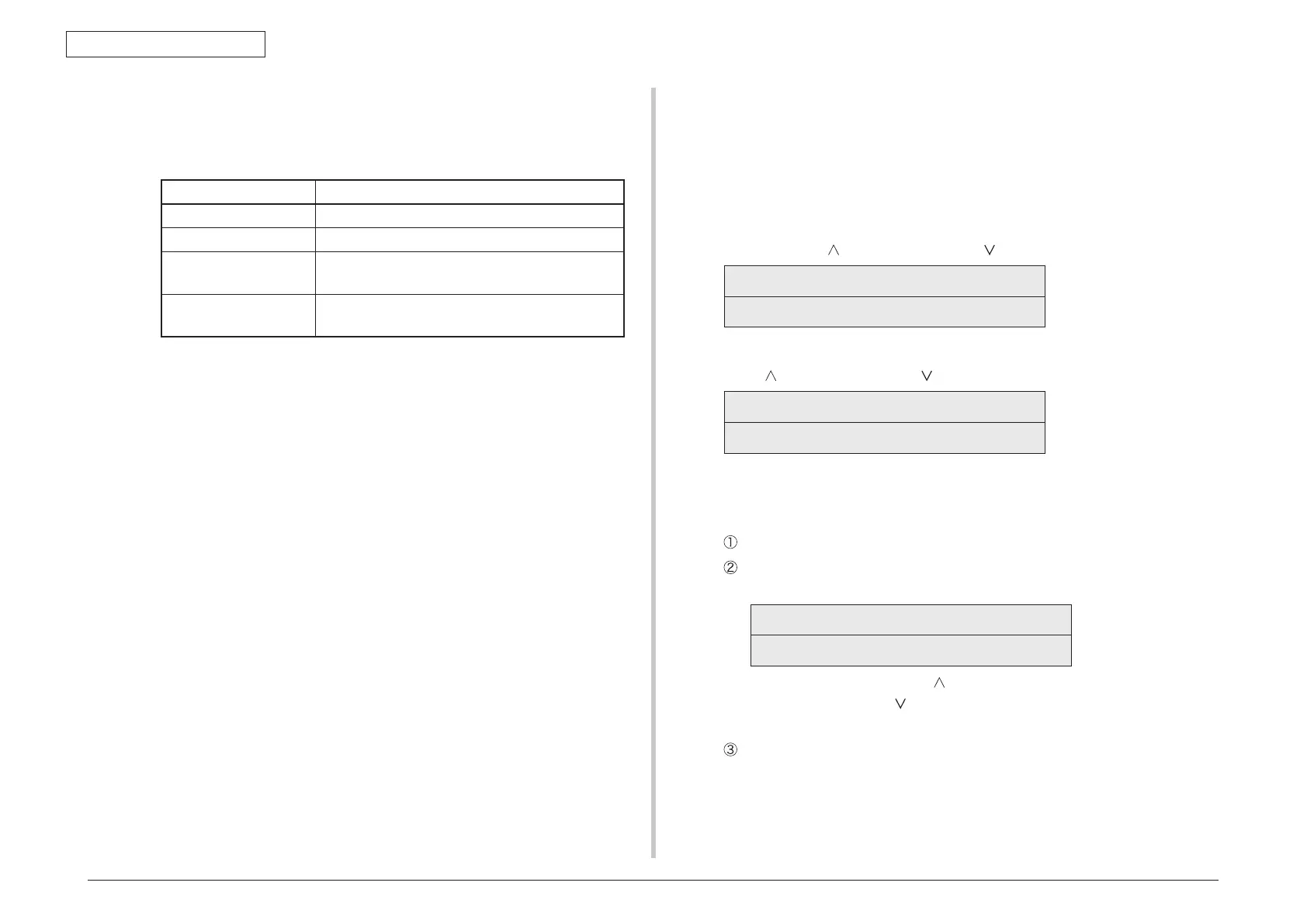44015503TH Rev. 1
139 /
Oki Data CONFIDENTIAL
5. MAINTENANCE MENUS
4. Repeat steps 2 and 3 when necessary.
5. Press the BACK button to end the test (the state if step 1 is restored).
Color registration adjustment test item
Option Detail
REG ADJ EXECUTE Executes color registration adjustment.
REG ADJ RESULT Displays the result of color registration adjustment.
BLT REFLECT TEST Judges whether color registration adjustment belt
reflection is proper.
BLT REFLECT RSLT Displays the result of color registration adjustment
belt reflection judgment.
5.3.2.7 Density adjustment test
The density adjustment test is used for performing a density adjustment function test and
displaying the result of it to judge whether the density adjustment mechanism is proper.
Chapter 2 about description on density adjustment should be followed for recovery from an
error.
1. Enter the self-diagnostic-mode and, until the following message appears, press the
MENU up-arrow (
) or MENU down-arrow ( ) button.
DENS ADJ TEST
2. Press the ENTER button. The following message appears. Press the MENU up-
arrow ( ) or MENU down-arrow ( ) button until the intended option appears.
DENS ADJ TEST
DENS ADJ EXECUTE
3. Press the ENTER button. The displayed option is performed:
When the displayed option is DENS ADJ EXECUTE:
Density adjustment test (the ONLINE lamp starts blinking) is performed.
When the test ends, the upper display shows the result of the test (OK or a
error name), the lower display shows ‘****RESULT’.
OK
DENS ADJ RESULT
Pressing the MENU up-arrow ( ) button displays the next test result. Pressing
the MENU down-arrow ( ) button displays the preceding test result. Press the
BACK button to return to step 2.
Pressing the CANCEL button during the test cancels the test (turning on the
ONLINE lamp), restoring the state of step 2.
When the displayed option is DENS ADJ RESULT:
S
ame as of REG ADJ EXECUTE
