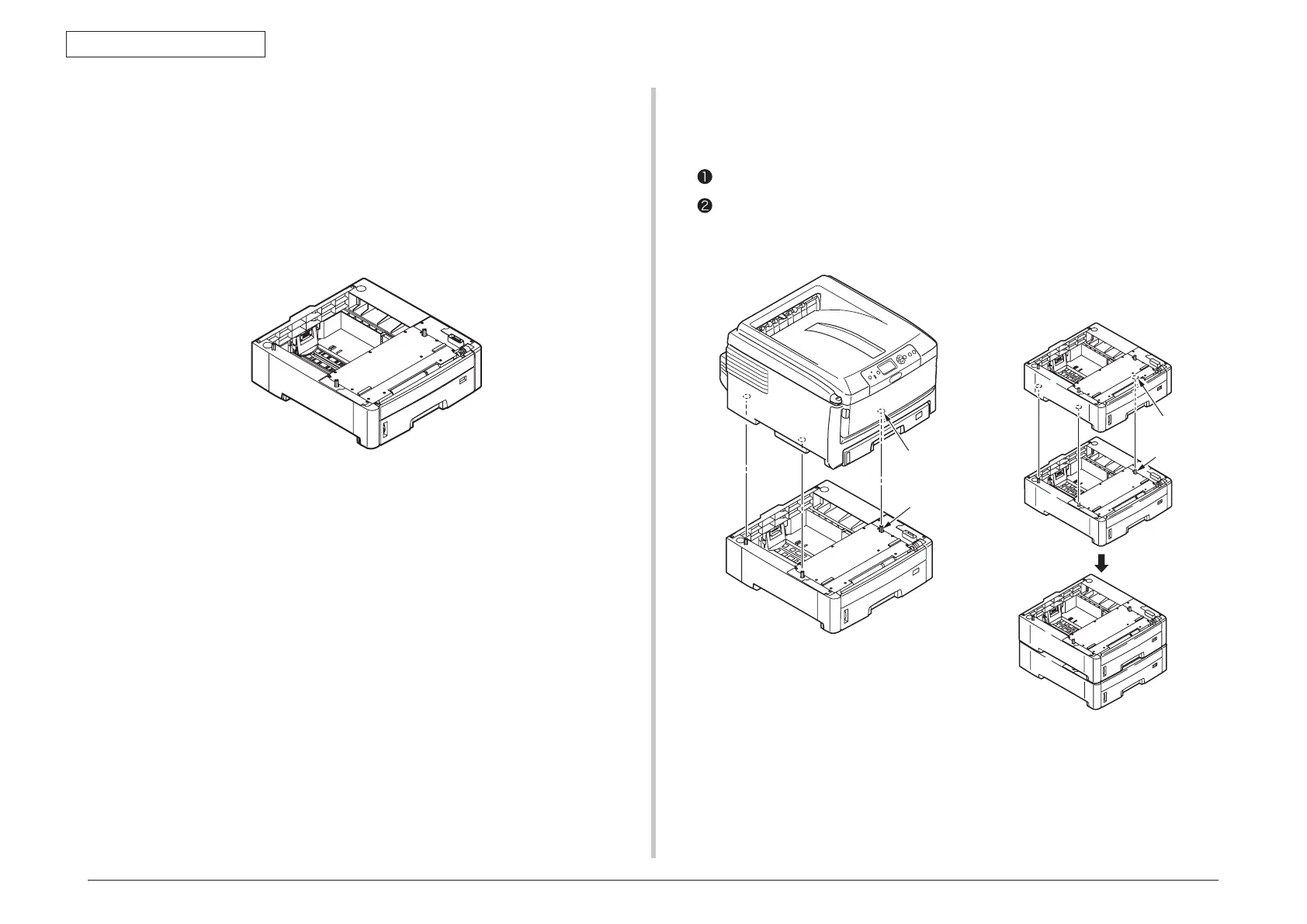44015503TH Rev. 1
43 /
Oki Data CONFIDENTIAL
3. INSTALLATION
3.5.3
Installation and recognition confirmation of options
(1) Installation of an additional tray unit
An additional tray unit is intended for increasing the amount of paper that can be loaded in
the printer, and two additional tray units can be installed to the printer. An additional tray holds
530 sheets of 70 kg paper, allowing the printer to print up to 1,460 sheets continuously when
used with a standard paper cassette and a multi-purpose tray together.
2. Place the printer on an additional tray unit.
Note! The printer weights approximately 40 kg. It should be lifted by two or more
people.
Align the holes on the bottom of the printer to the pins of the additional tray unit.
Place the printer gently on the additional tray unit.
To detach the additional tray unit, follow the same procedure in reverse order of
installation.
Pin
Hole on the bottom
of the printer
3. Connect the power cord and the printer cable to the printer and turn the
power ON.
Note! If [SERVICE CALL 182: ERROR] or [SERVICE CALL 183: ERROR] appears,
remove the installed tray unit and reinstall it to the printer.
1. Turn off the printer and disconnect the power cord.
Turn off the printer by following the steps described under “Turning off the power” in
section 3.5.2.
Note! • T
urning off the power without taking proper shutdown steps may cause a
failure of the printer, so be sure to hold down the [SHUT DOWN/RESTART]
button for more than four seconds to run shutdown, and after the shutdown,
turn off the power.
• I
nstallation of an additional tray unit with the power on may cause a failure
of the printer.
Note! T
o install two additional tray units
to the printer, make them stacked
before installation to the printer.
