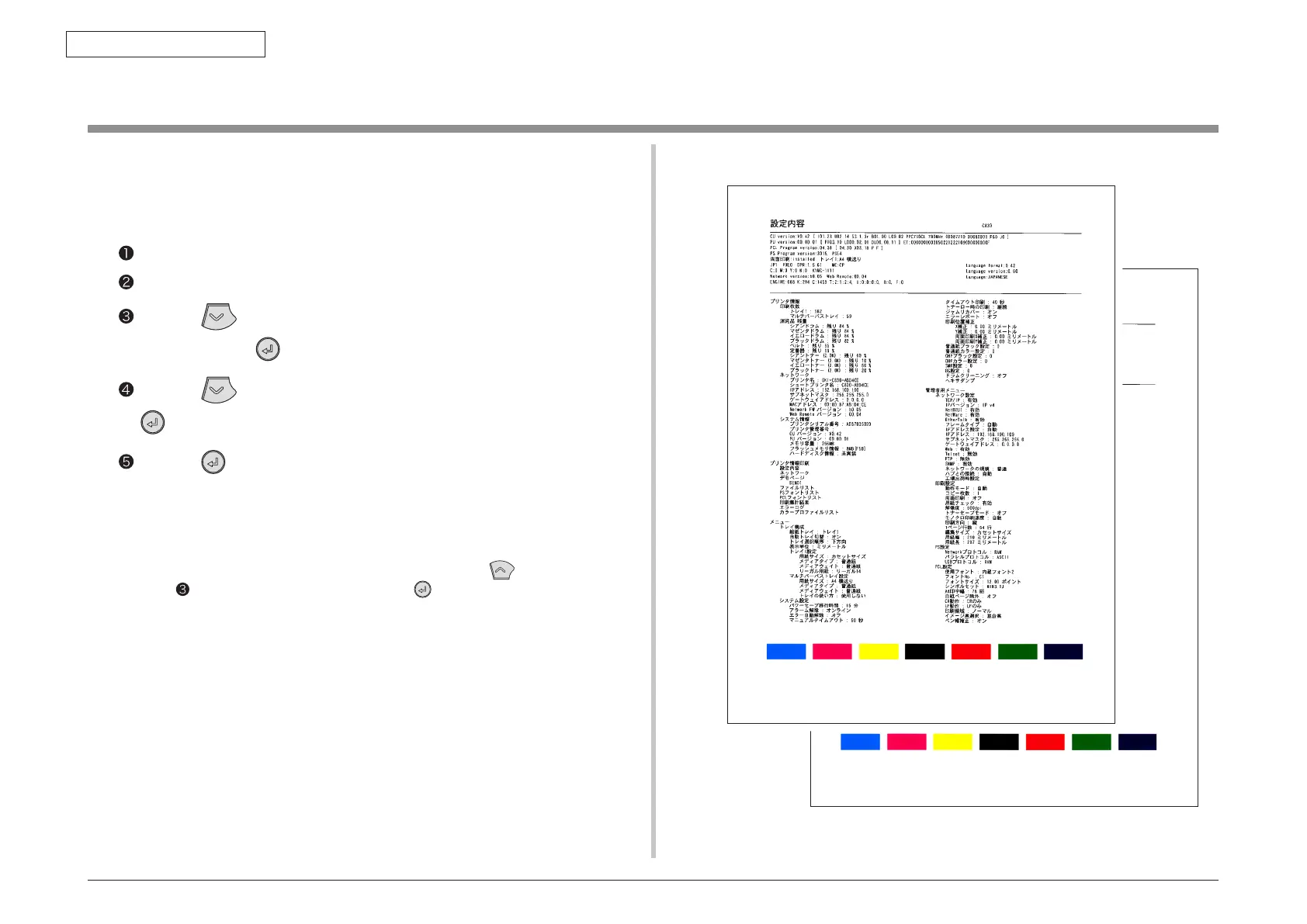44015503TH Rev. 1
57 /
Oki Data CONFIDENTIAL
3. INSTALLATION
3.6 Printing of the configuration report
Check that the printer operates correctly.
You can check the status of installed printer options, menu settings of the printer, consumable
usage, and so on.
Load A4 paper in Tray1.
Check to make sure that [Ready to Print] is displayed on the panel.
Press the button several times until [Printer Information Printing] is selected,
and then press the
ENTER button.
Press the button until [Configuration report] is selected, and then press the
ENTER button.
Press the ENTER button.
Printing of the configuration report is started.
Memo T
o print Network Information (two pages), press the button after the step
to view [Network] and then press the ENTER button.
(Sample)
