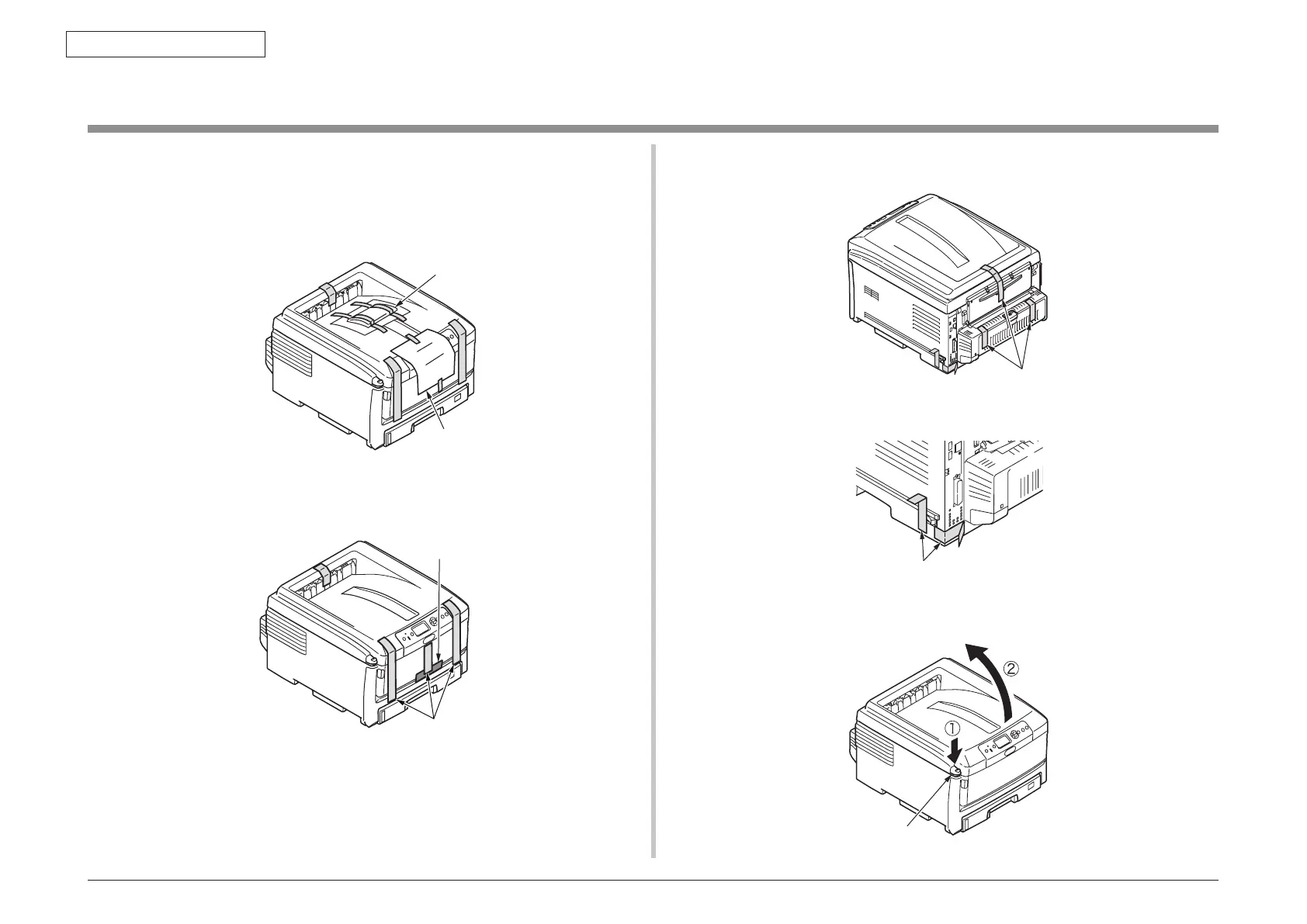44015503TH Rev. 1
36 /
Oki Data CONFIDENTIAL
3. INSTALLATION
3.5 Assembly procedure
3.5.1 Assembly of the printer main unit
Removing the protective materials
(1) Remove the desiccant and protective paper from the top of the printer.
(2) Remove the protective tapes (three places) and protective paper from the front of
the printer.
(
3) Remove the protective tapes (three places) from the back of the printer and the
power unit.
(
4) Remove the protective tapes from the power unit.
(5) Press the OPEN button to open the top cover.
