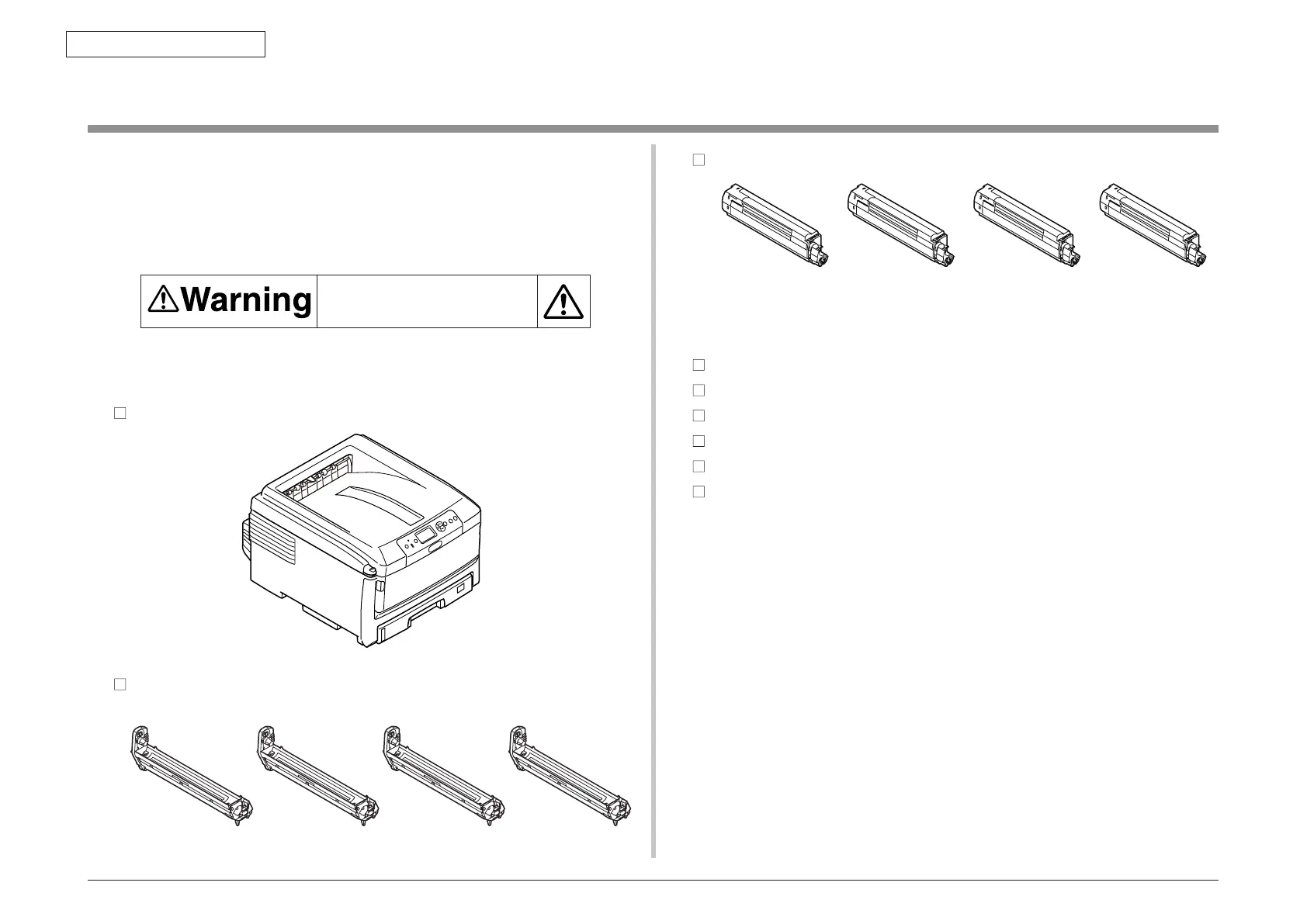44015503TH Rev. 1
35 /
Oki Data CONFIDENTIAL
3. INSTALLATION
3.4 List of components and accessories
• Check to make sure that the components are free from damage, dirt or other
irregularities in their appearance.
• Ensure that none of the accessories to the components is missing and that they are
free from breakage or other flaw.
• I
f any irregularity is discovered, contact the user management section for instructions.
Personal injury may occur.
Since the printer weights approximately 40 kg, it should be lifted by two or more
people.
Printer (main unit)
Image drum cartridges (one each of cyan, magenta, yellow, and black) installed in the
printer
Toner cartridges (one each of cyan, magenta, yellow, and black) installed in the printer
Inform the user that the toner cartridges and image drum cartridges can be separated
one from the other.
Printer software CD-ROM
Power cord
User’s manual (Setup)
User’s manual (CD-ROM)
Quick Guide
Bag for Quick Guide
Note! N
o printer cable is supplied with the printer.
