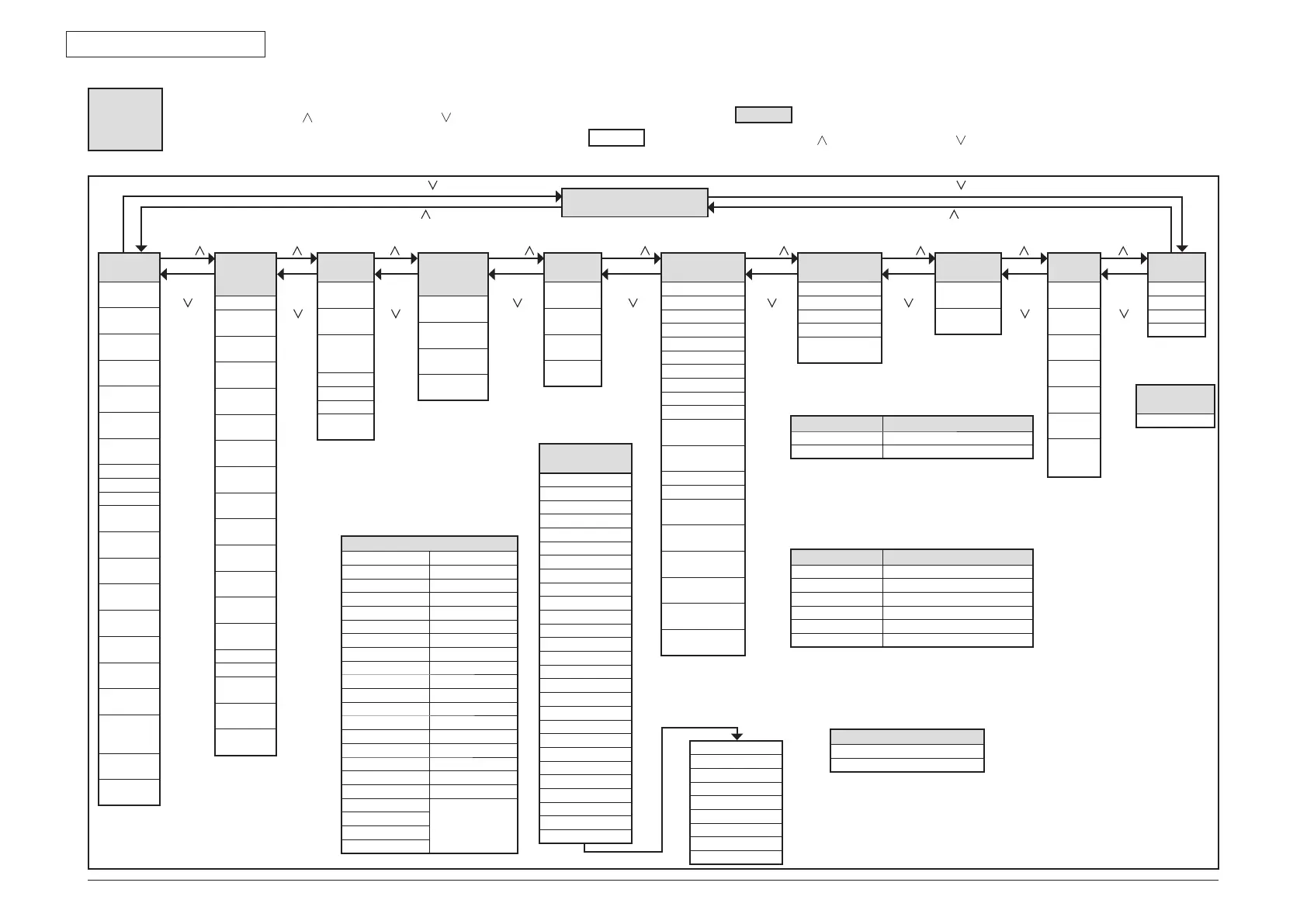44015503TH Rev. 1
128 /
Oki Data CONFIDENTIAL
5. MAINTENANCE MENUS
LEVEL1
(1) Menu option display switching
Use the MENU up ( ) or MENU down-arrow ( ) button to select the option shown in a shaded area (
XXXXX
), and press ENTER to execute the option.
Use ENTER or BACK to display the option shown in a non-shaded area (
XXXXX
), and use the MENU up-arrow ( ) or MENU down-arrow ( ) button to select the option.
Press ENTER to execute a test, and BACK to end the test.
SWITCH
SCAN
PAPER
ROUTE : PU
TONER
SENS
C
VO
UP_LU_FU
ST_FD_F
V
JOBOFF
REG L/
R_OHP_WG
HT
THERMISTER
HUM_TEMP
_DEN
BELT_T
ID UP/DOWN
RFID COLOR
F-RL FI BL
DT-DC
T1
PE_PNE_CVO
T1 CASETTE
SIZE
T2 PE_PNE_
C
VO_CA
T2
HOP_LF_FED
T2 CASETTE
SIZE
T3
PE_PNE_CVO
T3
HOP_LF_FED
T3
CASSETTE
SIZE
DUP
IN_RA_FNT
DUP
SK_C
VO
Note!
Refer to Switch Scan
Test sheet for details.
MOTOR &
CLUTCH
TEST
ID MOTOR
BELT
MOTOR
FUSER
MOTOR
REGIST
MOTOR
T1 HOPPING
MOTOR
FRONT
MOTOR
REGIST
SHUTTER
EXIT
SOLENOID
DUPLEX
MOTOR
DUPLEX
CLUTCH
T2 HOPPING
MOTOR
T2 FEED
CLUTCH
T3 HOPPING
MOTOR
T3 FEED
CLUTCH
ID UP/DOWN
LV
FAN TEST
FUSER FAN
TEST
DUPLEX FAN
TEST
FUSER2 FAN
TEST
Note!
Holding down the ENTER
button (for two seconds) for a
motor to be accepted keeps
the motor running.
TEST
PRINT
PRINT
EXECUTE
TEST
PATTERN
TEST
CASSETTE
*1
PAGE
COLOR
DUPLEX*1
MONO
SPEED
*
1: TRAY2 and DUPLEX are displayed
only when the printer has the tray 2
and the duplex unit installed in it.
REG
ADJUST
TEST
REG ADJ
EXECUTE
REG ADJ
RESULT *2
BLT REFLECT
TEST
BLT REFLECT
RESULT *4
ENGINE DIAG LEVEL1
DENS ADJ
TEST
DENS ADJ
EXECUTE
DENS ADJ
PAR-SET
DENS ADJ
RESULT *3
AUTO
CALIBRATION
CONSUMABLE
STATUS
K-ID UNIT
Y-ID UNIT
M-ID UNIT
C-ID UNIT
FUSER UNIT
TR BELT UNIT
K-TONER (FULL)
Y-T
ONER (FULL)
M-TONER (FULL)
C-TONER (FULL)
M-WASTE TNR
CNT
C-WASTE TNR
CNT
K-STC MODE CNT
Y-STC MODE CNT
M-STC MODE
CNT
C-STC MODE
CNT
K OV
ER RIDE
CNT
Y
OVER RIDE
CNT
M OV
ER RIDE
CNT
C OV
ER RIDE
CNT
Note!
Hold down the ENTER
button (for ten seconds) to
reset a parameter (NBC).
PRINTER
STATUS
K-IMPRESSIONS
Y-IMPRESSIONS
M-IMPRESSIONS
C-IMPRESSIONS
TOTAL SHEETS
CNT
FACTORY
MODE SET
FACTORY
MODE *5
FUSE INTACT
*6
SENSOR
SETTING
TONER
SENSOR
BELT UNIT
CHECK
ID UNIT
CHECK
REG ADJ
ERROR
DRUM
OV
ER LIFE
WR POINT
RE
V
BOTTOM
WRT
POINT
Note!
Hold down the ENTER
button (for three seconds) to
determine a parameter (NBC).
LED HEAD
DATA
K
Y
M
C
Color registration adjustment test result
display items under option marked with *2:
REG ADJ RSLT
SNS CARIBRAT (L) FINE ADJ Y [Y-L]
SNS CARIBRAT (R) FINE ADJ Y
[Y-L]
D-RANGE (L) Y,M,C FINE ADJ Y [Y-R]
D-RANGE (R) Y,M,C FINE ADJ Y [Y-R]
CRSE ADJ Y L,R,X FINE ADJ Y [X-L]
CRSE ADJ M L,R,X FINE ADJ Y
[X-R]
CRSE ADJ C L,R,X FINE ADJ M [
Y-L]
FINE ADJ Y L,R,X FINE ADJ M [Y-L]
FINE ADJ M L,R,X FINE ADJ M [
Y-R]
FINE ADJ C L,R,X FINE ADJ M [
Y-R]
REG ADJ Y L,R,X FINE ADJ M [X-L]
REG ADJ M L,R,X FINE ADJ M [X-R]
REG ADJ C L,R,X FINE ADJ C [
Y-L]
CRSE ADJ Y [Y-L] FINE ADJ C [Y-L]
CRSE ADJ Y [Y-R] FINE ADJ C [Y-R]
CRSE ADJ Y [X] FINE ADJ C [Y-R]
CRSE ADJ M [Y-L]
FINE ADJ C [X-L]
CRSE ADJ M [
Y-R] FINE ADJ C [X-R]
CRSE ADJ M [X]
CRSE ADJ C [
Y-L]
CRSE ADJ C [Y-R]
CRSE ADJ C [X]
Density adjustment test
result display items under
option marked with *3:
DENS ADJ
RESULT
LEV0 V/D OUT YMC
LEV0 V/D OUT K
LEV0 V/D OUT RD
LEV0 V/D OUT YMC
LEV0 V/D OUT K
H_DUTY DENS-K
H_DUTY DENS-Y
H_DUTY DENS-M
H_DUTY DENS-C
L_DUTY DENS-K
L_DUTY DENS-Y
L_DUTY DENS-M
L_DUTY DENS-C
FINAL DENS-K
FINAL DENS-
Y
FINAL DENS-M
FINAL DENS-C
DB DENS VALUE
DELTA-K 01=#***
DELTA-K 04=#***
DELTA-K 07=#***
DEL
TA-Y 01=#***
DELTA-Y 04=#***
DELTA-Y 07=#***
DELTA-M 01=#***
DELTA-M 04=#***
DELTA-M 07=#***
FACTORY MODE SET options under option
marked with *5:
FACTORY MODE
FACTORY MODE The factory operation mode.
SHIPPING MODE
Deselects the factory operation mode.
Note!
Hold down the ENTER button (for three seconds) to
determine a parameter (NBC).
FUSE INTACT options under option marked with
*6:
FUSE INTACT
BELT UNIT INTACT/BLOWN
FUSE UNIT INTACT/BLOWN
K-ID UNIT INTACT/BLOWN
Y-ID UNIT INTACT/BLOWN
M-ID UNIT INTACT/BLOWN
C-ID UNIT INTACT/BLOWN
LED head serial
number display
n 01 23 45
6789
1234567890123
n: K, Y, M, C
DELTA-C 01=#***
DELTA-C 04=#***
DELTA-C 07=#***
DENS-K
DENS-
Y
DENS-M
DENS-C
BEFORE STD=***H
AFTER STD=***H
Belt reflection test result display
items under option marked with *4:
BELT REFLECT RESUST
L-SIDE
R-SIDE
MENU up-
arrow (
)
MENU
down-arrow
( )
MENU up-arrow ( )
MENU down-arrow (
)
MENU up-arrow (
)
MENU down-arrow (
)
MENU
up-arrow
(
)
MENU
down-
arrow
(
)
MENU up-
arrow (
)
MENU
down-arrow
( )
MENU up-
arrow ( )
MENU
down-arrow
( )
MENU up-
arrow ( )
MENU
down-arrow
( )
MENU up-
arrow ( )
MENU
down-arrow
( )
MENU
up-arrow
(
)
MENU
down-
arrow
(
)
MENU
up-arrow
(
)
MENU
down-
arrow
(
)
MENU
up-arrow
(
)
MENU
down-
arrow
(
)
