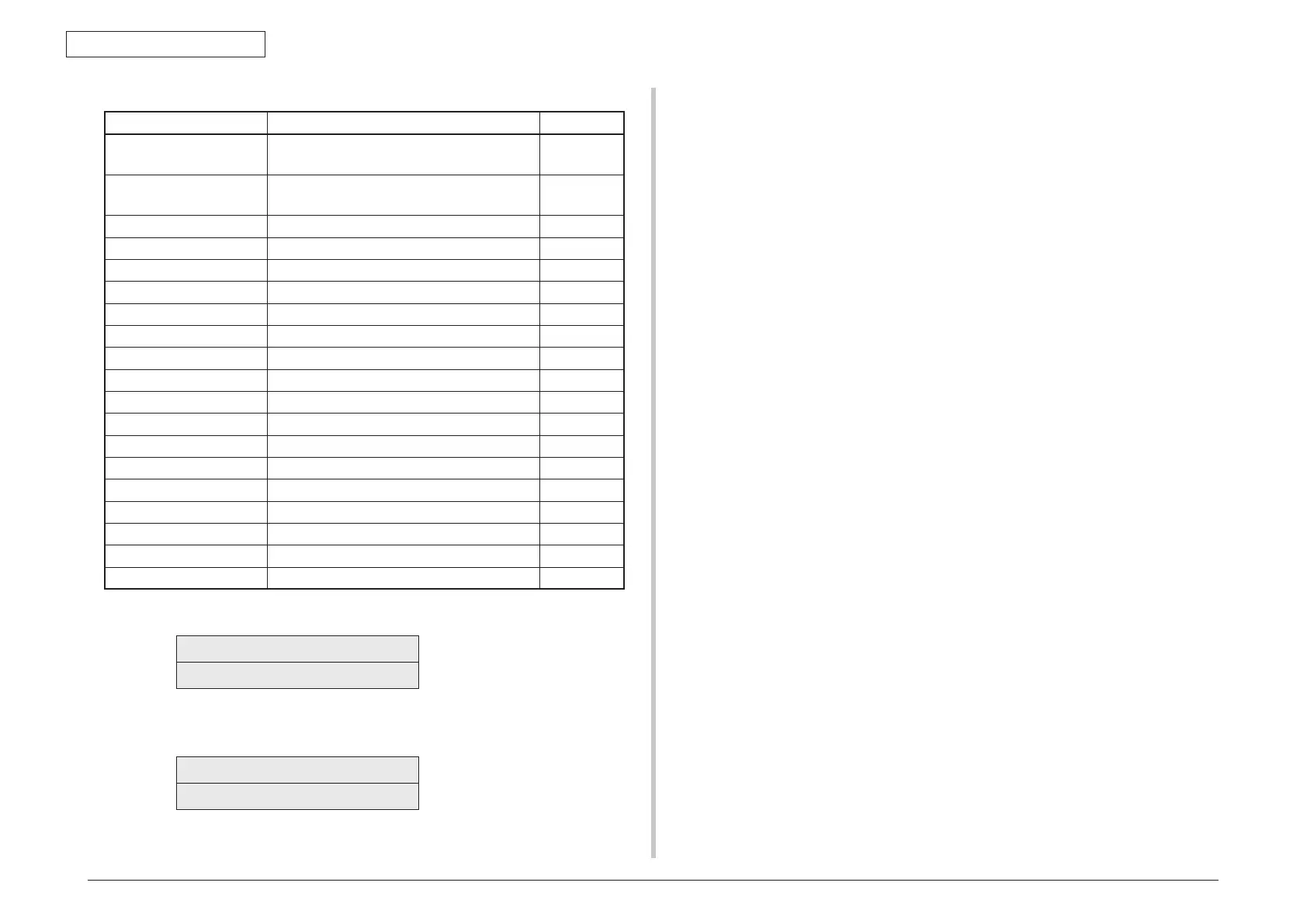44015503TH Rev. 1
133 /
Oki Data CONFIDENTIAL
5. MAINTENANCE MENUS
Table 5-4
Unit name displayed Driving restriction Remarks
ID MOTOR All of the (black, yellow, magenta and cyan)
image drums must be removed.
−
BELT MOTOR All of the (black, yellow, magenta and cyan)
image drums must be removed.
−
FUSER_RLS − −
REGIST MOTOR − −
T1 HOPPING MOTOR − −
FRONT MOTOR − −
REGIST SHUTTER − −
EXIT SOLENOID − −
DUPLEX MOTOR − OPTION
DUPLEX CLUTCH − OPTION
T2 HOPPING MOTOR − OPTION
T2 FEED CLUTCH − OPTION
T3 HOPPING MOTOR − OPTION
T3 FEED CLUTCH − OPTION
ID UP/DOWN The top and front cover must be closed. −
LV
FAN TEST − −
FUSER FAN TEST − −
DUPLEX FAN TEST − −
FUSER2 FAN TEST − −
Note! Display while ID UP/DOWN is in progress
MOTOR & CLUTCH TEST
ID UP/DOWN ***
Three asterisks (***): Identifies the number of times
Display after holding down REGIST SHUTTER ENTER button
MOTOR & CLUTCH TEST
SHT ***
Three asterisks (***): Identifies the number of times
