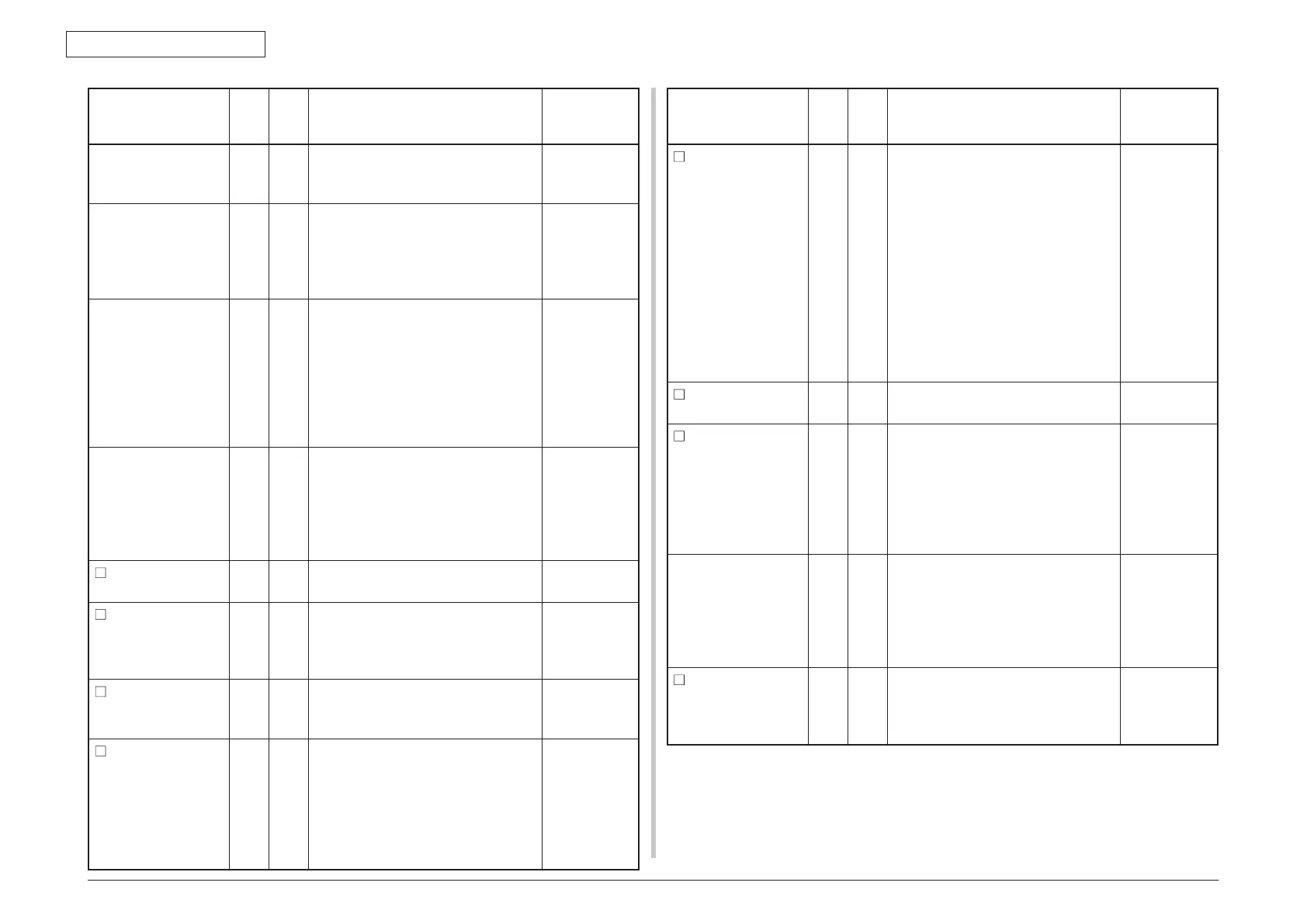44015503TH Rev. 1
161 /
Oki Data CONFIDENTIAL
7. TROUBLESHOOTING PROCEDURE
Panel display
(The mark indicates no
message in the upper row.)
ON
LINE
lamp
Inspec-
tion
lamp
Details
Remedial
measure
Deleting data Blink Varies Cancel of the job is indicated. A
printer is discarding the data until end
of the job.
—
Deleting data Blink Var
ies This message is displayed when a
jam occurs during jam recovery off.
Cancel of the job is indicated. A
printer is discarding the data until end
of the job.
—
Deleting data Blink Var
ies Indicates that canceling of a printing
without permission is in progress. (Job
Account related)
1. When a job is received from a user
that is not authorized to print.
2. When a color job is received from a
user that is not authorized to make
a color print.
—
Deleting data Blink Var
ies Indicates that canceling a job is in
progress because the log storage area
inside a printer has run out of memory
space, and the operation "Cancel the
job" is specified at log full.
(JobAccount)
—
Printer is preparing.
Var
ies Varies Indicates checking of Toner cartridge
is in progress.
—
Adjusting the fuse
temperature.
Var
ies Varies Indicates that a printer is in the midst
of cooling down. Note that (period)
is added at the end of message
“Adjusting the fuse temperature”.
—
Adjusting the fuse
temperature
Var
ies Varies Indicates that the printer is in the
midst of warming up.
—
Adjusting
temperature
Var
ies Varies Indicates that printing is stopped
temporarily due to high temperature
of a drum. Alternately, this message
indicates that a printer is in the
standby state waiting for the thermal
cooling down when switching paper
size from narrow to wide.
—
Panel display
(The mark indicates no
message in the upper row.)
ON
LINE
lamp
Inspec-
tion
lamp
Details
Remedial
measure
In the power save
mode
Var
ies Varies Indicates that a printer is in the power
save status.
When a printer enters the power save
mode, the LCD backlight turns off.
When it exits the power save mode,
the LCD backlight turns on. If the
switch is pressed while the backlight
is off (in the power save mode), the
backlight turns on, and then turns off
in 30 seconds.
However, the power save mode is
not canceled. The backlight turns on
during shut-down (Priority 365).
—
Adjusting color
Varies Varies Indicates that the automatic color
registration correction is in progress.
—
Adjusting density
Var
ies Varies Indicates that the automatic density
correction is in progress. The status
code 10988 corresponds to the
density read-out (Leisus – STSDEN
#1) and 10994 corresponds to the
density correction (Leisus – STSDEN
#0).
—
Flash Download Var
ies Varies Indicates that downloading of the PU
firmware program data is in progress.
Since downloading of the PU
firmware is opened internally only
and not disclosed to user, the status
will not occur in the user environment.
—
Security kit is
installed.
Var
ies Varies Indicates that security kit is being
applied. After the security kit has
been applied, it is generally on
displaying while the printer is standby.
—
