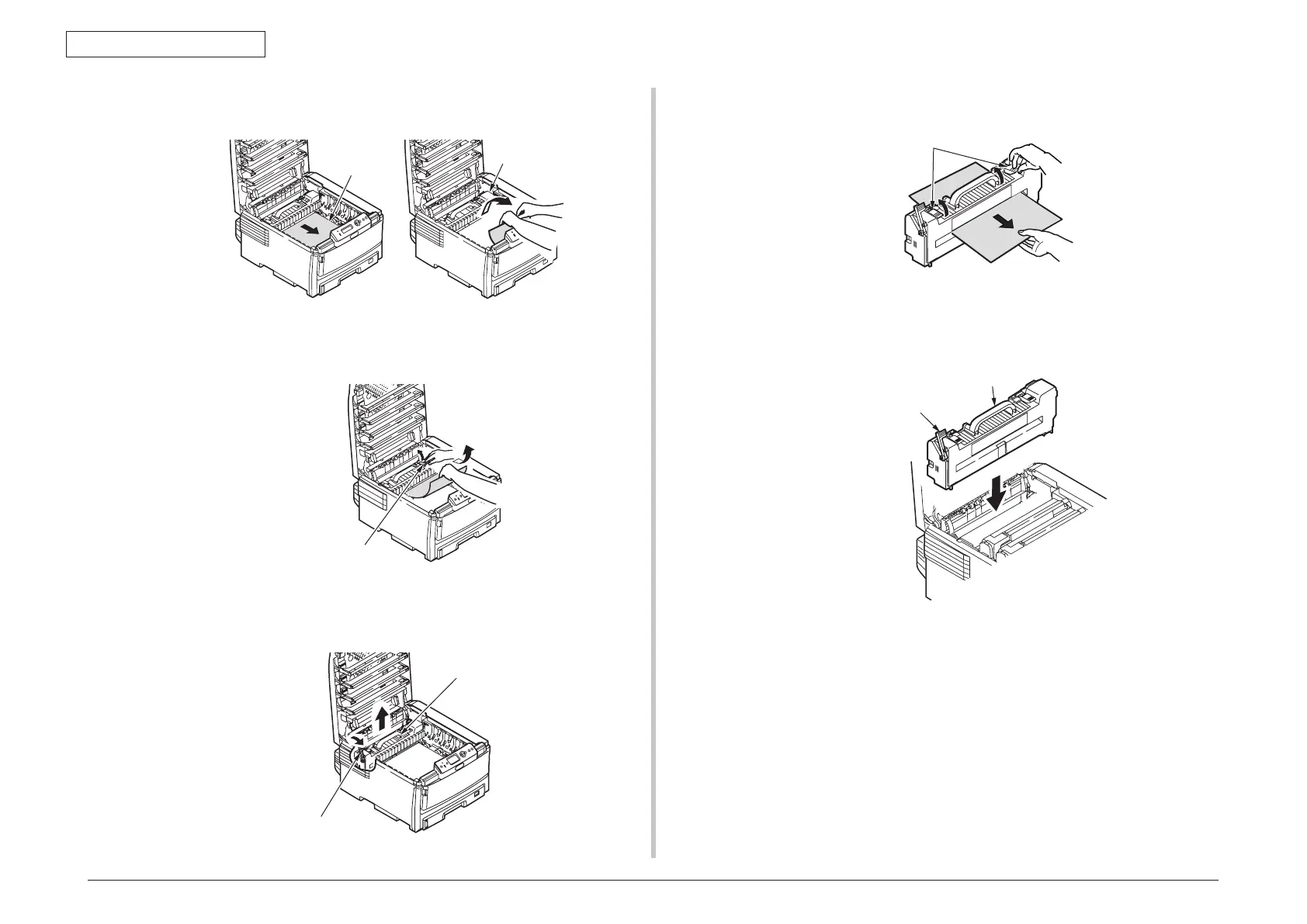44015503TH Rev. 1
188 /
Oki Data CONFIDENTIAL
7. TROUBLESHOOTING PROCEDURE
(c) If you see the bottom edge of the jammed paper pull out the jammed paper,
slowly while pulling up the jam release lever of the fuser unit.
(d) If f paper is jammed in the fuser unit, bending down the fixed lever (Blue) to the
front side, remove the fuser unit.
P
ull up the jammed release level (2 levels) and then pull out the jammed paper
to the front side.
H
olding up the handle and return the fuser unit to the printer gently.
Bending the fixed level (Blue) of the fuser unit to the backside and fix it.
Jam release level of fuser unit
Handle
Fixed level of fuser unit (Blue)
Fixed level of fuser unit (Blue)
Handle
(b) If you do not see the top edge or the bottom edge of jammed paper, pull out
the jammed paper slowly while heaving it.
