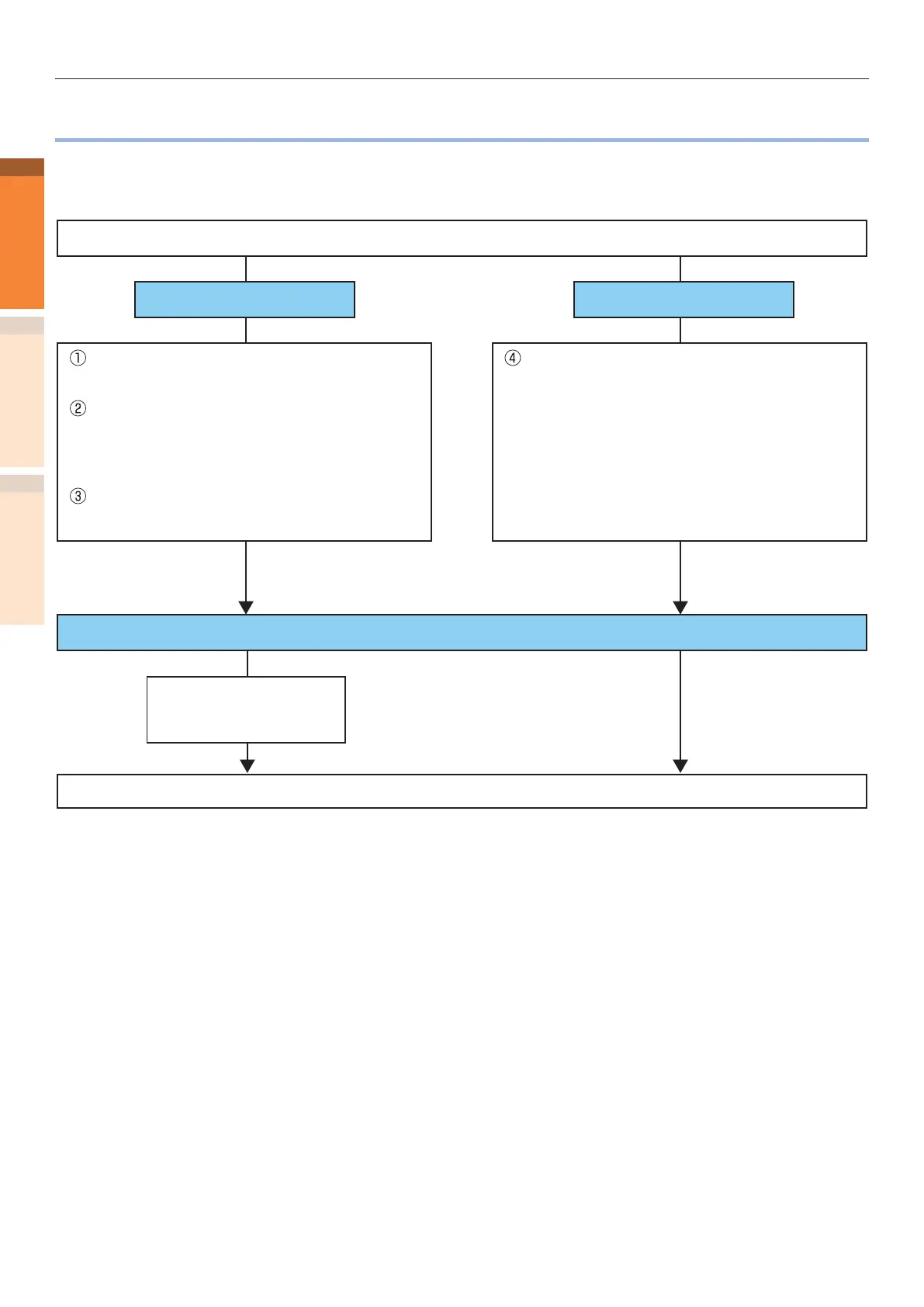- 10 -
Troubleshooting solutions procedure
Troubleshooting
1
2
IndexMaintenance
z
Troubleshooting solutions procedure
This chapter describes the procedure for solving the problems occurred while using the printer.
If you are unable to solve the problem with this procedure, contact your dealer.
When there is a display of paper jam, refer
to the page 11 and solve it.
When there is a display of replacement
timing or service life of consumables and
maintenance items, refer to the page 60
and solve it.
When there is a display of other errors,
refer to the page 36 and solve it.
In the even to trouble refer to the
following pages for solution.
z
Unable to print: page 46
z
Printer drivers cannot be installed: page 50
z
Unable to print with ne quality: page 52
z
Abnormal paper feeding: page 57
Is error message or error code displayed on the control panel?
If it is displayed If it is not displayed
When you cannot solve
Record the error
message displayed on
the control panel.
Call your designated help desk.