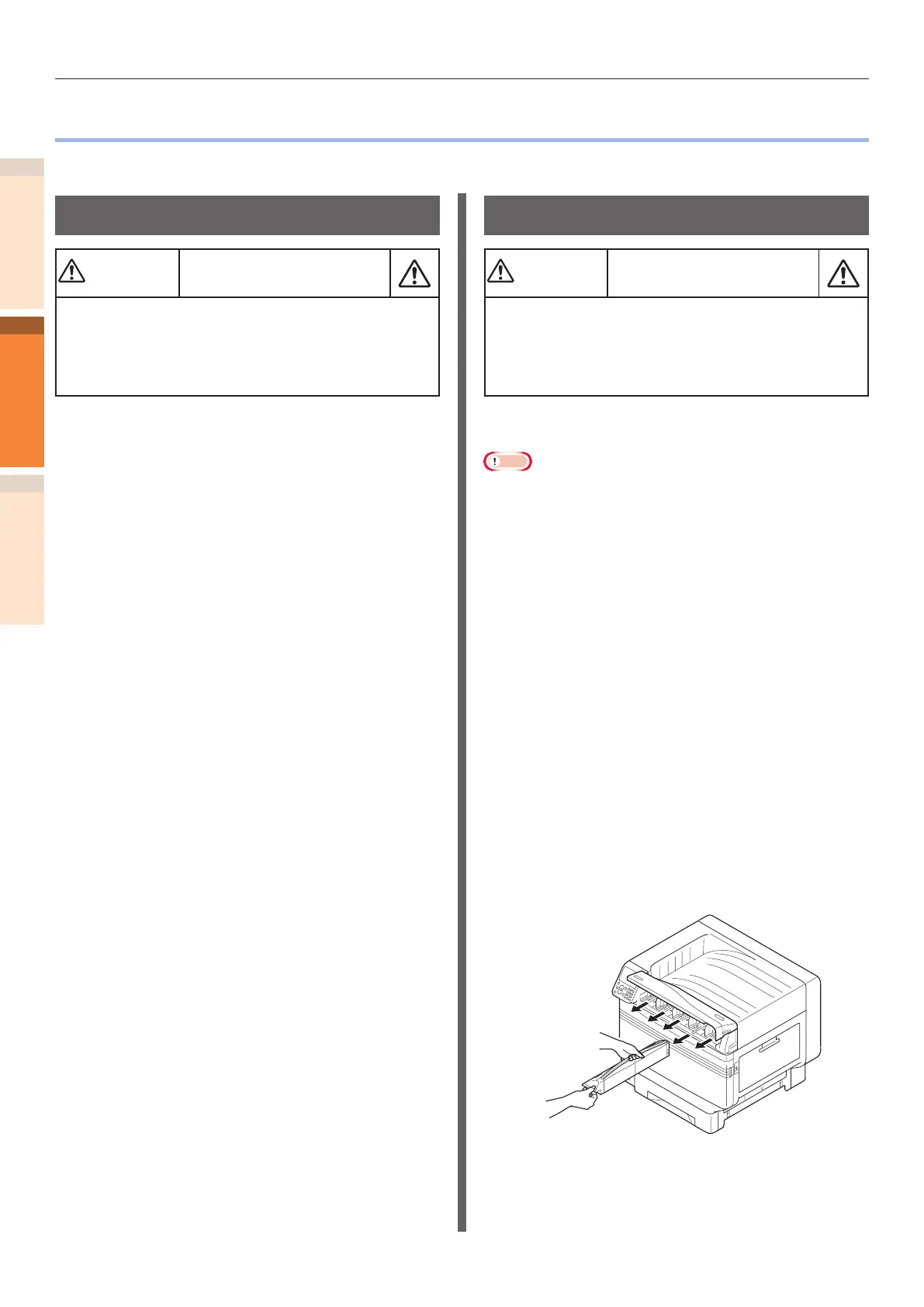IndexTroubleshooting
1
2
Maintenance
- 100 -
Moving and shipping the device
z
Moving and shipping the device
This section describes about transporting or moving the device.
Moving the device
CAUTION
There is a risk of injury.
The printer weighs approx. 98 kg* for C911/C931/
ES9411/ES9431/Pro9431 models, and approx.
111 Kg* for C941/C942/ES9541/ES9542/Pro9541/
Pro9542 model. Therefore, make sure to use at
least 4 people when lifting.
*: Includes consumables such as the image drum and toner
cartridge, etc.
1
Press and hold the power switch for
approx. 1s. Check that the operation
panel is completely switched off after
that, and switch off the main power
supply by pulling the main power supply
switch to the OFF (O) side.
2
Remove all cables.
z
Power supply cable and earthing cord
z
LAN cable/USB cable
3
Remove paper from the tray.
4
Life the device with 4 people, and move
it to the destination.
Shipping the device
CAUTION
There is a risk of injury.
The printer weighs approx. 98 kg* for C911/C931/
ES9411/ES9431/Pro9431 models, and approx.
111 Kg* for C941/C942/ES9541/ES9542/Pro9541/
Pro9542 model. Therefore, make sure to use at
least 4 people when lifting.
*: Includes consumables such as the image drum and toner
cartridge, etc.
Note
z
Because image drums (green parts) can easily get
damaged, handle with adequate care.
z
Do not expose the image drum to direct sunlight or strong
light (About 1,500 lux or more). Do not keep it for more
than 5 minutes even under room lighting.
1
Press and hold the power switch for
approx. 1s. Check that the operation
panel is completely switched off after
that, and switch off the main power
supply by pulling the main power supply
switch to the OFF (O) side.
2
Remove all cables.
z
Power supply cable and earthing cord
z
LAN cable/USB cable
3
Remove paper from the tray.
4
Remove all toner cartridges.