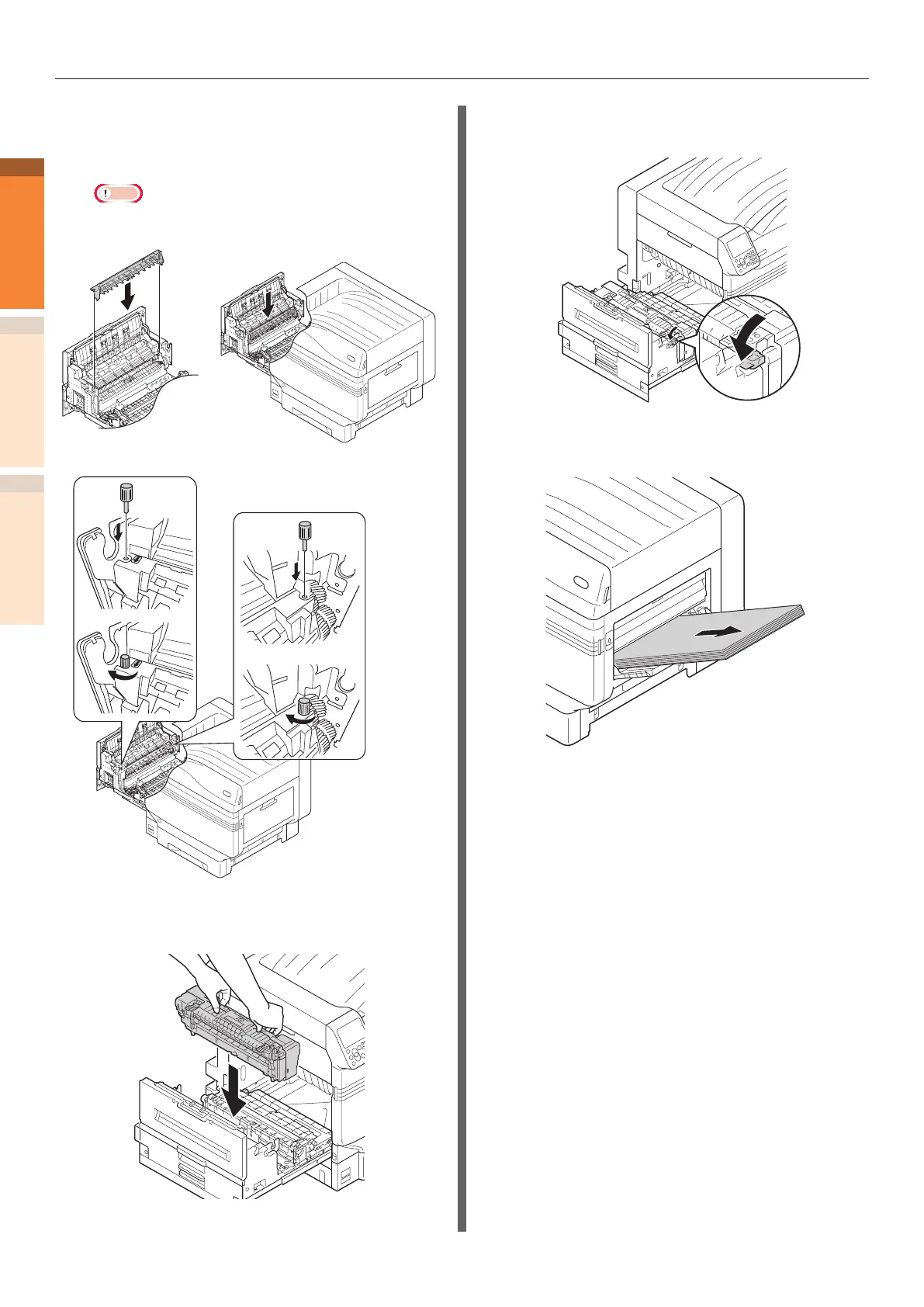- 18 -
Paper jams
Troubleshooting
1
2
IndexMaintenance
11
Return the decal unit to its original
position, and x it with two
thumbscrews.
Note
z
Be careful not to drop the thumbscrew into the
device when xing.
②
①
②
①
②①
12
Hold the fuser unit handle with both
hands, and set to the output unit.
13
Push down the fuser unit's lock lever
(blue).
14
If paper is set in the MP tray, remove it
and close the tray.