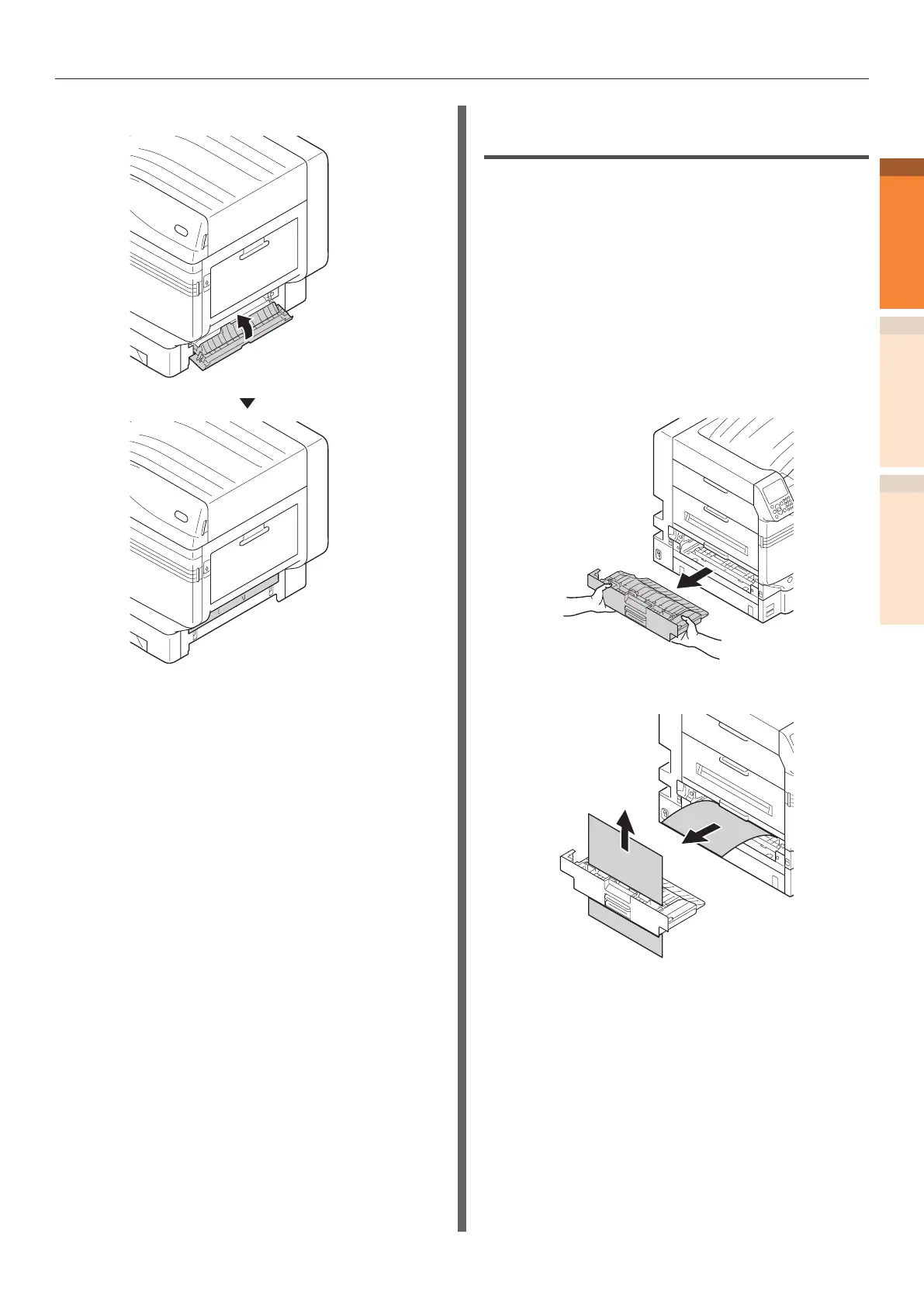- 25 -
Paper jams
Troubleshooting
1
2
IndexMaintenance
3
Close the Tray 1 side cover.
Removing paper from the vicinity
of the 2-Sided Printing unit
Error code: 370, 371, 373, 640,
641, 642
1
Pull out the 2-Sided Printing unit, lift it
up a little with both hands, and remove
it.
When you cannot see the jammed
paper in the 2-Sided Printing unit inside
the printer, put the 2-Sided Printing unit
back into the printer and go to Step 4.
2
Remove the remaining paper.