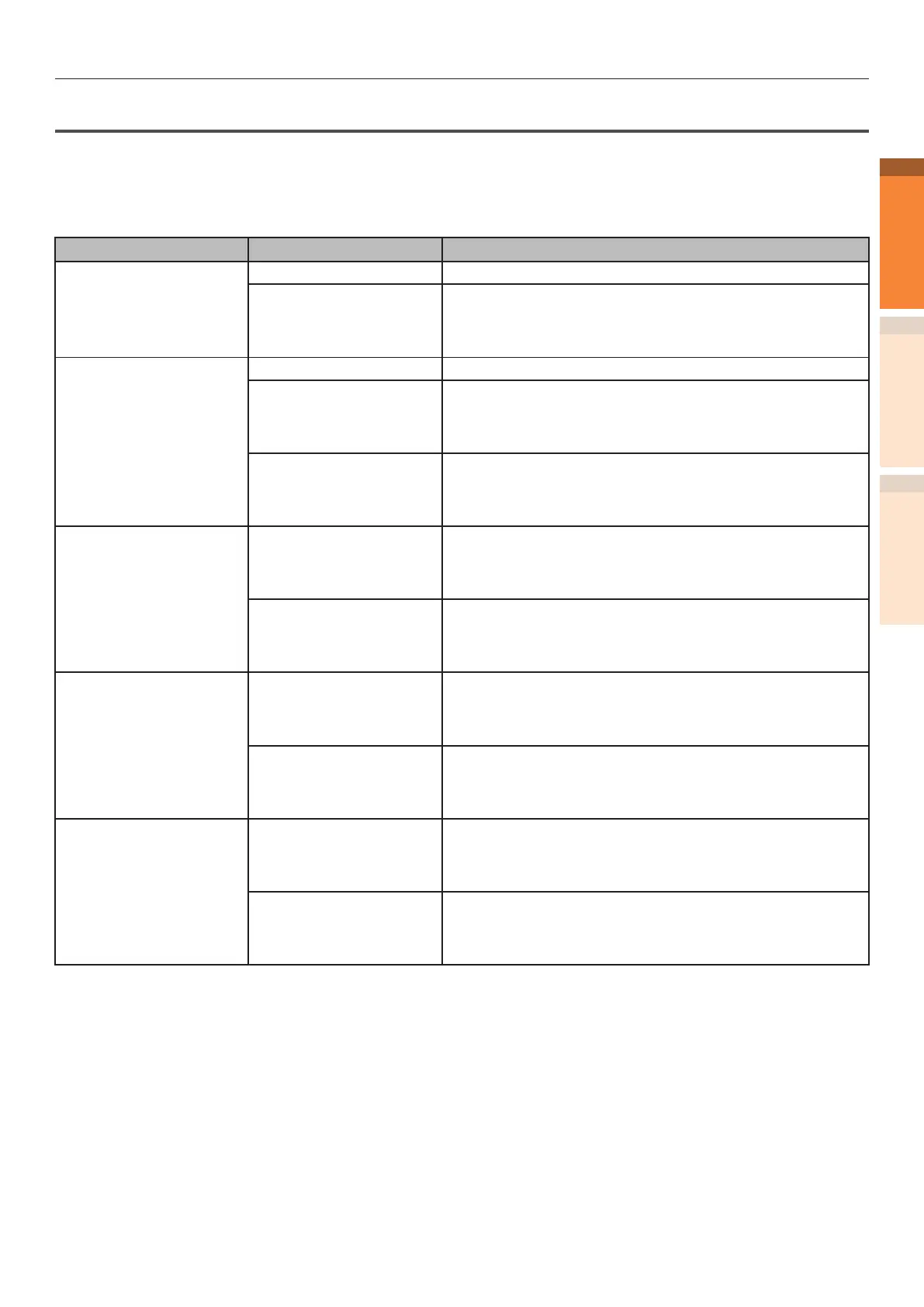- 51 -
Printing Troubles
Troubleshooting
1
2
IndexMaintenance
Problems concerning restrictions of OS
Restrictions concerning Windows 7/Windows 8/Windows 8.1/Windows
Vista/Windows Server 2008 R2/Windows Server 2008/Windows Server
2012/Windows Server 2012 R2
Item Symptom Causes and Troubleshooting
Printer driver Help does not appear. The Help function is not supported by the PS printer driver.
The [User Account
Control] dialog appears.
When starting installer or utility, the [User Account Control]
dialog may appear. Click [Yes] or [go], and run installer or
utility as administrator. Clicking [No] or [Cancel] will not
start installer or utility.
Network Extension Help does not appear. The Help function is not supported.
The [User Account
Control] dialog appears.
When starting installer or utility, the [User Account Control]
dialog may appear. Click [Yes] or [go], and run installer or
utility as administrator. Clicking [No] or [Cancel] will not
start installer or utility.
The [Program
compatibility assistant]
dialog will appear.
When the [Program compatibility assistant] dialog appears
after completion of installation (including when installation
is aborted in the middle), ensure to click [This program
installed correctly].
Color Correct Utility The [User Account
Control] dialog appears.
When starting installer or utility, the [User Account Control]
dialog may appear. Click [Yes] or [go], and run installer or
utility as administrator. Clicking [No] or [Cancel] will not
start installer or utility.
The [Program
compatibility assistant]
dialog will appear.
When the [Program compatibility assistant] dialog appears
after completion of installation (including when installation
is aborted in the middle), ensure to click [This program
installed correctly].
Color sample print utility The [User Account
Control] dialog appears.
When starting installer or utility, the [User Account Control]
dialog may appear. Click [Yes] or [go], and run installer or
utility as administrator. Clicking [No] or [Cancel] will not
start installer or utility.
The [Program
compatibility assistant]
dialog will appear.
When the [Program compatibility assistant] dialog appears
after completion of installation (including when installation
is aborted in the middle), ensure to click [This program
installed correctly].
PS Gamma Adjuster The [User Account
Control] dialog appears.
When starting installer or utility, the [User Account Control]
dialog may appear. Click [Yes] or [go], and run installer or
utility as administrator. Clicking [No] or [Cancel] will not
start installer or utility.
The [Program
compatibility assistant]
dialog will appear.
When the [Program compatibility assistant] dialog appears
after completion of installation (including when installation
is aborted in the middle), ensure to click [This program is
successfully installed].