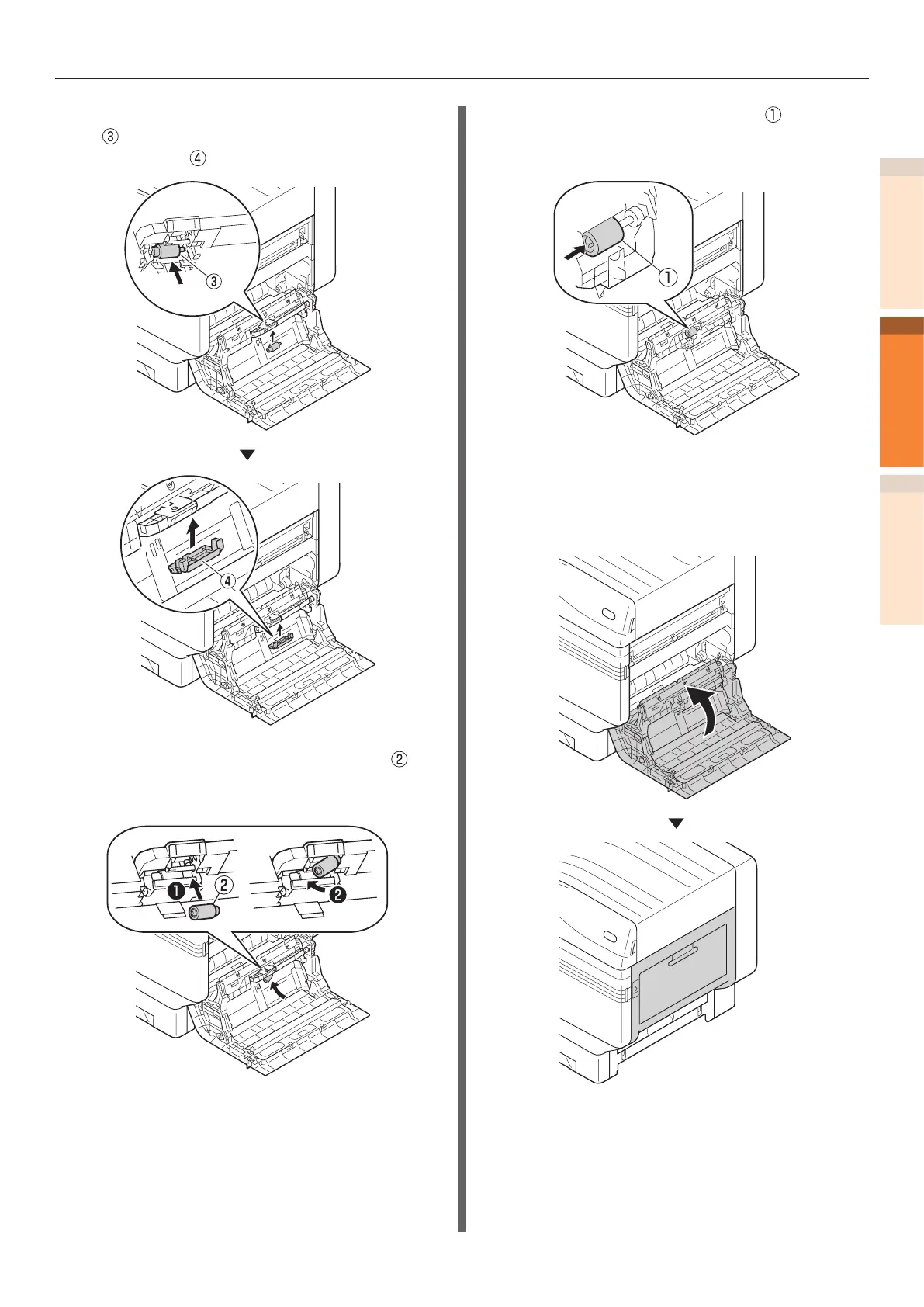Replacing consumables and maintenance unit
- 85 -
IndexTroubleshooting
1
2
Maintenance
8
Firmly insert the new separation roller
(
) along the notch, and mount the
separator ( ).
9
Insert the new paper feed rollers ( ),
and rmly insert up to inside along the
notch.
10
Insert the new feed rollers ( ) in the
axial, and rmly insert up to inside
while rotating them.
11
Check that no paper feed roller is
missing.
12
Close the right side cover.
13
Switch on the main power supply, press
the power supply switch and start the
printer.