
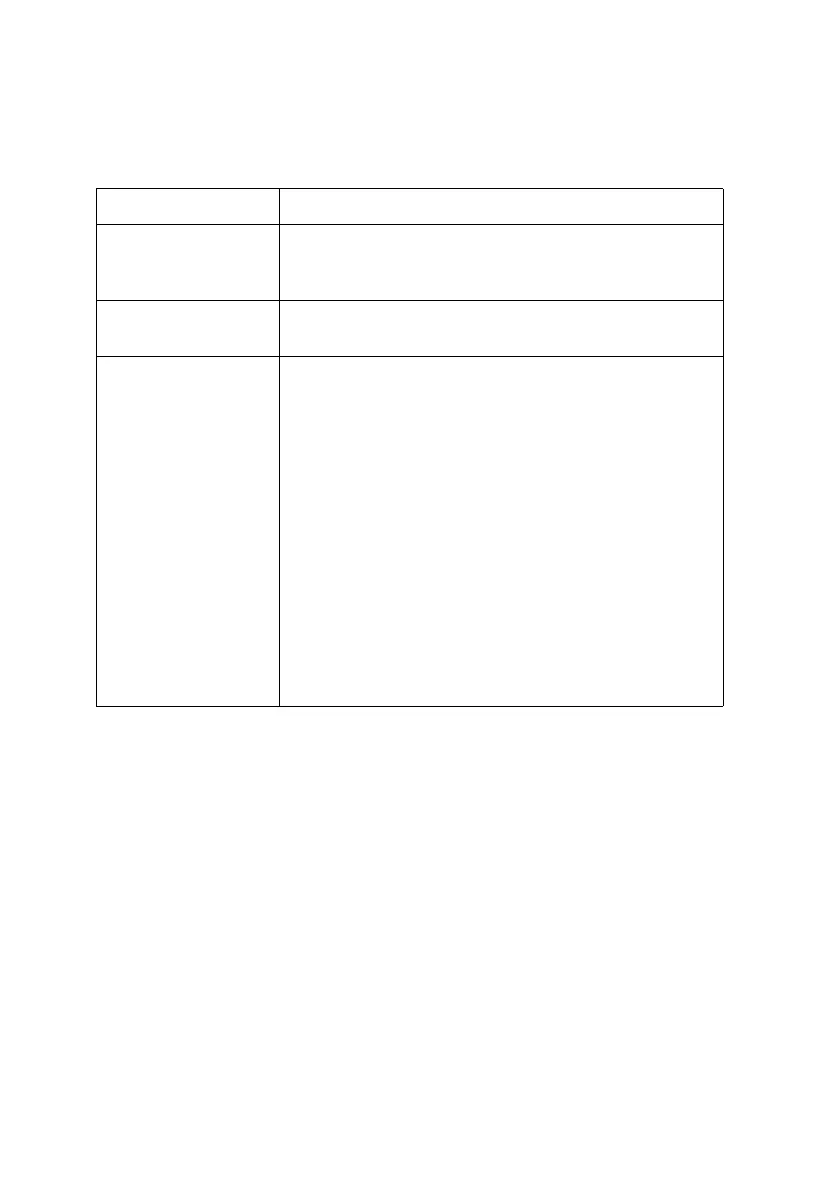












Do you have a question about the Oki C9600dn and is the answer not in the manual?
| Printer Type | Color Laser Printer |
|---|---|
| Print Resolution | 1200 x 1200 dpi |
| Max Resolution (DPI) | 1200 x 1200 dpi |
| Monthly Duty Cycle | 150, 000 pages |
| Duplex Printing | Yes |
| Network Connectivity | Ethernet |
| USB Connectivity | Yes |
| Connectivity | Ethernet, USB |
| Supported Media Sizes | A4, A5, B5, Legal, Letter |