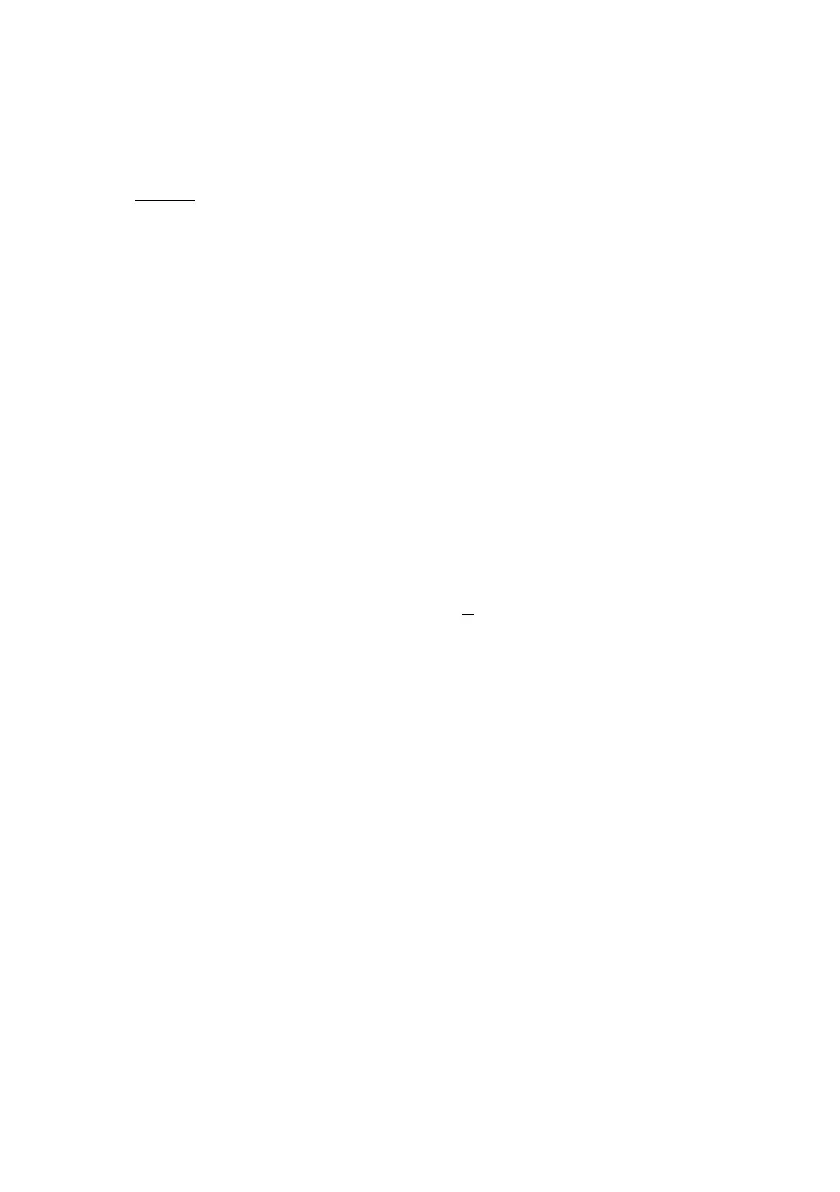OkiLAN 8200e Network User’s Guide
84
EtherTalk
EtherTalk-1
Enable/Disable EtherTalk.
Default setting: Enable
AdminManager
[Setup]
→ [OKI Device Setup] → [EtherTalk] → [Use
EtherTalk Protocol]
Web Browser
[Security]
→ [Protocol ON/OFF] → [EtherTalk]
or
[Network]
→ [General Network Settings] → [Protocol
Options] → [EtherTalk]
TELNET
[Setup EtherTalk]
→ [EtherTalk protocol]
EtherTalk-2
Set the Zone Name to which the print server belongs. Up to 32
alphanumeric characters. Default is *.
Default setting: *
AdminManager
[Setup]
→ [OKI Device Setup] → [EtherTalk] → [Zone Name]
Web Browser
[Network]
→ [EtherTalk] → [EtherTalk Zone Name]
TELNET
[Setup EtherTalk]
→ [Zone name]
