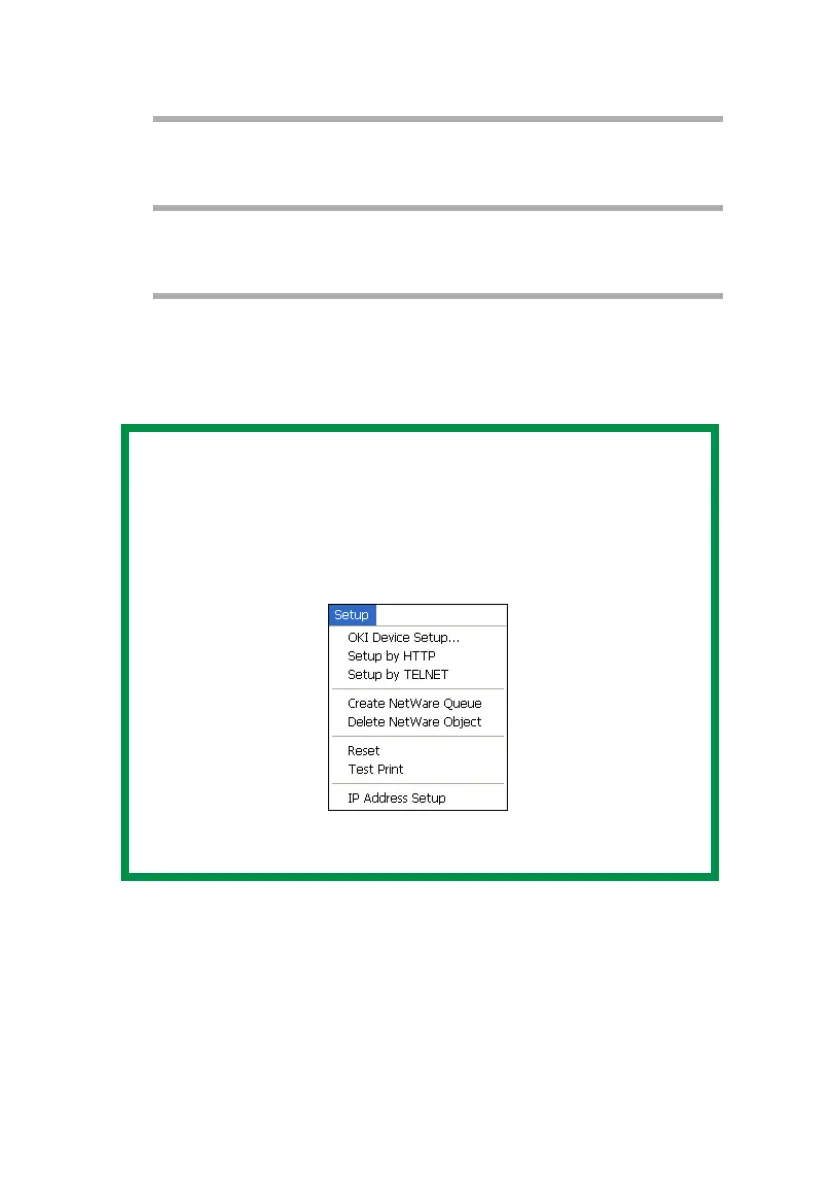OkiLAN 8200e Network User’s Guide
20
3. Enter the print server’s IP Address:
Internet Explorer
Enter the print server’s IP Address in the [Address] field.
Netscape Navigator
Enter the print server’s IP Address in the [Location/Position] field.
4. Press the ENTER key.
The Printer Status window appears.
NOTE
You can also launch the web browser from within the
AdminManager utility. To do this, highlight the appropriate
print server, then click [Setup] → [Setup by HTTP]:
AdminMgr_SetupMenu1.bm
