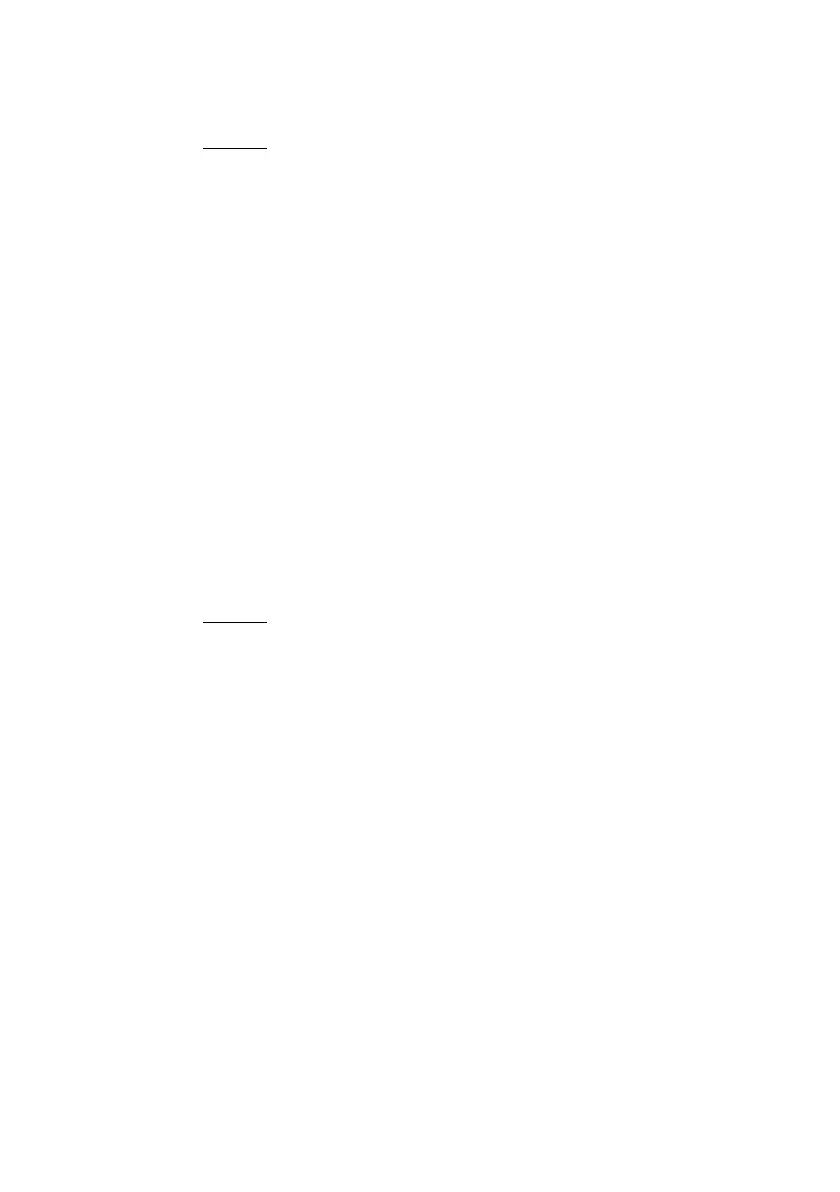OkiLAN 8200e Network User’s Guide
112
SMTP-15
Enable/disable sending an E-mail when a stacker error occurs.
Default setting: Disable
AdminManager
By EVENT: [Setup]
→ [OKI Device Setup] →
[E-mail(Send] → [Destination Address] → [1…–5…] →
[Notify Mode = EVENT] → [Event Mode] → [Printing Error =
ON or NoWait]
By PERIOD: [Setup] → [OKI Device Setup] →
[E-mail(Send] → [Destination Address] → [1…–5…] → [
Period Mode = PERIOD]
→ [Printing Error = ON]
Web Browser
[Network]
→ [Email] → [Alert Settings] → [View a Summary
…]
→ [Table below] → [Printing Paper]
TELNET
[Setup SMTP (E-mail)]
→ [Event to address 1–5] → [Stacker
Error]
SMTP-16
Enable/disable sending an E-mail when a mass storage error occurs.
Default setting: Disable
AdminManager
By EVENT: [Setup]
→ [OKI Device Setup] →
[E-mail(Send] → [Destination Address] → [1…–5…] →
[Notify Mode = EVENT] → [Event Mode] → [HDD/Flash
Memory = ON or NoWait]
By PERIOD: [Setup] → [OKI Device Setup] →
[E-mail(Send]
→ [Destination Address] → [1…–5…] → [
Period Mode = PERIOD]
→ [HDD/Flash Memory = ON]
Web Browser
[Network]
→ [Email] → [Alert Settings] → [View a Summary
…]
→ [Table below] → [HDD / /Flash]
TELNET
[Setup SMTP (E-mail)]
→ [Event to address 1–5] → [Mass
Storage Error]
