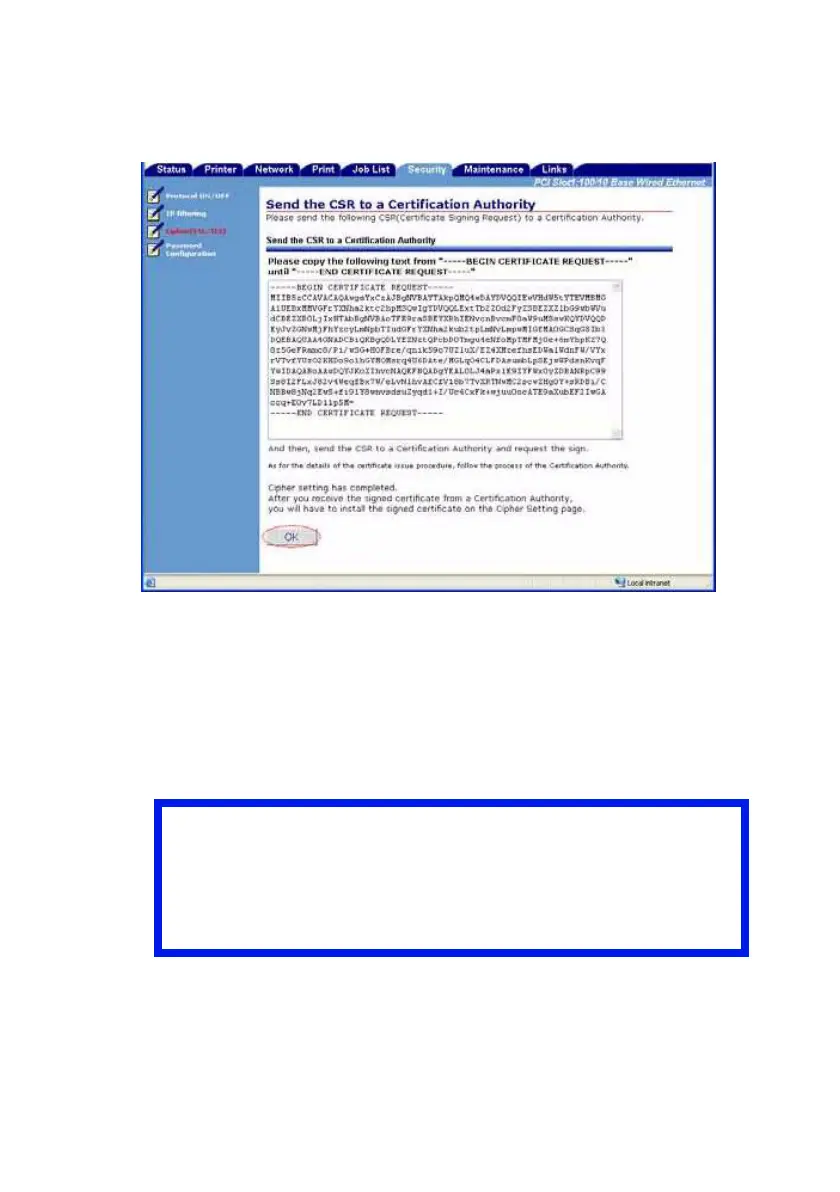OkiLAN 8200e Network User’s Guide
148
12. Wait for the “Send the CSR to a Certification Authority” window to
appear.
C9600_Cipher_Send_Csr.jpg
13. Copy the text in the box starting with “BEGIN CERTIFICATE SIGNING
REQUEST” and ending with “END CERTIFICATE SIGNING REQUEST”,
and submit it to your selected Certification Authority service,
following their instructions.
14. Click [OK].
Important!
It can take about 2 weeks to get a certificate issued.
While you are waiting to receive your completed
certificate, do not make any changes to the print
server settings as this can invalidate the certificate!
