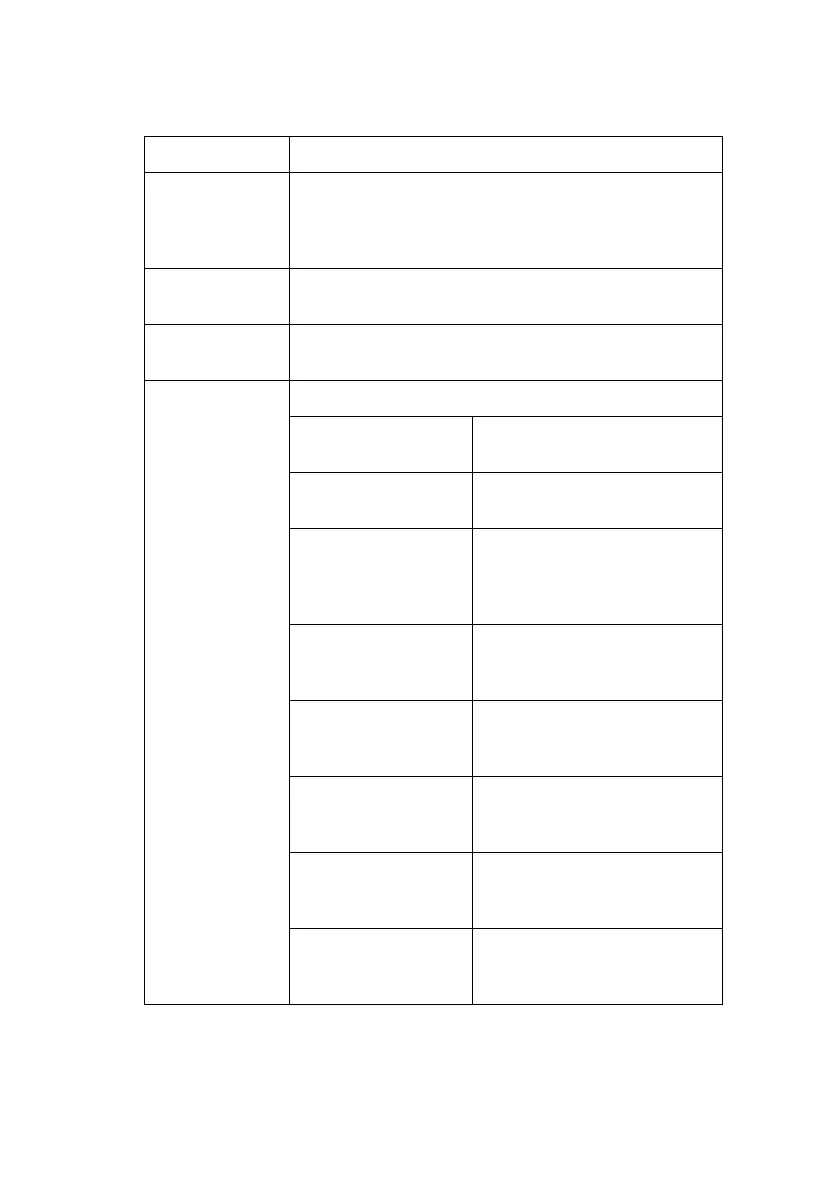OkiLAN 8200e Network User’s Guide
150
Item Comments
Encryption
Strength
Set the strength of the encryption. Switching to
Strong provides greater security, but slower speed.
Switching to Weak provides the fastest speed, but
the least security.
Self-signed
Certificate
The default type of certificate.
CA-signed
Certificate
Click to set up a CA certificate for internet printing.
Create
Certificate…
Click to set up the CA certificate, including
Common Name Enter the IP Address for the
printer.
Organization Enter a name for the
organization.
Organizational Unit Optional. Enter a name to
differentiate between
divisions within an
organization.
Locality Enter the name of the city
where the organization is
located.
State/Province Enter the name of the state
or Province where the
organization is located.
Country/Region Enter the name of the
country or region where the
organization is located.
Key Exchange
method.
Select RSA or DH. The
default RSA is
recommended.
Key size Select 512, 1024 or 2048
bits. The default, 1024 bits,
is recommended.
