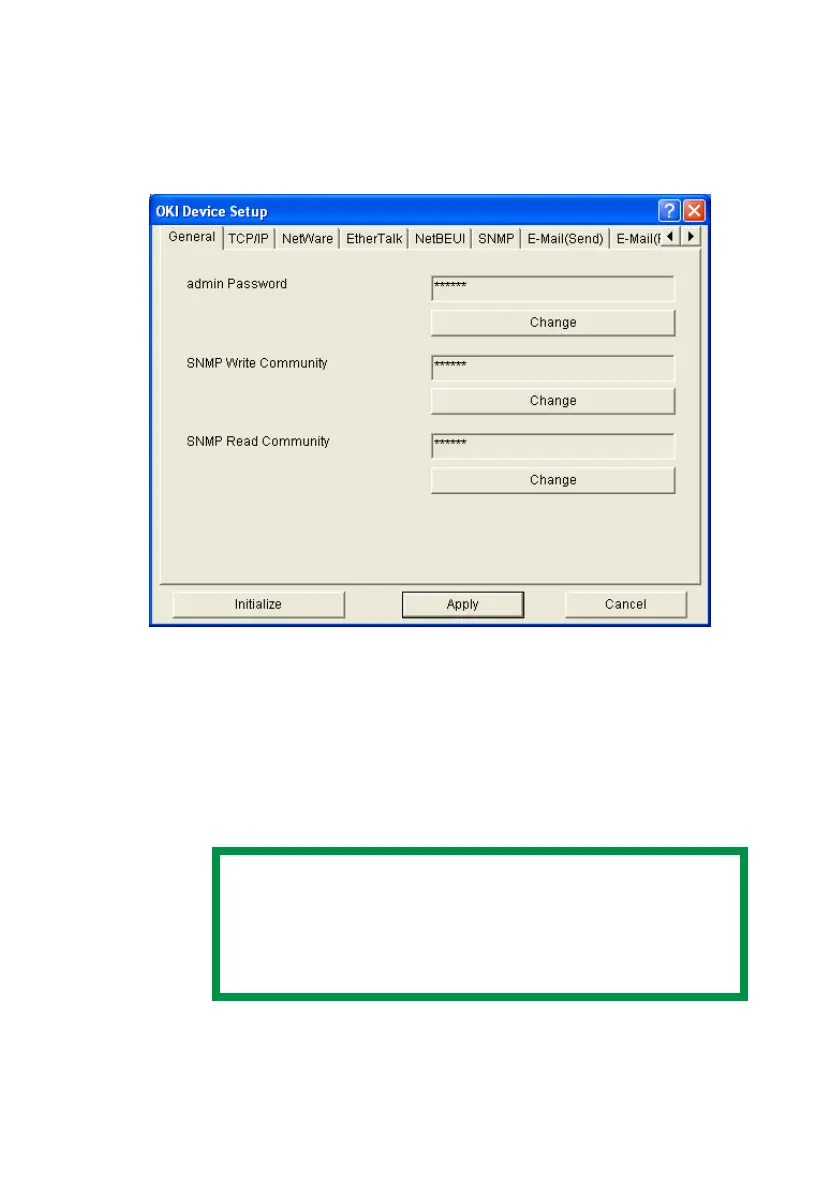OkiLAN 8200e Network User’s Guide
30
General Tab (Oki Device Setup)
8200e_AdminMgr_General_Tab.bmp
The General tab allows you to change the admin password, SNMP
Write Community name and SNMP Read Community name.
1. Click [Change].
a. Enter the current value, then enter the new value and re-enter
it under [Confirm …].
b. Click [OK].
NOTE
The default admin password is the last six digits of the
MAC Address, minus any punctuation marks. E.g., for
a MAC (Ethernet) Address of 00:80:87:A4:55:79, the
password would be A45579.
