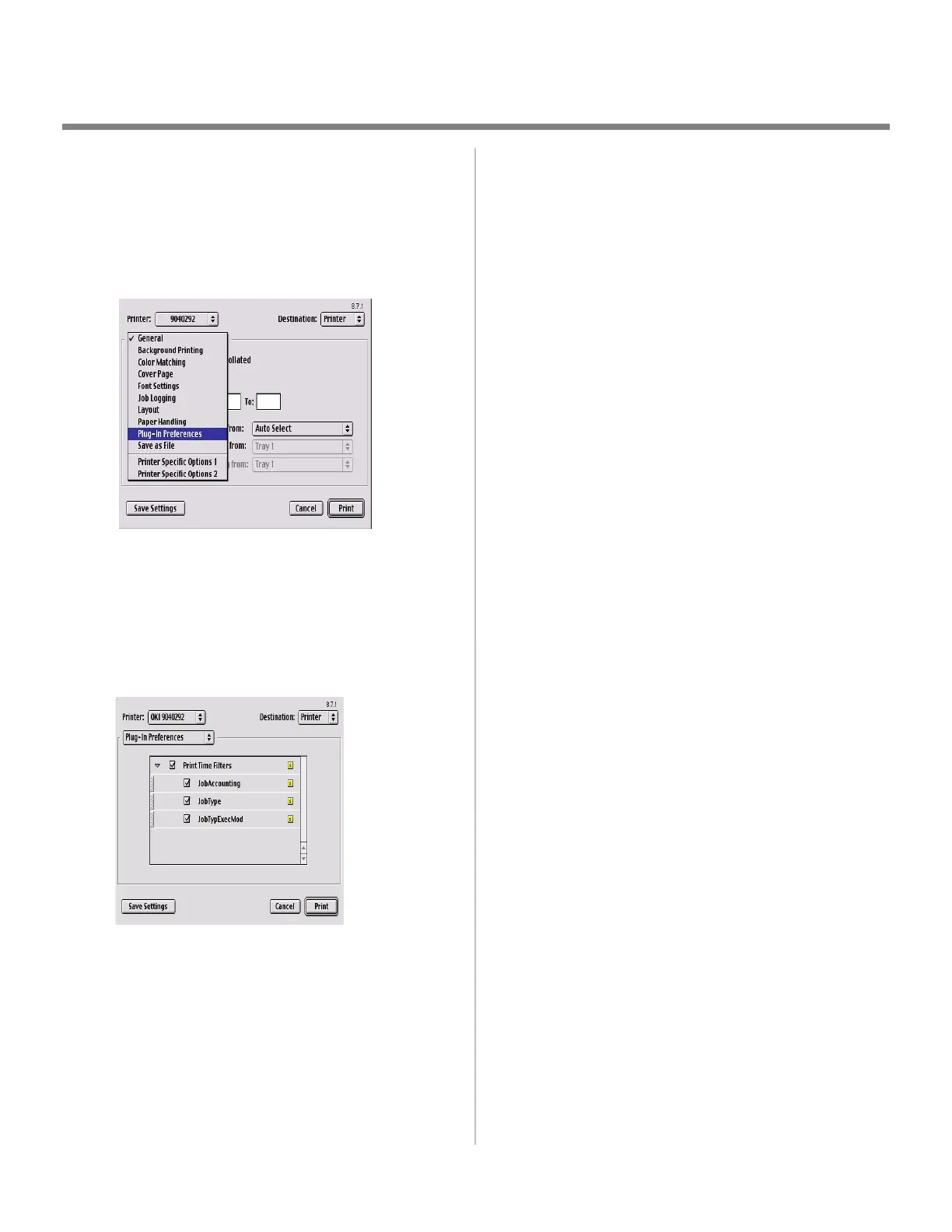14
Macintosh
®
Installation
OS 9.1 to 9.2.x
Accessing Advanced Features
1. Select File on the desktop menu.
2. Click Print Desktop from the drop down menu.
3. Select Plugin Preferences from the pull-down menu.
MACscree
4. Click on the Print Time Filters triangle.
5. Check Print Time Filters.
6. Check Job Accounting, and Job Type.
MACscreen7.jpg
7. Click Save Settings. Click OK.
On-Line Manuals
For additional information on using printer features as well as
printer utilities, see the on-line reference manual.
Requirements
• Microsoft Internet Explorer version 4.0 or higher and
Acrobat Reader.
To Load the Manuals
In order to open the on-line manual, you must have Acrobat
Reader installed.
1. Insert CD2 into your CD-ROM drive.
2. From the CD contents folder, drag the Manual folder to the
desktop.
