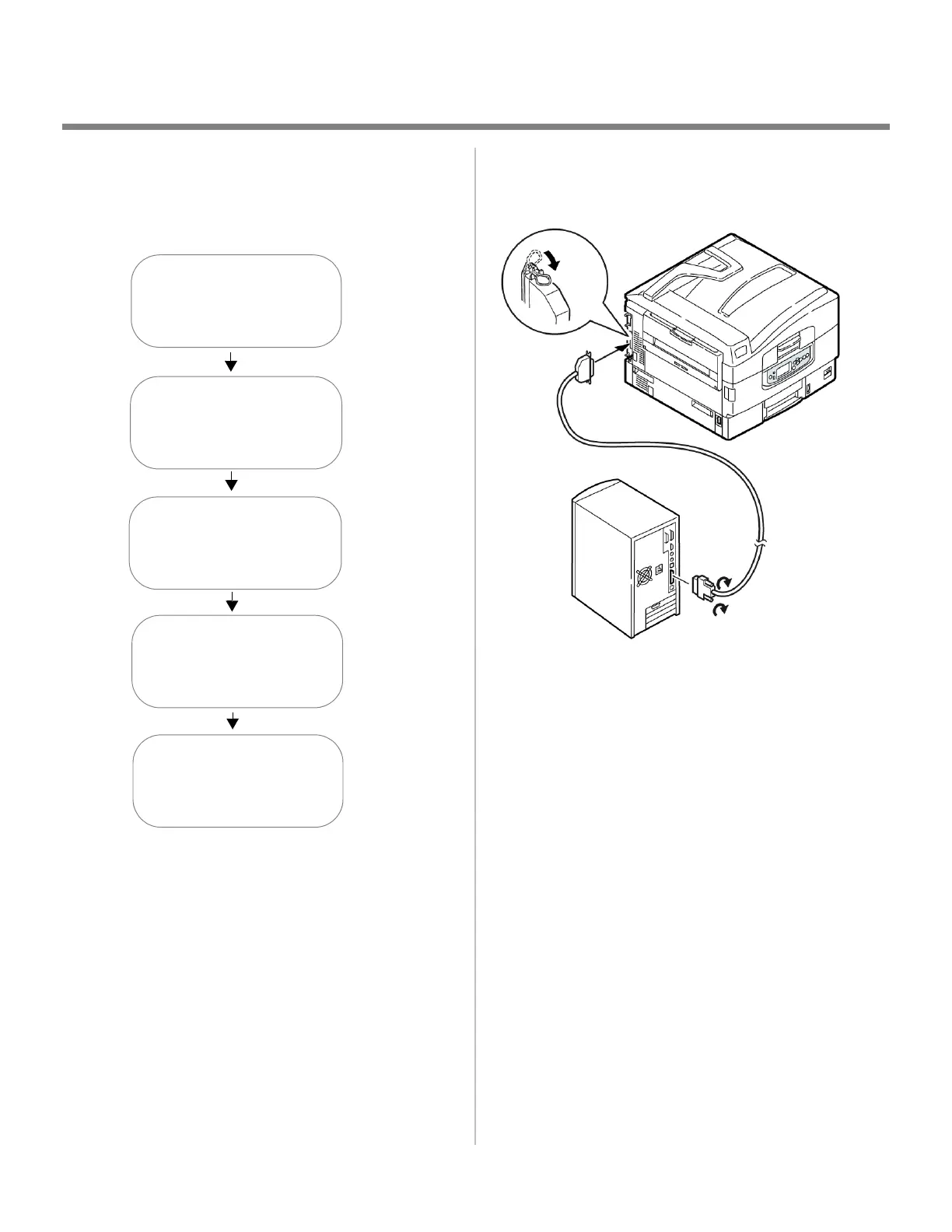10
Windows
®
Installation
Parallel Connection
Overview
Complete these steps to install your printer with a Parallel
connection:
1 Connect the parallel Interface
For direct connection to a PC
This port requires a bi-directional (IEEE 1284 compliant)
parallel cable. Cable must be shielded and UL and CSA
approved.
1. Make sure the printer is powered OFF.
2. Connect a parallel cable between the printer and computer.
3 Install the productivity
software.
2 Install the printer driver.
1 Connect the parallel
Interface.
4 Install the User’s Guide.
5 Activate printer options.